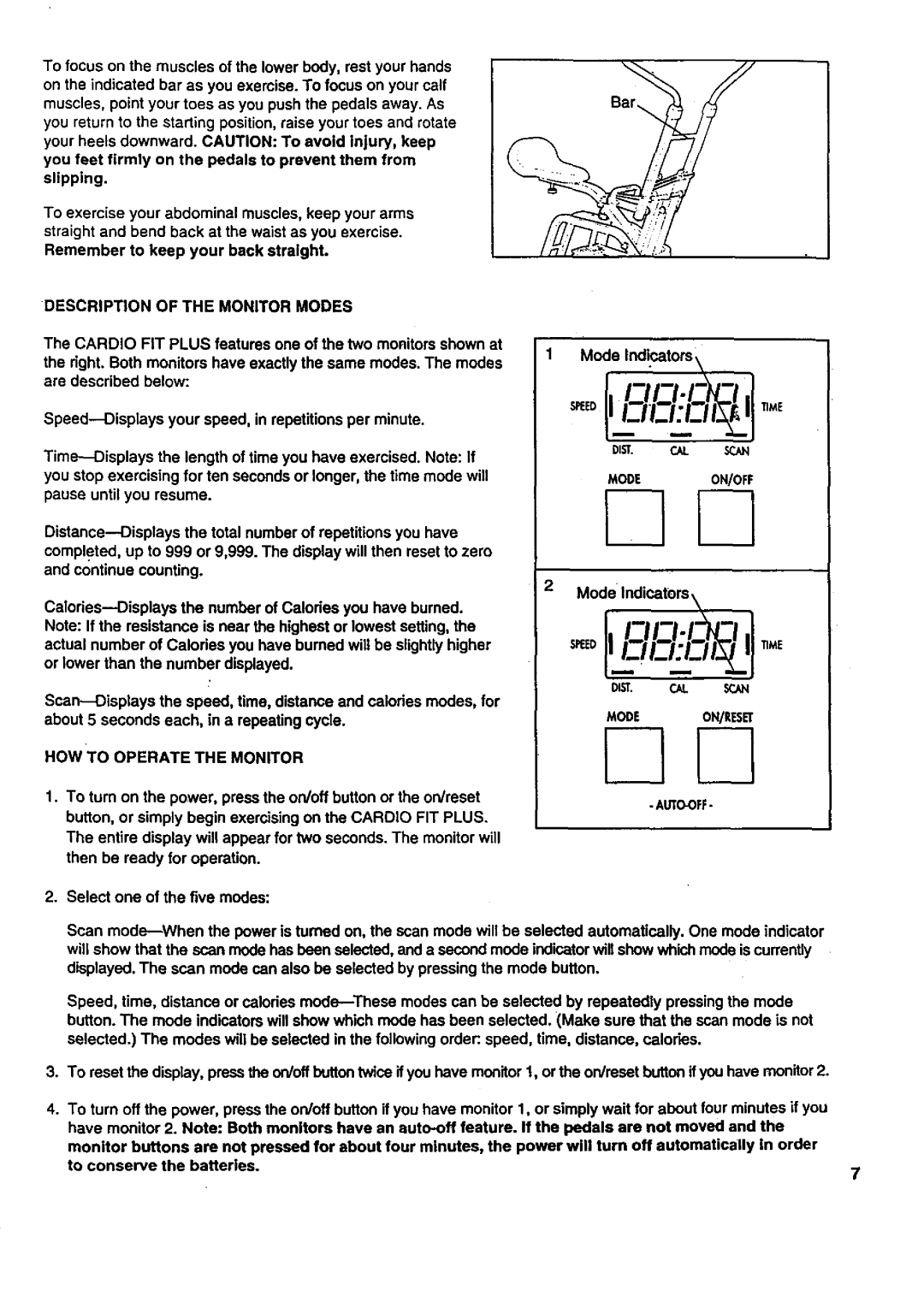To focus on the muscles of the lower body, rest your hands on the indicated bar as you exercise. To focus on your calf muscles, point your toes as you push the pedals away. As you return to the starting position, raise your toes and rotate your heels downward. CAUTION: To avoid injury, keep you feet firmly on the pedals to prevent them from slipping.
To exercise your abdominal muscles, keep your arms
straight and bend back at the waist as you exercise.
Remember to keep your back straight.
DESCRIPTION OF THE MONITOR MODES
The CARDIO FIT PLUS features one of the two monitors shown at the right. Both monitors have exactly the same modes. The modes are described below:
Mode Indi.cators \
I, ,I
SPEED I | - | . | TIME |
DIST. CAl. SCAN
MODEON/OFF
2
Mode IndicatOrs\
I,ran-c_7,1
Dlsr. OkL SCAN
Scan_isplays the speed, time, distance and calories modes, for | MODE | ON/RESET | |
about 5 seconds each, in a repeating cycle. | |||
|
| ||
HOW TO OPERATE THE MONITOR |
|
| |
1. To turn on the power, press the on/off button or the on/reset |
| - AUTO.OFF- | |
button, or simply begin exercising on the CARDIO FIT PLUS. |
| ||
|
| ||
The entire display will appear for two seconds. The monitor will |
|
| |
then be ready for operation. |
|
|
2.Select one of the five modes:
Scan
Speed, time, distance or calories
3.To reset the display, press the on/off button twice if you have monitor 1, or the on/reset button if you have monitor2.
4.To turn off the power, press the on/off button if you have monitor 1, or simply wait for about four minutes if you have monitor 2. Note: Both monitors have an
monitor buttons are not pressed for about four minutes, the power will turn off automatically in order |
|
to conserve the batteries. | 7 |
|