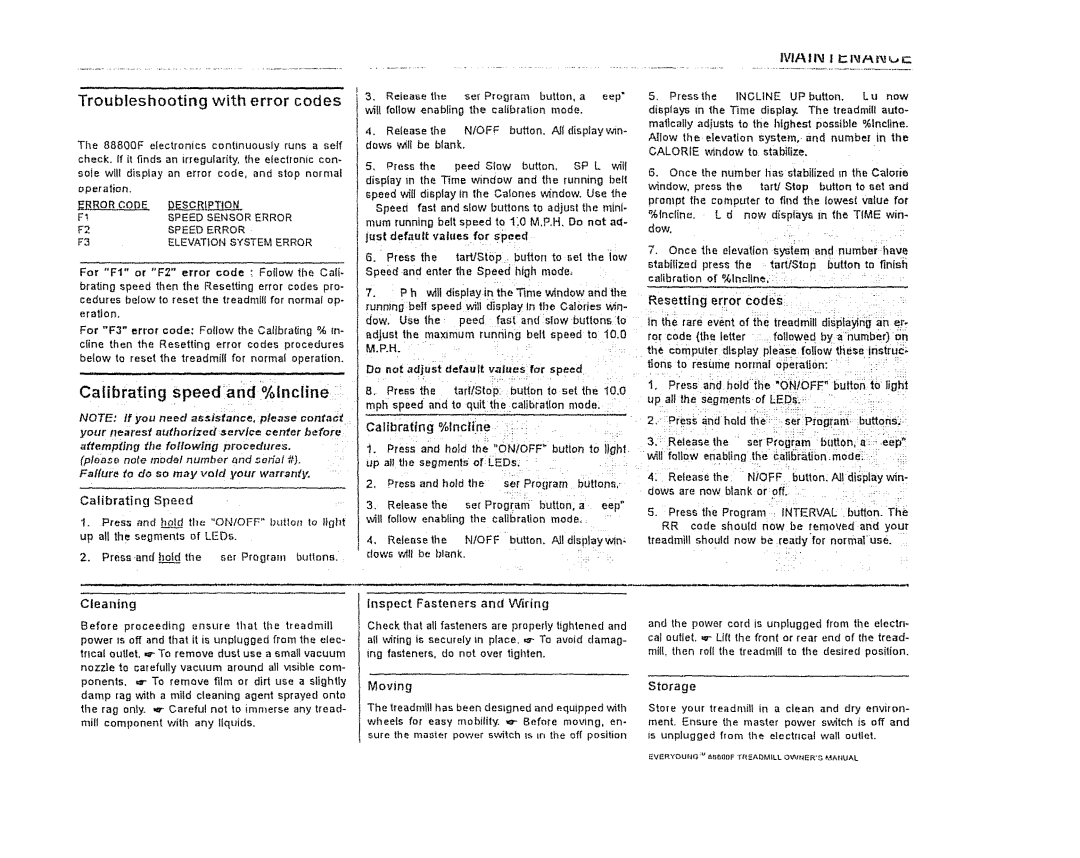88800F specifications
The Sears 88800F is a versatile and innovative product designed to enhance various aspects of home improvement and DIY projects. A well-known name in the retail and appliance sector, Sears has developed this model to cater to both professionals and weekend warriors who require reliable tools for their tasks.One of the main features of the 88800F is its powerful motor, which provides robust performance for a range of applications. The high torque output enables users to tackle challenging tasks with ease, making it suitable for drilling, driving screws, and handling multiple materials. This feature is particularly important for those who work on diverse projects, from woodworking to metalwork.
In addition to its power, the Sears 88800F includes various speed settings and torque adjustments. These settings allow users to customize the tool's performance according to the specific needs of their project. The ability to switch between different speeds makes it easier to work with delicate materials, while the torque adjustments ensure that screws can be driven in securely without damaging the workpiece.
The tool also boasts an ergonomic design, with a comfortable grip that reduces fatigue during extended use. This is crucial for users who often engage in long hours of work, as it helps to minimize strain on the hands and wrists. The balanced weight distribution of the tool further contributes to its ease of handling, allowing for greater maneuverability in tight spaces.
Another notable characteristic of the 88800F is its durability. Built with high-quality materials, this tool is designed to withstand the rigors of demanding environments. Whether it's a home improvement project or a professional job site, users can rely on the rugged construction to deliver consistent performance.
Incorporating advanced technologies, the Sears 88800F includes a built-in LED light that illuminates the work area, facilitating visibility in low-light conditions. This feature is especially valuable for tasks that require precision and attention to detail, ensuring that users can see what they are working on.
Overall, the Sears 88800F combines power, versatility, and user-friendly features, making it an ideal tool for anyone looking to tackle projects with confidence. Whether for home use or job site applications, this model stands as a reliable choice for individuals who prioritize quality and performance in their tools.