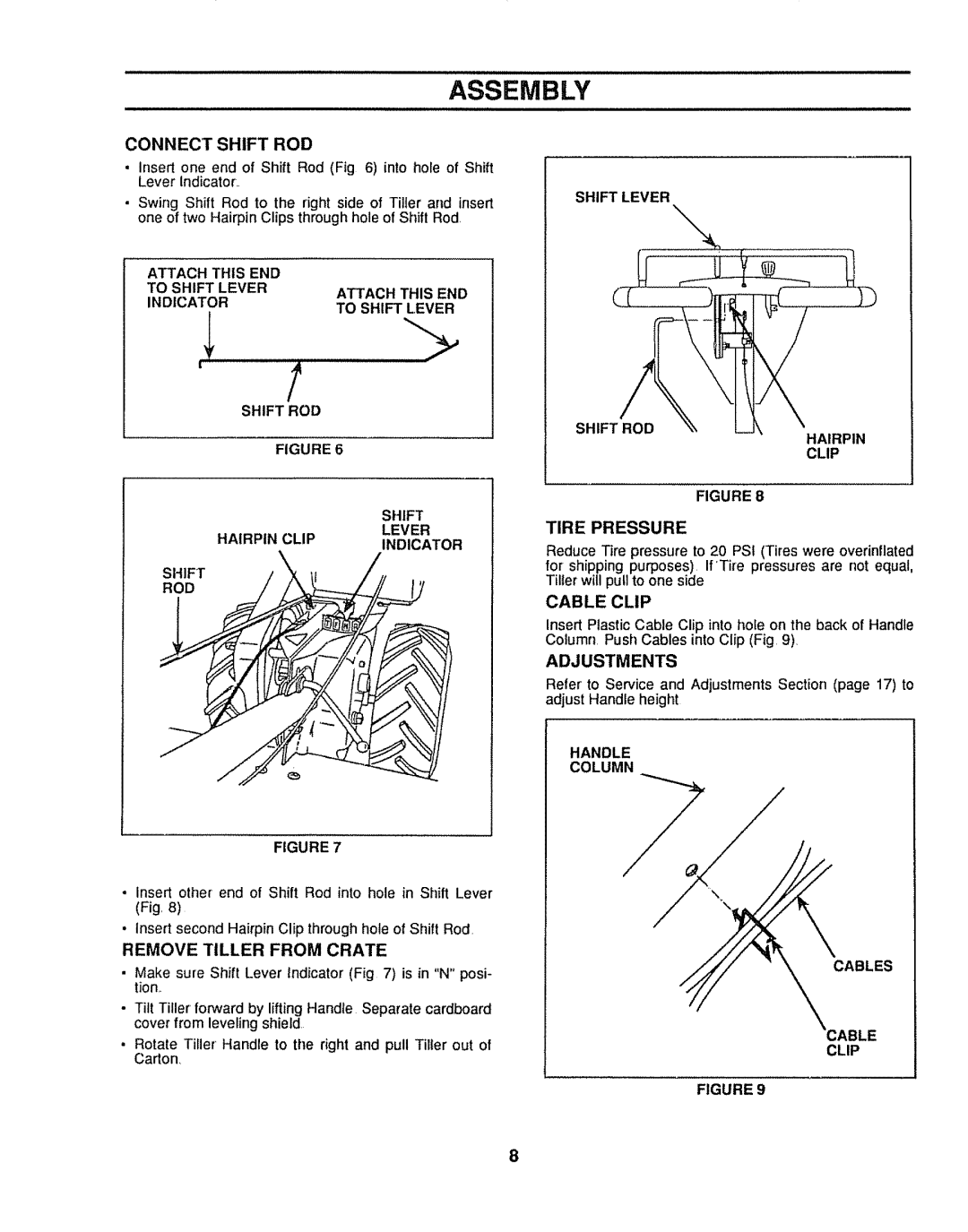917.299642 specifications
The Sears 917.299642 is a powerful and versatile lawn tractor that has garnered attention for its reliability and innovative features. Designed with homeowners and landscaping enthusiasts in mind, this machine excels in various outdoor applications, including mowing, mulching, and snow removal.One of the standout features of the Sears 917.299642 is its robust engine. Typically equipped with a dependable Briggs & Stratton or Kohler engine, the tractor provides ample power to tackle even the toughest terrain. The engine is designed for optimal performance, featuring easy starting mechanisms and efficient fuel consumption, allowing users to work longer without frequent refueling breaks.
The cutting deck of the Sears 917.299642 is another highlight. With a wide cutting width, often around 42 to 54 inches depending on the model variant, it ensures efficient mowing of medium to large lawns. The deck is made with durable materials to resist wear and tear, while its adjustable height settings allow users to customize the mowing height according to their lawn's needs.
One of the notable technologies incorporated in the Sears 917.299642 is its hydrostatic transmission. This feature allows for smooth and effortless speed adjustments, providing a more intuitive driving experience. Operators can simply press the pedal to accelerate or decelerate, eliminating the need for manual shifting and making it easier to navigate around obstacles.
Furthermore, the Sears 917.299642 is designed with user comfort in mind. The ergonomic seat is padded and adjustable, ensuring that operators can find their ideal driving position. The tractor also features a reliable steering system, making it easy to maneuver, even in tighter spaces.
In terms of build quality, the Sears 917.299642 is constructed with a robust frame and heavy-duty components, ensuring longevity and durability. Whether used for regular mowing or more demanding tasks, this lawn tractor is built to last.
Maintenance ease is another characteristic that sets the Sears 917.299642 apart. With easily accessible components, including the engine and mower deck, routine servicing and repairs can be performed with minimal hassle. This feature greatly appeals to homeowners looking for low-maintenance outdoor equipment.
In summary, the Sears 917.299642 offers a combination of power, versatility, and user-friendly design, making it an excellent choice for homeowners seeking a reliable lawn tractor to maintain their outdoor spaces.