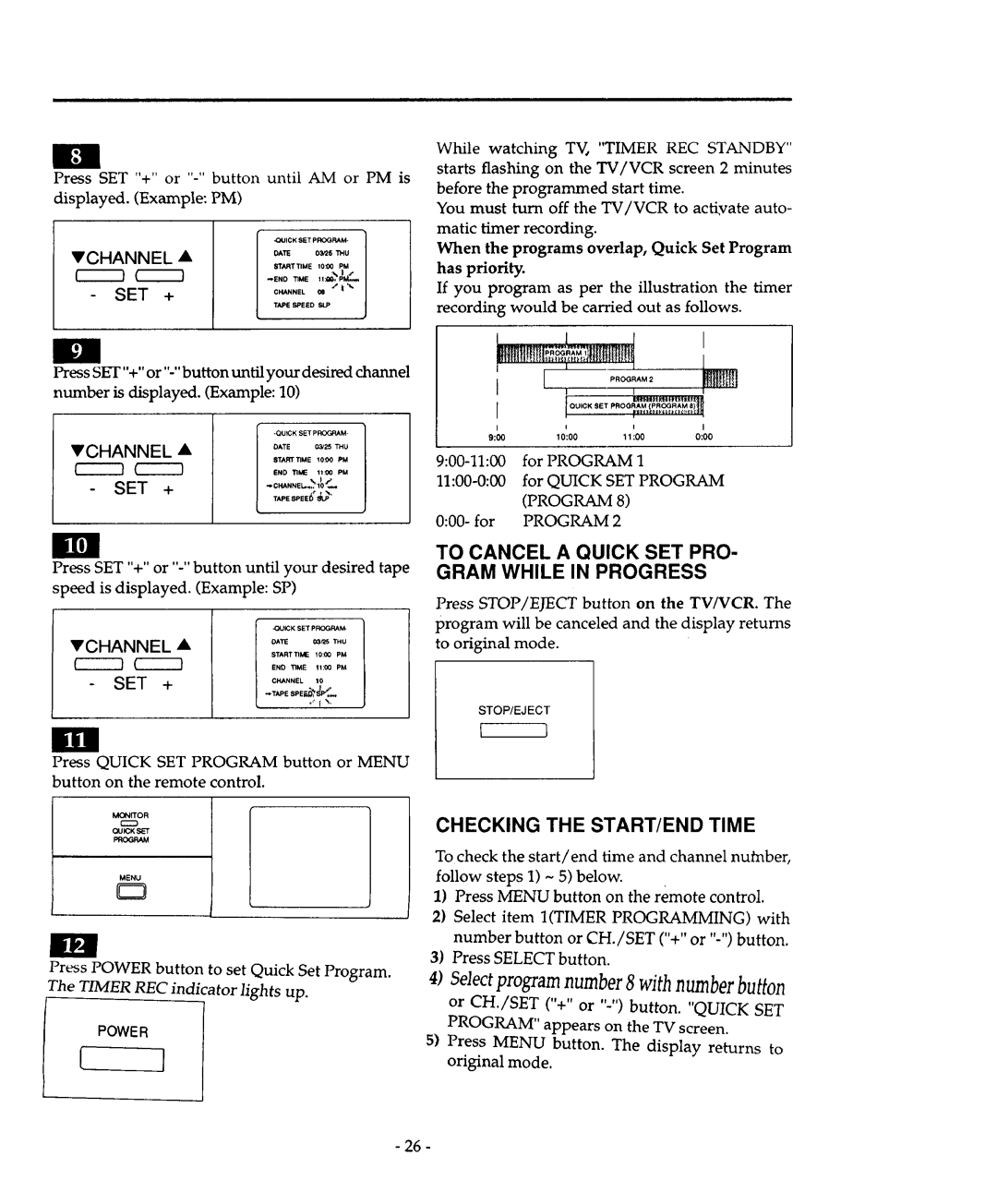Press SET "+" or
|
|
| |||
VCHANNEL |
| • | OATE | 03/26 THU | |
| ET_RTTIME | 10_0_ PM | |||
|
|
| |||
|
|
| _END "_ME | 11_ | _._ |
|
|
| PM_ | ||
- SET | + |
| CHANNEL | 0e | _ t _" |
|
|
|
| ||
TAPESPEEO SLP
While watching TV, "TIMER REC STANDBY" starts flashing on the TV/VCR screen 2 minutes
before the programmed start time.
You must turn off the TV/VCR to actiyate auto- matic timer recording.
When the programs overlap, Quick Set Program has priority.
If you program as per the illustration the timer recording would be carried out as follows.
Im
Press SET "+" or
VCHANNEL | • | DATE | 0;1'2'3THU | |
| START'rIME | 10:00 | PM | |
| E_D TIME | 11_ | PM | |
SET +
m
Press SET "+" or
VCHANNEL |
| • | DATE | 0_/25 | THU |
|
| STARTTIME | 10:00 | PM | |
+ |
| END TIME | 11:00 | PM | |
SET |
| CHANNEL | 10 |
|
irrll
Press QUICK SET PROGRAM button or MENU button on the remote control.
MONITOR
C2_
QUICKSET
PROGRAM
MENU
Press POWER button to set Quick Set Program. The TIMER REC indicator lights up.
| I | I | I |
|
| ||
| , | =a | _ , |
9:00 | 10':00 | 111:00 | I |
|
| 0:00 | |
(PROGRAM 8)
0:00- for PROGRAM 2
TO CANCEL A QUICK SET PRO- GRAM WHILE IN PROGRESS
Press STOP/EJECT button on the TV/VCR. The program will be canceled and the display returns to original mode.
STOP/EJECT
I l
CHECKING THE START/END TIME
To check the start/end time and channel nutnber,
follow steps 1) ~ 5) below.
1)Press MENU button on the remote control.
2)Select item 1(TIMER PROGRAMMING) with number button or CH./SET ("+" or
3)Press SELECT button.
4)Select program number 8 with number button
or CH./SET ("+" or
5)Press MENU button. The display returns to original mode.
- 26 -