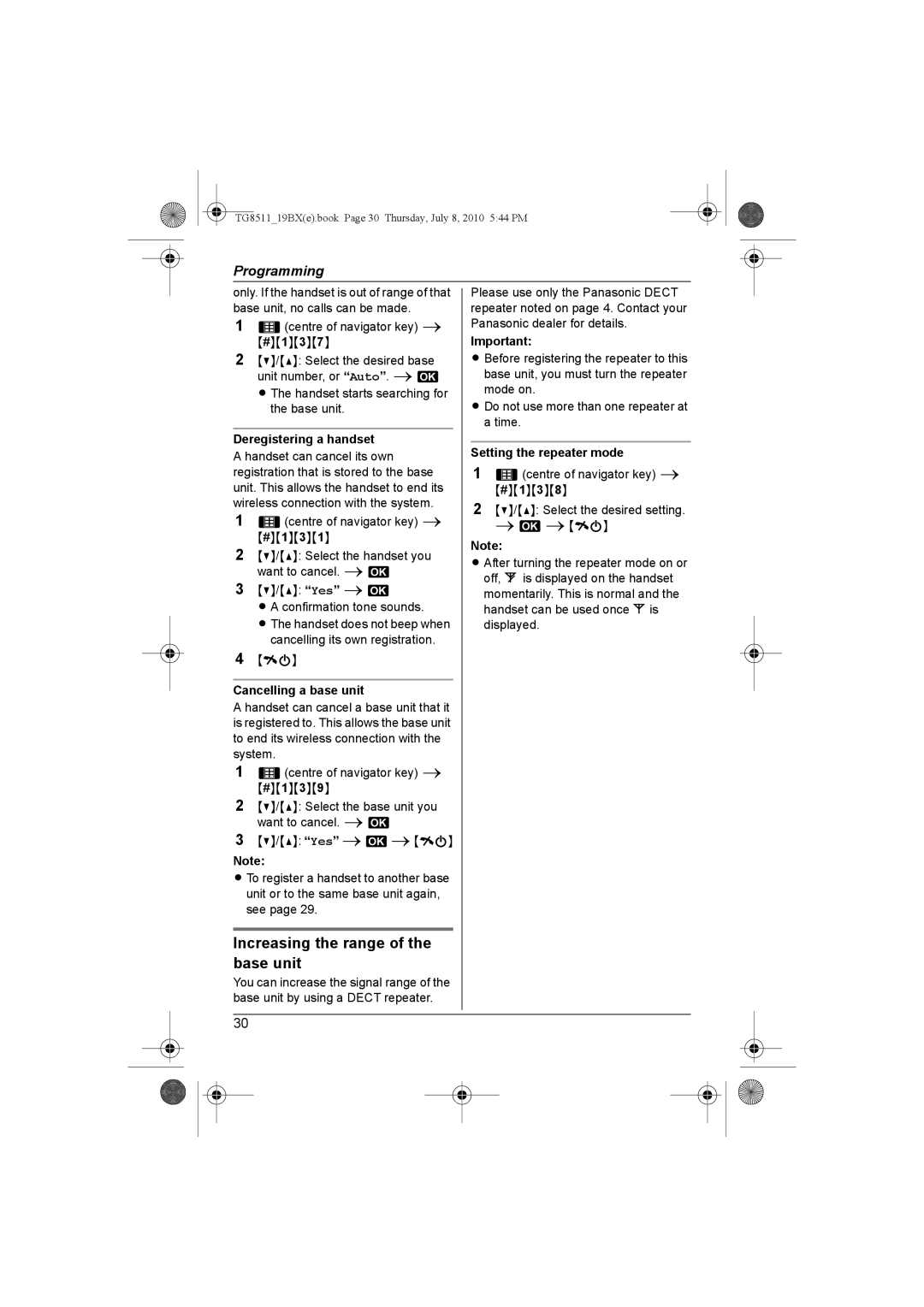TG8511_19BX(e).book Page 30 Thursday, July 8, 2010 5:44 PM
Programming
only. If the handset is out of range of that base unit, no calls can be made.
11(centre of navigator key) i
{#}{1}{3}{7}
2{V}/{^}: Select the desired base unit number, or “Auto”. i M L The handset starts searching for
the base unit.
Deregistering a handset
A handset can cancel its own registration that is stored to the base unit. This allows the handset to end its wireless connection with the system.
11(centre of navigator key) i
{#}{1}{3}{1}
2{V}/{^}: Select the handset you want to cancel. i M
3{V}/{^}: “Yes” i M
L A confirmation tone sounds.
L The handset does not beep when cancelling its own registration.
4{ic}
Cancelling a base unit
A handset can cancel a base unit that it is registered to. This allows the base unit to end its wireless connection with the system.
11(centre of navigator key) i
{#}{1}{3}{9}
2{V}/{^}: Select the base unit you want to cancel. i M
3{V}/{^}: “Yes” iMi{ic}
Note:
L To register a handset to another base unit or to the same base unit again, see page 29.
Increasing the range of the base unit
You can increase the signal range of the base unit by using a DECT repeater.
Please use only the Panasonic DECT repeater noted on page 4. Contact your Panasonic dealer for details.
Important:
L Before registering the repeater to this base unit, you must turn the repeater mode on.
L Do not use more than one repeater at a time.
Setting the repeater mode
11(centre of navigator key) i
{#}{1}{3}{8}
2{V}/{^}: Select the desired setting. i Mi {ic}
Note:
L After turning the repeater mode on or off, _is displayed on the handset momentarily. This is normal and the handset can be used once w is displayed.
30