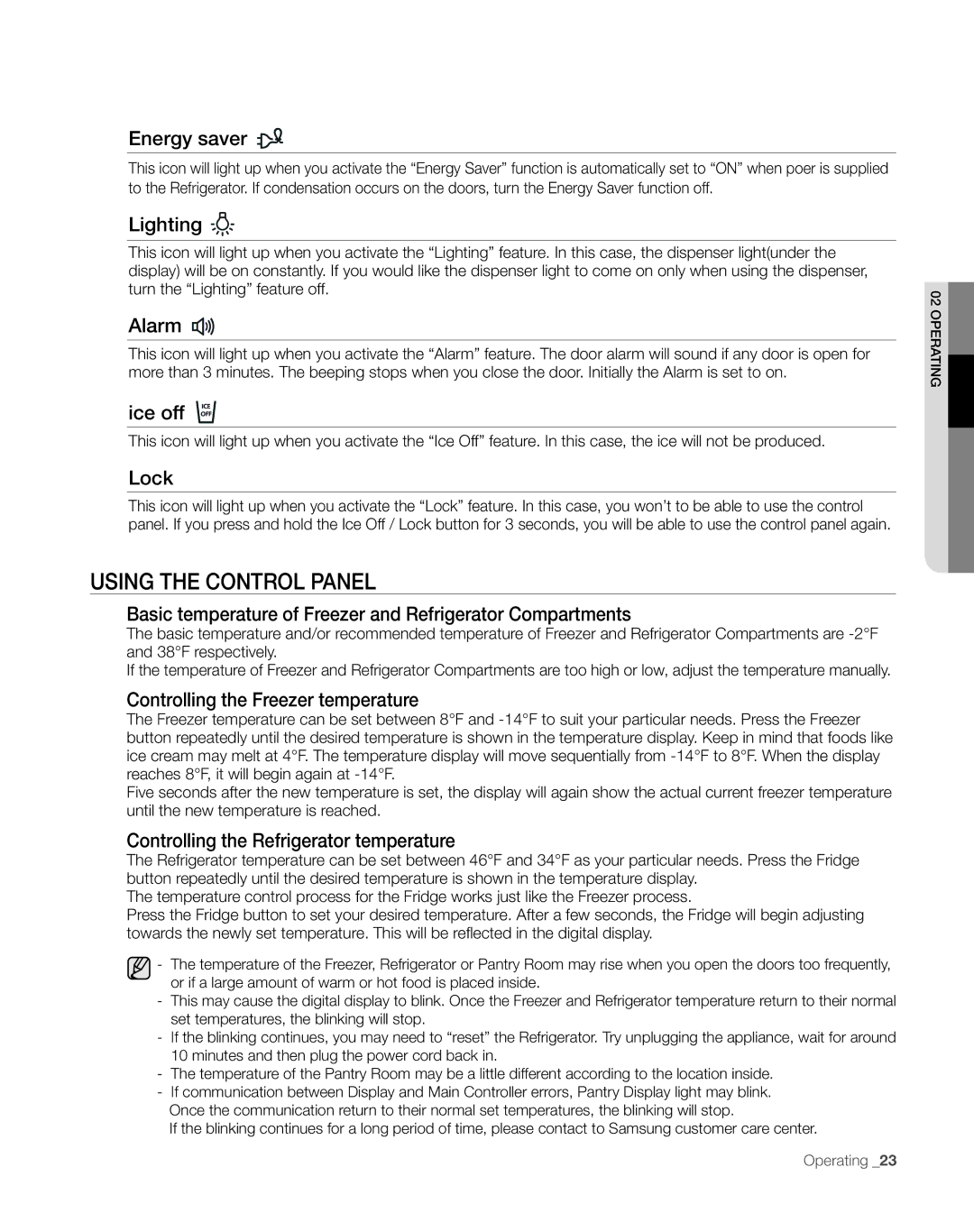RFG297AA specifications
The Sears RFG297AA refrigerator is a well-designed appliance that embodies innovation and convenience, catering to the demands of modern households. This model stands out in the competitive appliance market with its blend of aesthetics, advanced features, and efficiency.One of the key characteristics of the RFG297AA is its spacious interior, which provides ample room for groceries and essentials. With a generous storage capacity, this refrigerator features adjustable shelves that allow users to customize the interior layout based on their needs. The slide-out shelves make it easy to access items stored at the back, ensuring that nothing is neglected.
Incorporating cutting-edge technologies, the RFG297AA is equipped with a stainless steel exterior that not only provides a sleek and sophisticated look but also resists fingerprints, making it easy to maintain. The model features dual cooling systems, which independently manage the fridge and freezer sections. This technology prevents odors from mingling between the two compartments while maintaining optimal humidity levels, ensuring fresh produce lasts longer.
Energy efficiency is another significant attribute of the RFG297AA. It is designed to meet energy-saving standards, which can result in lower utility bills while being environmentally friendly. The refrigerator is fitted with LED lighting that illuminates the interior while consuming less energy compared to traditional bulb lighting.
The RFG297AA also boasts a user-friendly control panel located on the outside of the fridge. This digital display allows users to monitor and adjust temperatures without having to open the doors, which adds to the convenience and energy efficiency of the appliance. Moreover, it comes with several presets for different types of food, ensuring ideal storage conditions.
Additional features include a built-in dispensable ice maker, which produces ice on demand, as well as a water filtration system that provides clean drinking water straight from the fridge. The spill-proof shelves help to contain small spills, making clean-up a breeze.
In summary, the Sears RFG297AA refrigerator combines style, functionality, and modern technology. It caters to the needs of contemporary life with its spacious design, energy efficiency, and innovative features, making it a great addition to any kitchen. Whether for busy families or individuals, this refrigerator aims to simplify life while maintaining an organized food storage solution.