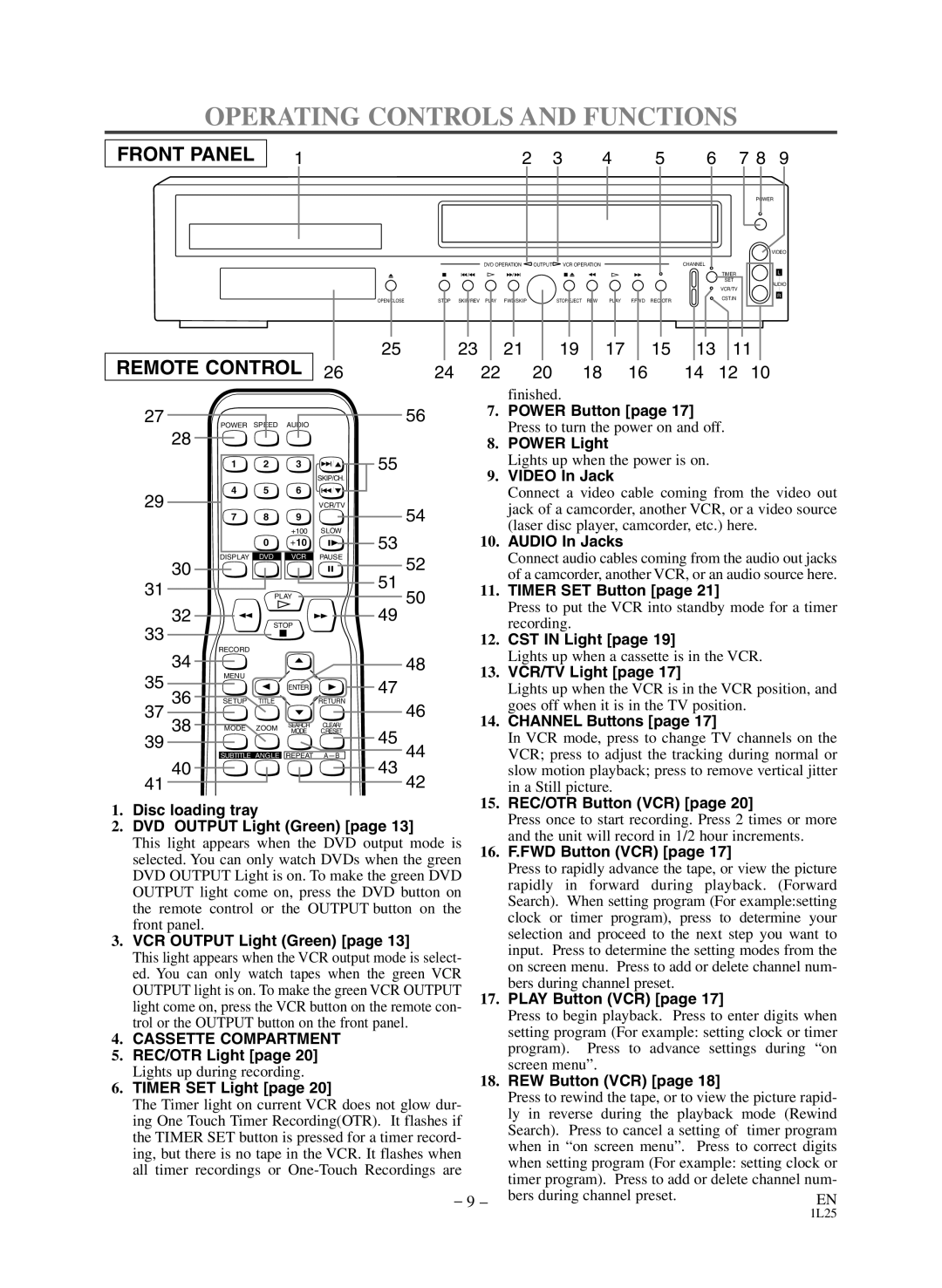OPERATING CONTROLS AND FUNCTIONS
FRONT PANEL | 1 |
|
|
| 2 |
| 3 | 4 |
| 5 | 6 |
| 7 8 | 9 |
|
|
|
|
|
|
|
|
|
|
|
|
| POWER | |
|
|
|
|
|
|
|
|
|
|
|
|
|
| VIDEO |
|
|
|
| DVD OPERATION | OUTPUT | VCR OPERATION |
|
|
| CHANNEL |
|
|
| |
|
|
|
|
|
|
|
|
|
|
|
| TIMER |
| L |
|
|
|
|
|
|
|
|
|
|
|
| SET |
| AUDIO |
|
|
|
|
|
|
|
|
|
|
|
| VCR/TV |
| |
|
|
|
|
|
|
|
|
|
|
|
|
|
| |
|
| OPEN/CLOSE | STOP | SKIP/REV PLAY | FWD/SKIP |
| STOP/EJECT REW | PLAY | F.FWD | REC/OTR |
| CST.IN |
| R |
|
|
|
|
|
| |||||||||
|
|
|
|
|
|
| ||||||||
REMOTE CONTROL | 25 |
| 23 | 21 |
| 19 | 17 |
| 15 | 13 | 11 |
| ||
26 | 24 | 22 |
| 20 | 18 |
| 16 |
| 14 | 12 | 10 |
| ||
|
|
|
|
| finished. |
|
|
|
|
|
|
| ||
POWER SPEED AUDIO
1 2 3
SKIP/CH.
4 5 6
VCR/TV
7 8 9
+100 SLOW
0 +10
DISPLAY DVD VCR PAUSE
PLAY
STOP
RECORD
MENU
ENTER
SETUP TITLE | RETURN |
567. POWER Button [page 17]
Press to turn the power on and off.
8.POWER Light
Lights up when the power is on.
9.VIDEO In Jack
Connect a video cable coming from the video out
54jack of a camcorder, another VCR, or a video source (laser disc player, camcorder, etc.) here.
10.AUDIO In Jacks
| 52 |
| Connect audio cables coming from the audio out jacks | |
51 |
| of a camcorder, another VCR, or an audio source here. | ||
|
| |||
50 | 11. | TIMER SET Button [page 21] | ||
| ||||
49 |
| Press to put the VCR into standby mode for a timer | ||
|
| |||
|
| recording. | ||
|
|
| ||
|
| 12. CST IN Light [page 19] | ||
| 48 |
| Lights up when a cassette is in the VCR. | |
| 13. | VCR/TV Light [page 17] | ||
|
| |||
Lights up when the VCR is in the VCR position, and
46goes off when it is in the TV position.
14.CHANNEL Buttons [page 17]
45 | In VCR mode, press to change TV channels on the | |
44 | VCR; press to adjust the tracking during normal or | |
43 | slow motion playback; press to remove vertical jitter | |
42 | in a Still picture. |
|
15. | REC/OTR Button (VCR) [page 20] | |
| Press once to start recording. Press 2 times or more | |
| and the unit will record in 1/2 hour increments. | |
16. | F.FWD Button (VCR) [page 17] |
|
| Press to rapidly advance the tape, or view the picture | |
| rapidly in forward during playback. (Forward | |
| Search). When setting program (For example:setting | |
| clock or timer program), press to determine your | |
| selection and proceed to the next step you want to | |
| input. Press to determine the setting modes from the | |
| on screen menu. Press to add or delete channel num- | |
| bers during channel preset. |
|
17. | PLAY Button (VCR) [page 17] |
|
| Press to begin playback. Press to enter digits when | |
| setting program (For example: setting clock or timer | |
| program). Press to advance settings during “on | |
| screen menu”. |
|
18. | REW Button (VCR) [page 18] |
|
| Press to rewind the tape, or to view the picture rapid- | |
| ly in reverse during the playback mode (Rewind | |
| Search). Press to cancel a setting of | timer program |
| when in “on screen menu”. Press to correct digits | |
| when setting program (For example: setting clock or | |
| timer program). Press to add or delete channel num- | |
– 9 – | bers during channel preset. | EN |
1L25