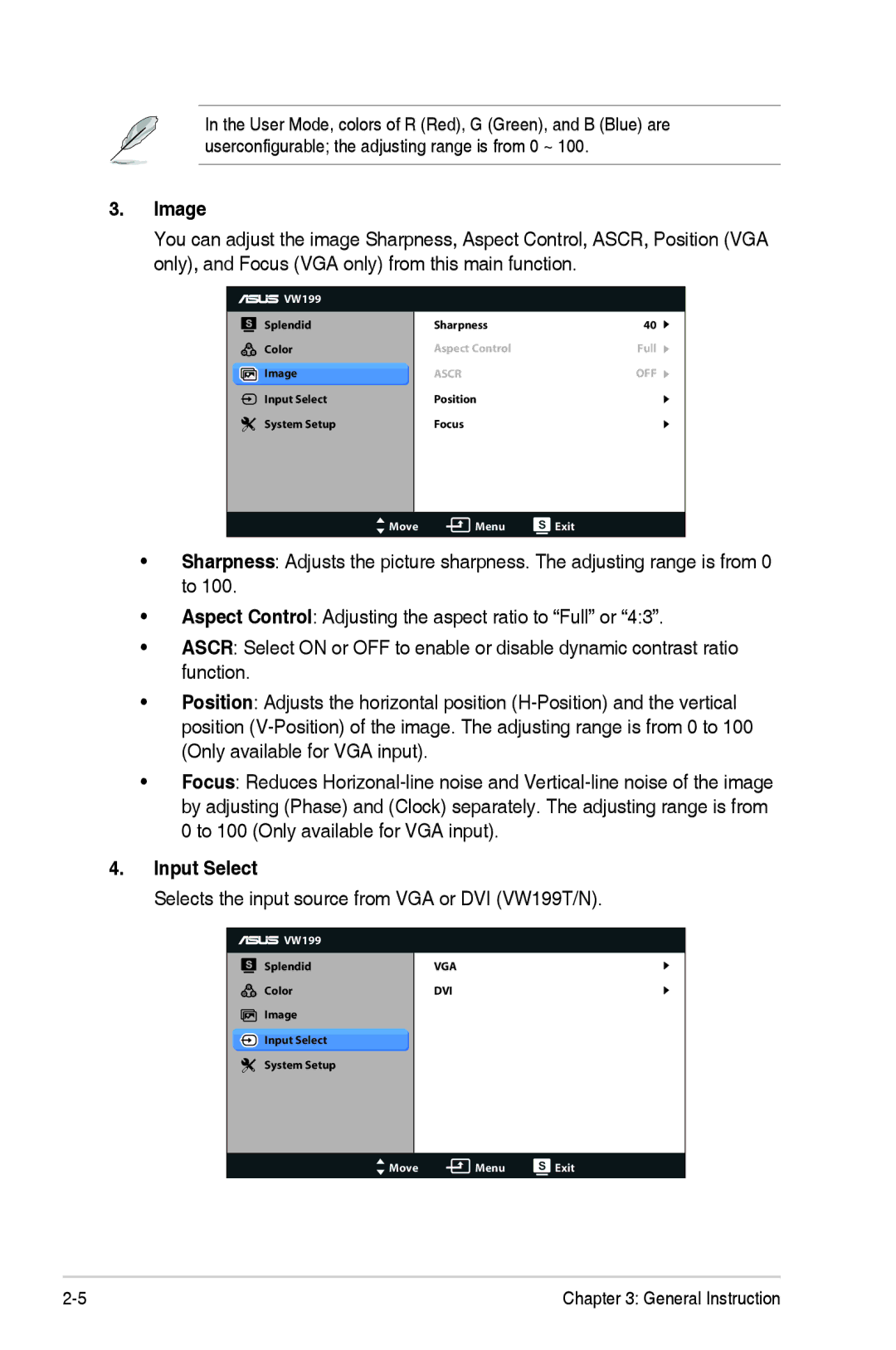In the User Mode, colors of R (Red), G (Green), and B (Blue) are userconfigurable; the adjusting range is from 0 ~ 100.
3.Image
You can adjust the image Sharpness, Aspect Control, ASCR, Position (VGA only), and Focus (VGA only) from this main function.
 VW199
VW199
Splendid
Color
![]() Image
Image
Input Select
System Setup
Sharpness | 40 |
Aspect Control | Full |
ASCR | OFF |
Position |
|
Focus |
|
Move ![]() Menu
Menu ![]() Exit
Exit
•Sharpness: Adjusts the picture sharpness. The adjusting range is from 0 to 100.
•Aspect Control: Adjusting the aspect ratio to “Full” or “4:3”.
•ASCR: Select ON or OFF to enable or disable dynamic contrast ratio function.
•Position: Adjusts the horizontal position
•Focus: Reduces
4.Input Select
Selects the input source from VGA or DVI (VW199T/N).
 VW199
VW199
Splendid
Color
Image
![]() Input Select
Input Select ![]() System Setup
System Setup
VGA
DVI
Move ![]() Menu
Menu ![]() Exit
Exit
Chapter 3: General Instruction |