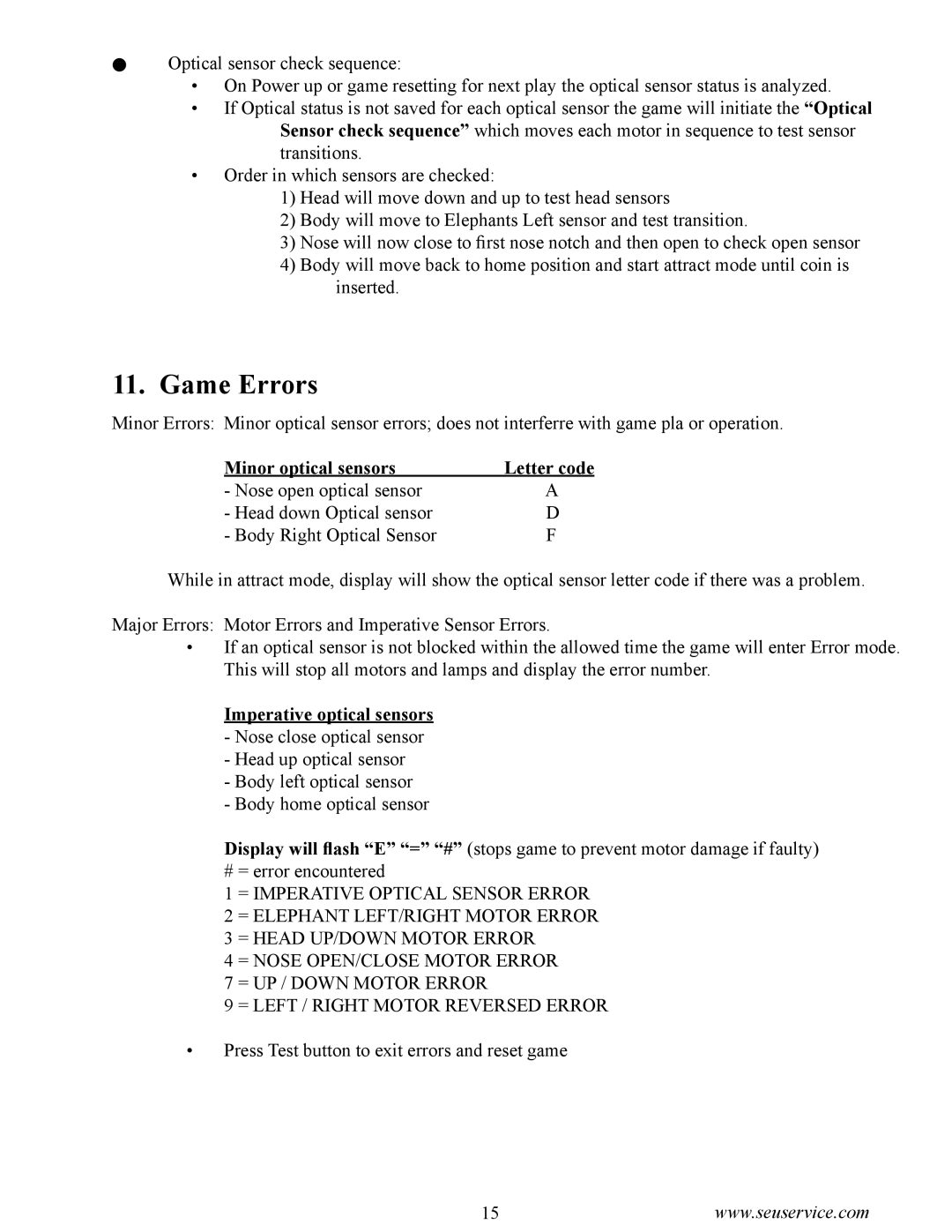Optical sensor check sequence:
•On Power up or game resetting for next play the optical sensor status is analyzed.
•If Optical status is not saved for each optical sensor the game will initiate the “Optical Sensor check sequence” which moves each motor in sequence to test sensor transitions.
•Order in which sensors are checked:
1)Head will move down and up to test head sensors
2)Body will move to Elephants Left sensor and test transition.
3)Nose will now close to first nose notch and then open to check open sensor
4)Body will move back to home position and start attract mode until coin is inserted.
11. Game Errors
Minor Errors: Minor optical sensor errors; does not interferre with game pla or operation.
Minor optical sensors | Letter code |
- Nose open optical sensor | A |
- Head down Optical sensor | D |
- Body Right Optical Sensor | F |
While in attract mode, display will show the optical sensor letter code if there was a problem.
Major Errors: Motor Errors and Imperative Sensor Errors.
•If an optical sensor is not blocked within the allowed time the game will enter Error mode. This will stop all motors and lamps and display the error number.
Imperative optical sensors
-Nose close optical sensor
-Head up optical sensor
-Body left optical sensor
-Body home optical sensor
Display will flash “E” “=” “#” (stops game to prevent motor damage if faulty)
# = error encountered
1 = IMPERATIVE OPTICAL SENSOR ERROR
2 = ELEPHANT LEFT/RIGHT MOTOR ERROR
3 = HEAD UP/DOWN MOTOR ERROR
4 = NOSE OPEN/CLOSE MOTOR ERROR
7 = UP / DOWN MOTOR ERROR
9 = LEFT / RIGHT MOTOR REVERSED ERROR
•Press Test button to exit errors and reset game
15 | www.seuservice.com |