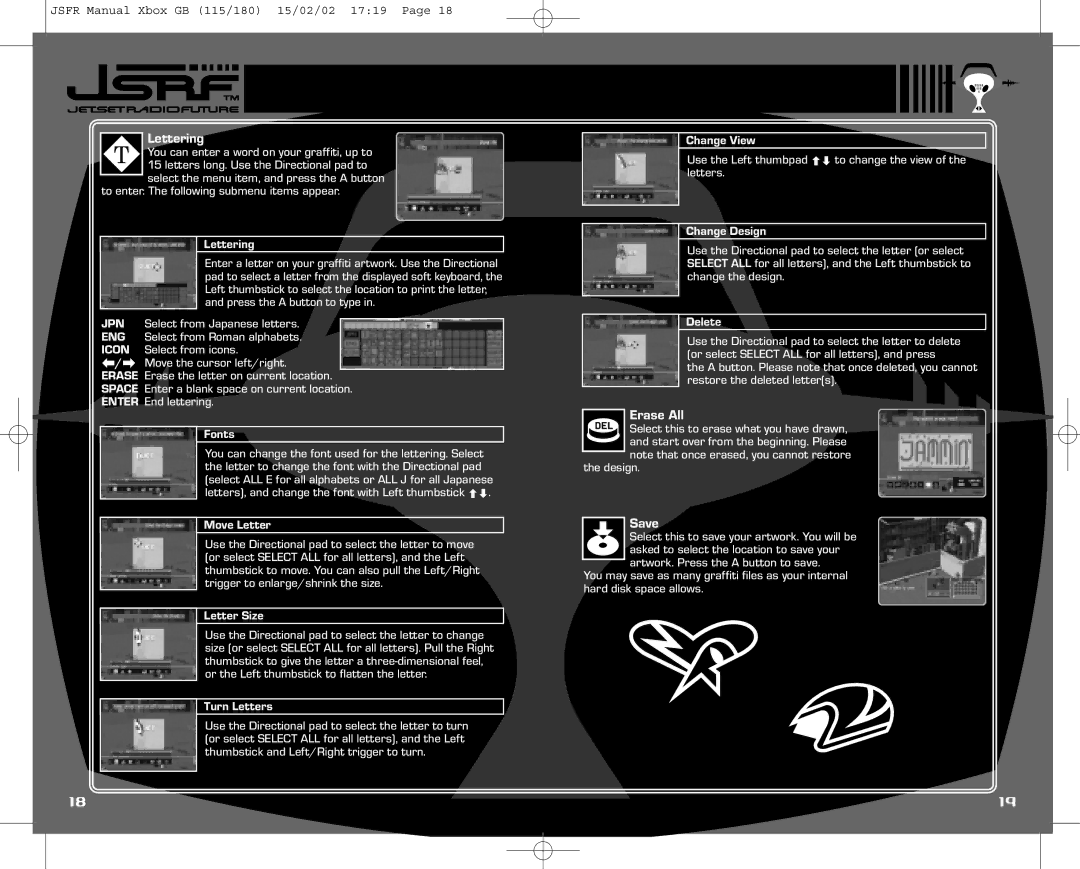JSFR Manual Xbox GB (115/180) 15/02/02 17:19 Page 18
Lettering
You can enter a word on your graffiti, up to 15 letters long. Use the Directional pad to select the menu item, and press the A button
to enter. The following submenu items appear.
Lettering
Enter a letter on your graffiti artwork. Use the Directional pad to select a letter from the displayed soft keyboard, the Left thumbstick to select the location to print the letter, and press the A button to type in.
JPN Select from Japanese letters. ENG Select from Roman alphabets. ICON Select from icons.
k/o Move the cursor left/right.
ERASE Erase the letter on current location. SPACE Enter a blank space on current location. ENTER End lettering.
Fonts
You can change the font used for the lettering. Select the letter to change the font with the Directional pad (select ALL E for all alphabets or ALL J for all Japanese letters), and change the font with Left thumbstick qm.
Move Letter
Use the Directional pad to select the letter to move (or select SELECT ALL for all letters), and the Left thumbstick to move. You can also pull the Left/Right trigger to enlarge/shrink the size.
Letter Size
Use the Directional pad to select the letter to change size (or select SELECT ALL for all letters). Pull the Right thumbstick to give the letter a
Turn Letters
Use the Directional pad to select the letter to turn (or select SELECT ALL for all letters), and the Left thumbstick and Left/Right trigger to turn.
Change View
Use the Left thumbpad qm to change the view of the letters.
Change Design
Use the Directional pad to select the letter (or select SELECT ALL for all letters), and the Left thumbstick to change the design.
Delete
Use the Directional pad to select the letter to delete (or select SELECT ALL for all letters), and press
the A button. Please note that once deleted, you cannot restore the deleted letter(s).
Erase All
Select this to erase what you have drawn, and start over from the beginning. Please note that once erased, you cannot restore
the design.
Save
Select this to save your artwork. You will be asked to select the location to save your artwork. Press the A button to save.
You may save as many graffiti files as your internal hard disk space allows.
18 | 19 |