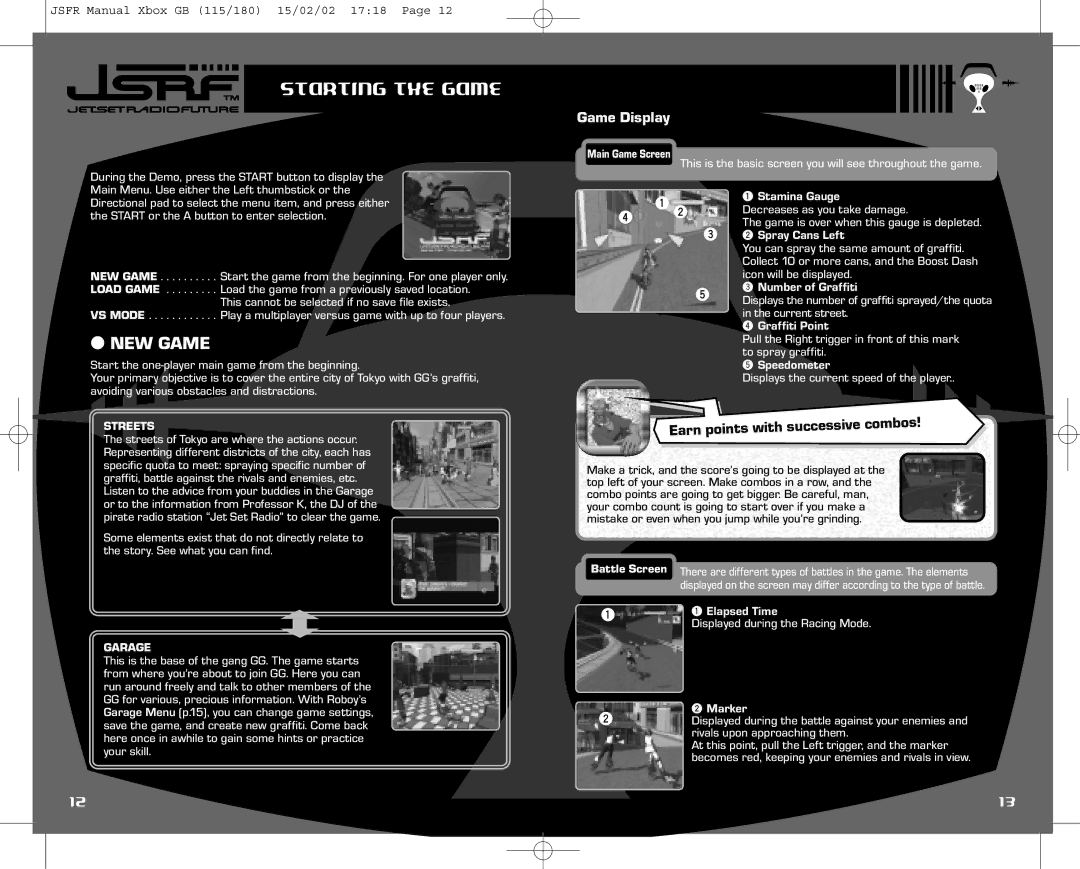JSFR Manual Xbox GB (115/180) 15/02/02 17:18 Page 12
STARTING THE GAME
During the Demo, press the START button to display the Main Menu. Use either the Left thumbstick or the Directional pad to select the menu item, and press either the START or the A button to enter selection.
NEW GAME . . . . . . . . . . Start the game from the beginning. For one player only. LOAD GAME . . . . . . . . . Load the game from a previously saved location.
This cannot be selected if no save file exists.
VS MODE . . . . . . . . . . . . Play a multiplayer versus game with up to four players.
●NEW GAME
Start the
Your primary objective is to cover the entire city of Tokyo with GG’s graffiti, avoiding various obstacles and distractions.
STREETS
The streets of Tokyo are where the actions occur. Representing different districts of the city, each has specific quota to meet: spraying specific number of graffiti, battle against the rivals and enemies, etc. Listen to the advice from your buddies in the Garage or to the information from Professor K, the DJ of the pirate radio station “Jet Set Radio” to clear the game.
Some elements exist that do not directly relate to the story. See what you can find.
Game Display
Main Game Screen
This is the basic screen you will see throughout the game.
1 |
| 1 Stamina Gauge |
2 | Decreases as you take damage. | |
4 | 3 | The game is over when this gauge is depleted. |
| 2 Spray Cans Left | |
|
| You can spray the same amount of graffiti. |
|
| Collect 10 or more cans, and the Boost Dash |
|
| icon will be displayed. |
| 5 | 3 Number of Graffiti |
| Displays the number of graffiti sprayed/the quota |
in the current street.
4 Graffiti Point
Pull the Right trigger in front of this mark to spray graffiti.
5 Speedometer
Displays the current speed of the player..
Make a trick, and the score’s going to be displayed at the top left of your screen. Make combos in a row, and the combo points are going to get bigger. Be careful, man, your combo count is going to start over if you make a mistake or even when you jump while you’re grinding.
GARAGE
This is the base of the gang GG. The game starts from where you’re about to join GG. Here you can run around freely and talk to other members of the
GGfor various, precious information. With Roboy’s Garage Menu (p.15), you can change game settings, save the game, and create new graffiti. Come back here once in awhile to gain some hints or practice your skill.
Battle Screen
1
2
There are different types of battles in the game. The elements displayed on the screen may differ according to the type of battle.
1Elapsed Time
Displayed during the Racing Mode.
2Marker
Displayed during the battle against your enemies and rivals upon approaching them.
At this point, pull the Left trigger, and the marker becomes red, keeping your enemies and rivals in view.
12 | 13 |