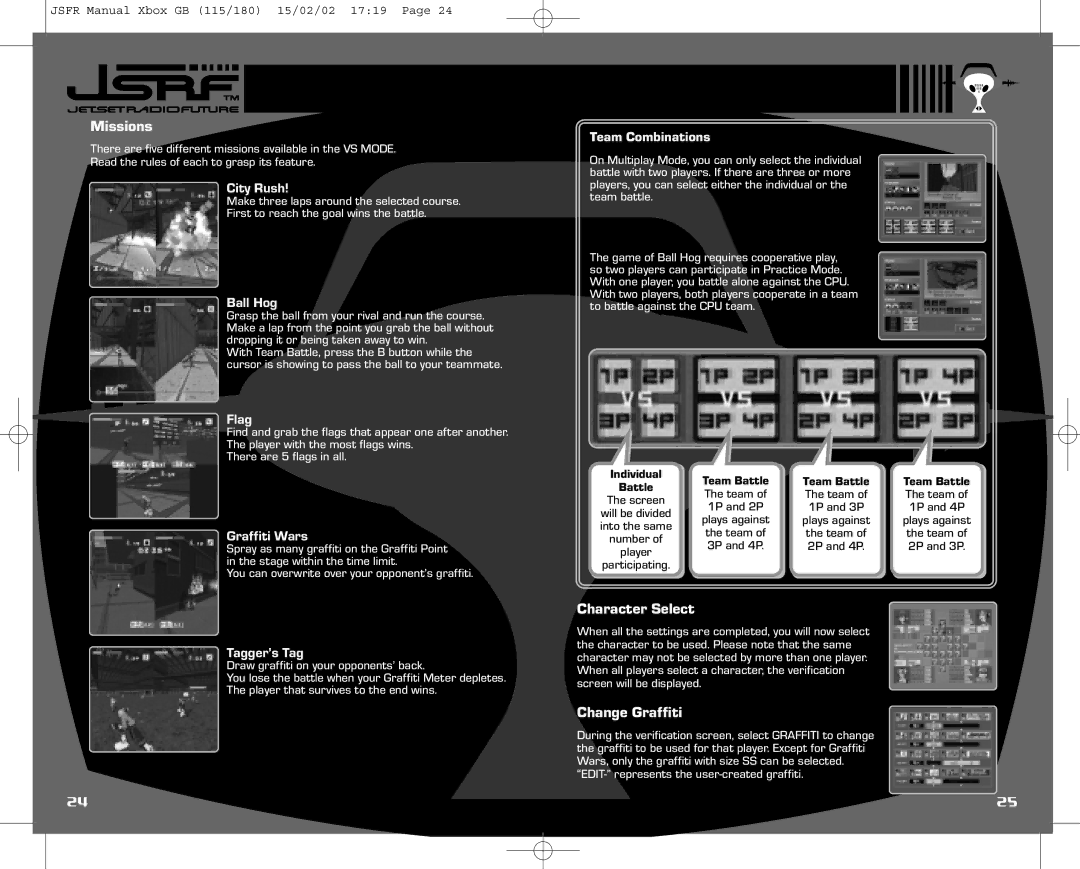JSFR Manual Xbox GB (115/180) 15/02/02 17:19 Page 24
Missions
There are five different missions available in the VS MODE.
Read the rules of each to grasp its feature.
City Rush!
Make three laps around the selected course.
First to reach the goal wins the battle.
Ball Hog
Grasp the ball from your rival and run the course. Make a lap from the point you grab the ball without dropping it or being taken away to win.
With Team Battle, press the B button while the cursor is showing to pass the ball to your teammate.
Flag
Find and grab the flags that appear one after another.
The player with the most flags wins.
There are 5 flags in all.
Graffiti Wars
Spray as many graffiti on the Graffiti Point in the stage within the time limit.
You can overwrite over your opponent’s graffiti.
Tagger’s Tag
Draw graffiti on your opponents’ back.
You lose the battle when your Graffiti Meter depletes.
The player that survives to the end wins.
Team Combinations
On Multiplay Mode, you can only select the individual battle with two players. If there are three or more players, you can select either the individual or the team battle.
The game of Ball Hog requires cooperative play, so two players can participate in Practice Mode. With one player, you battle alone against the CPU. With two players, both players cooperate in a team to battle against the CPU team.
| Indi | vidual |
|
|
|
|
|
|
|
|
| |
|
| Team Battle | Team Battle | Team Battle | ||||||||
| Battle | |||||||||||
|
| The team of |
| The team of |
| The team of | ||||||
| The screen |
|
|
| ||||||||
|
| 1P and 2P |
| 1P and 3P |
| 1P and 4P | ||||||
will be divided |
|
|
| |||||||||
plays against | plays against | plays against | ||||||||||
into the same | ||||||||||||
| the team of |
| the team of |
| the team of | |||||||
| number of |
|
|
| ||||||||
|
| 3P and 4P. |
| 2P and 4P. |
| 2P and 3P. | ||||||
| player |
|
|
| ||||||||
|
|
|
|
|
|
|
|
|
| |||
participating. |
|
|
|
|
|
|
|
|
| |||
Character Select
When all the settings are completed, you will now select the character to be used. Please note that the same character may not be selected by more than one player. When all players select a character, the verification screen will be displayed.
Change Graffiti
During the verification screen, select GRAFFITI to change the graffiti to be used for that player. Except for Graffiti Wars, only the graffiti with size SS can be selected.
24 | 25 |