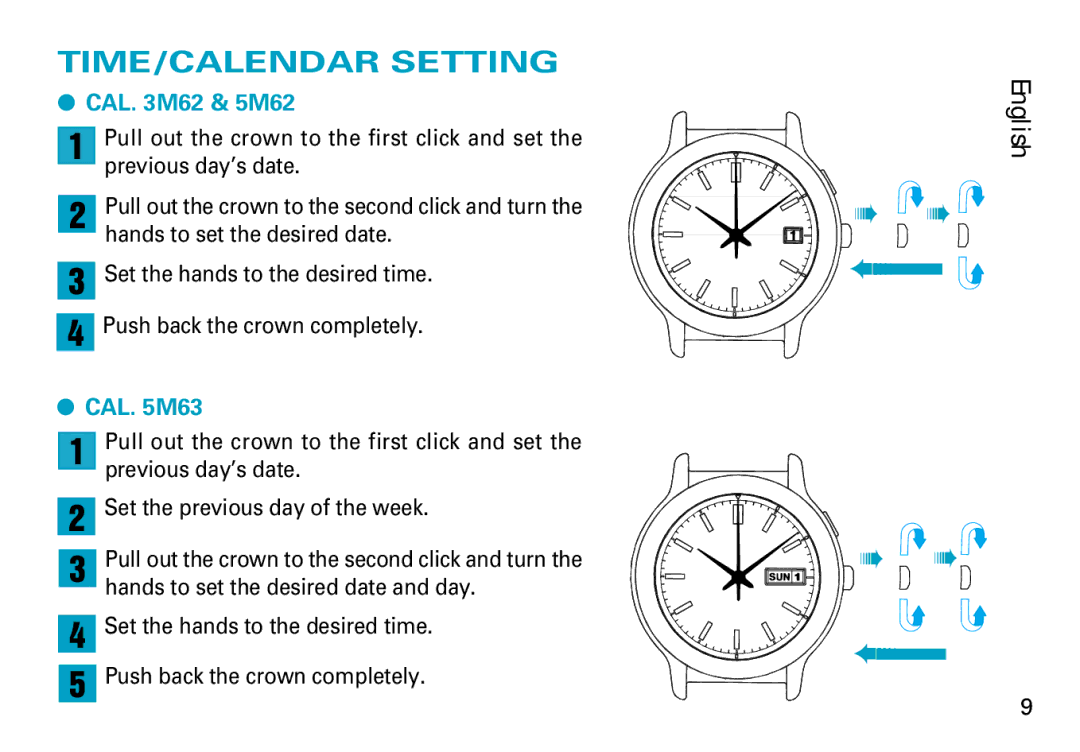TIME/CALENDAR SETTING
●CAL. 3M62 & 5M62
1Pull out the crown to the first click and set the previous day’s date.
2Pull out the crown to the second click and turn the hands to set the desired date.
3Set the hands to the desired time.
4Push back the crown completely.
●CAL. 5M63
1Pull out the crown to the first click and set the previous day’s date.
2Set the previous day of the week.
3Pull out the crown to the second click and turn the hands to set the desired date and day.
4Set the hands to the desired time.
5Push back the crown completely.
English
➠ ![]() ➠
➠ ![]() ➠
➠ ![]()
➠ ![]() ➠
➠ ![]()
➠
9