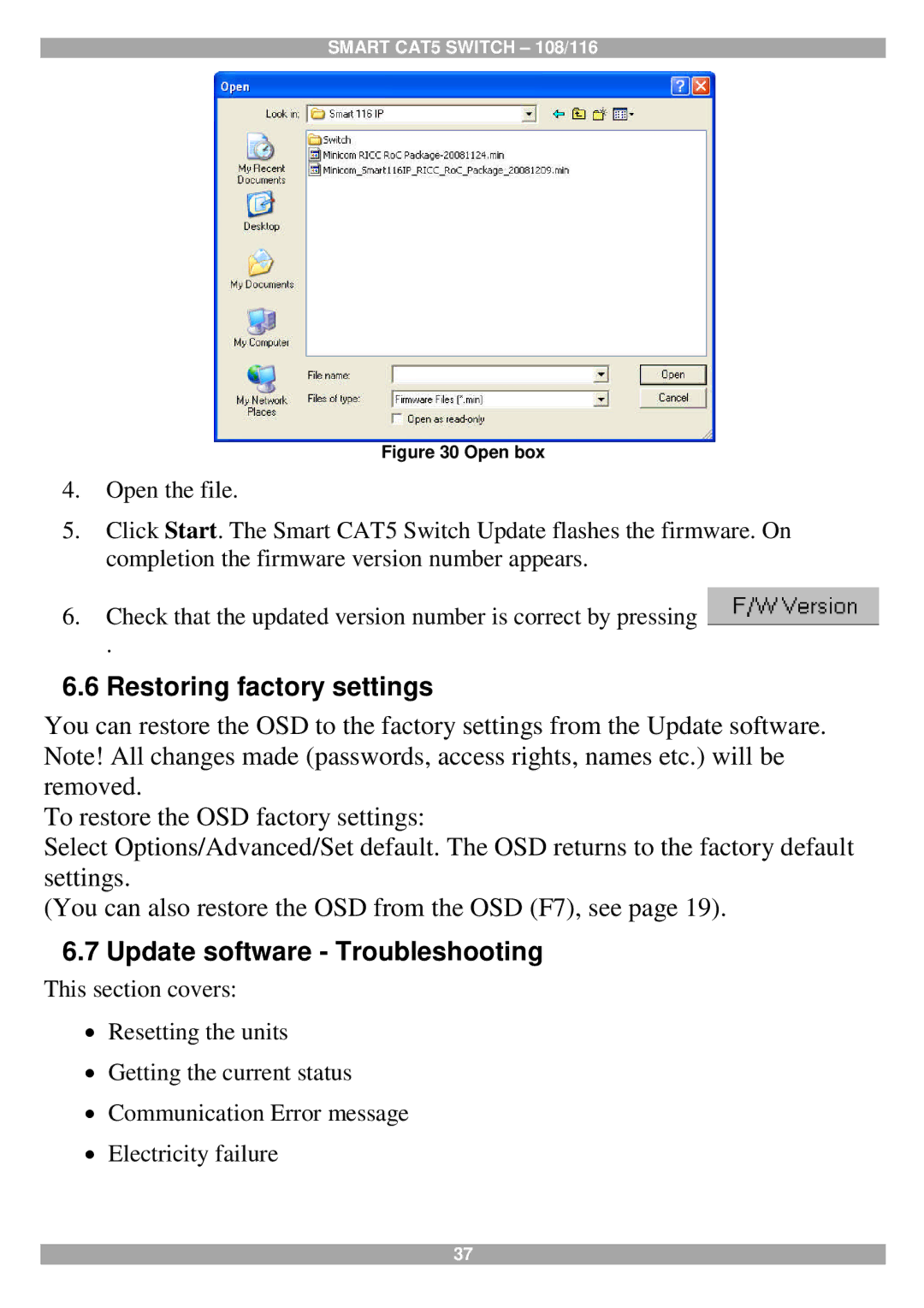SMART CAT5 SWITCH – 108/116
Figure 30 Open box
4.Open the file.
5.Click Start. The Smart CAT5 Switch Update flashes the firmware. On completion the firmware version number appears.
6.Check that the updated version number is correct by pressing ![]()
.
6.6 Restoring factory settings
You can restore the OSD to the factory settings from the Update software. Note! All changes made (passwords, access rights, names etc.) will be removed.
To restore the OSD factory settings:
Select Options/Advanced/Set default. The OSD returns to the factory default settings.
(You can also restore the OSD from the OSD (F7), see page 19).
6.7Update software - Troubleshooting
This section covers:
Resetting the units
Getting the current status
Communication Error message
Electricity failure
37