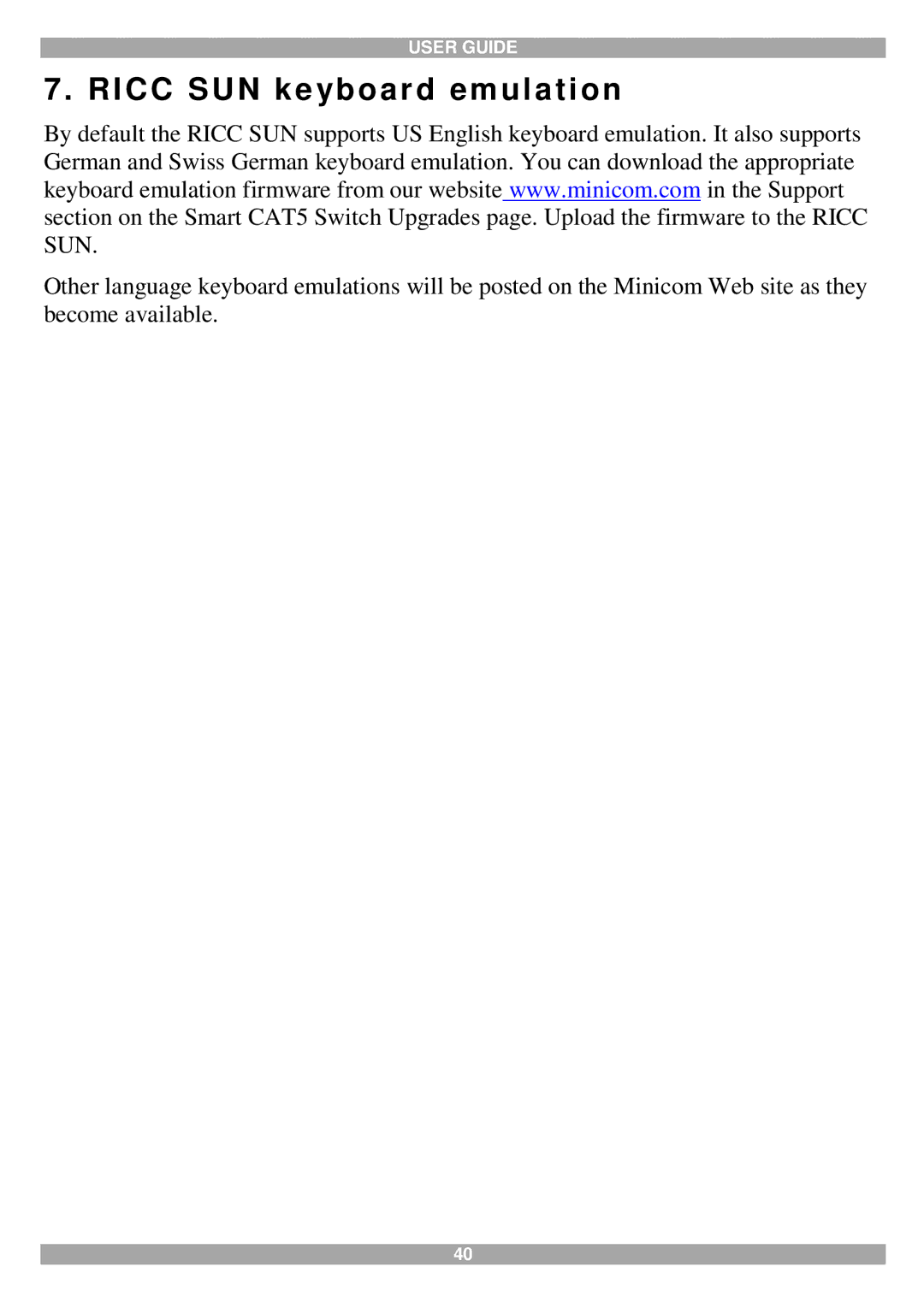USER GUIDE
7 . R I C C S U N k e yb o a r d e m u l a t i o n
By default the RICC SUN supports US English keyboard emulation. It also supports German and Swiss German keyboard emulation. You can download the appropriate keyboard emulation firmware from our website www.minicom.com in the Support section on the Smart CAT5 Switch Upgrades page. Upload the firmware to the RICC SUN.
Other language keyboard emulations will be posted on the Minicom Web site as they become available.
40