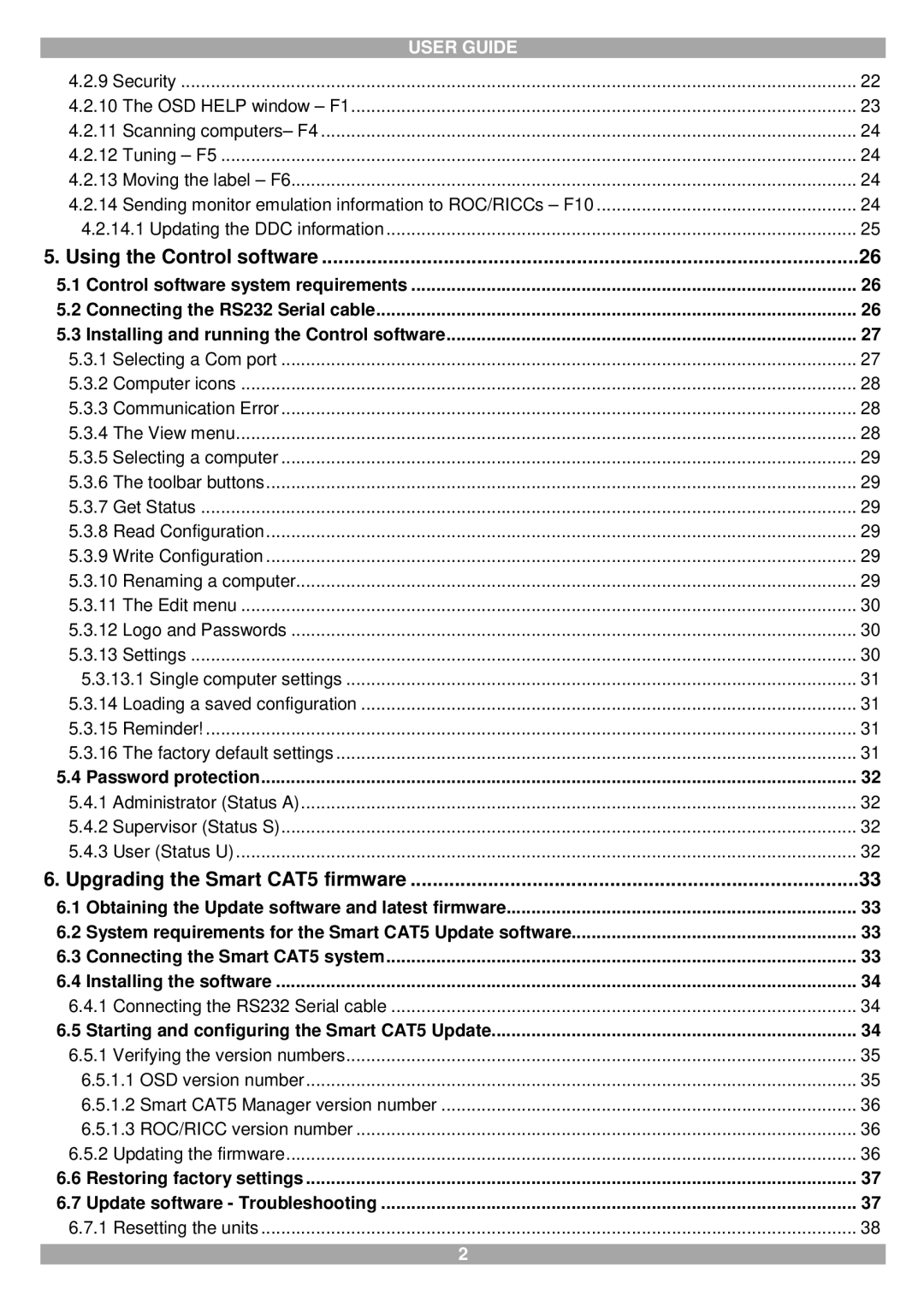| USER GUIDE |
|
4.2.9 Security | 22 | |
4.2.10 The OSD HELP window – F1 | 23 | |
4.2.11 Scanning computers– F4 | 24 | |
4.2.12 Tuning – F5 | 24 | |
4.2.13 Moving the label – F6 | 24 | |
4.2.14 Sending monitor emulation information to ROC/RICCs – F10 | 24 | |
| 4.2.14.1 Updating the DDC information | 25 |
5. Using the Control software | 26 | |
5.1 | Control software system requirements | 26 |
5.2 | Connecting the RS232 Serial cable | 26 |
5.3 | Installing and running the Control software | 27 |
5.3.1 Selecting a Com port | 27 | |
5.3.2 Computer icons | 28 | |
5.3.3 Communication Error | 28 | |
5.3.4 The View menu | 28 | |
5.3.5 Selecting a computer | 29 | |
5.3.6 The toolbar buttons | 29 | |
5.3.7 Get Status | 29 | |
5.3.8 Read Configuration | 29 | |
5.3.9 Write Configuration | 29 | |
5.3.10 Renaming a computer | 29 | |
5.3.11 The Edit menu | 30 | |
5.3.12 Logo and Passwords | 30 | |
5.3.13 Settings | 30 | |
| 5.3.13.1 Single computer settings | 31 |
5.3.14 Loading a saved configuration | 31 | |
5.3.15 Reminder! | 31 | |
5.3.16 The factory default settings | 31 | |
5.4 | Password protection | 32 |
5.4.1 Administrator (Status A) | 32 | |
5.4.2 Supervisor (Status S) | 32 | |
5.4.3 User (Status U) | 32 | |
6. Upgrading the Smart CAT5 firmware | 33 | |
6.1 | Obtaining the Update software and latest firmware | 33 |
6.2 | System requirements for the Smart CAT5 Update software | 33 |
6.3 | Connecting the Smart CAT5 system | 33 |
6.4 | Installing the software | 34 |
6.4.1 Connecting the RS232 Serial cable | 34 | |
6.5 | Starting and configuring the Smart CAT5 Update | 34 |
6.5.1 Verifying the version numbers | 35 | |
| 6.5.1.1 OSD version number | 35 |
| 6.5.1.2 Smart CAT5 Manager version number | 36 |
| 6.5.1.3 ROC/RICC version number | 36 |
6.5.2 Updating the firmware | 36 | |
6.6 | Restoring factory settings | 37 |
6.7 | Update software - Troubleshooting | 37 |
6.7.1 Resetting the units | 38 | |
2