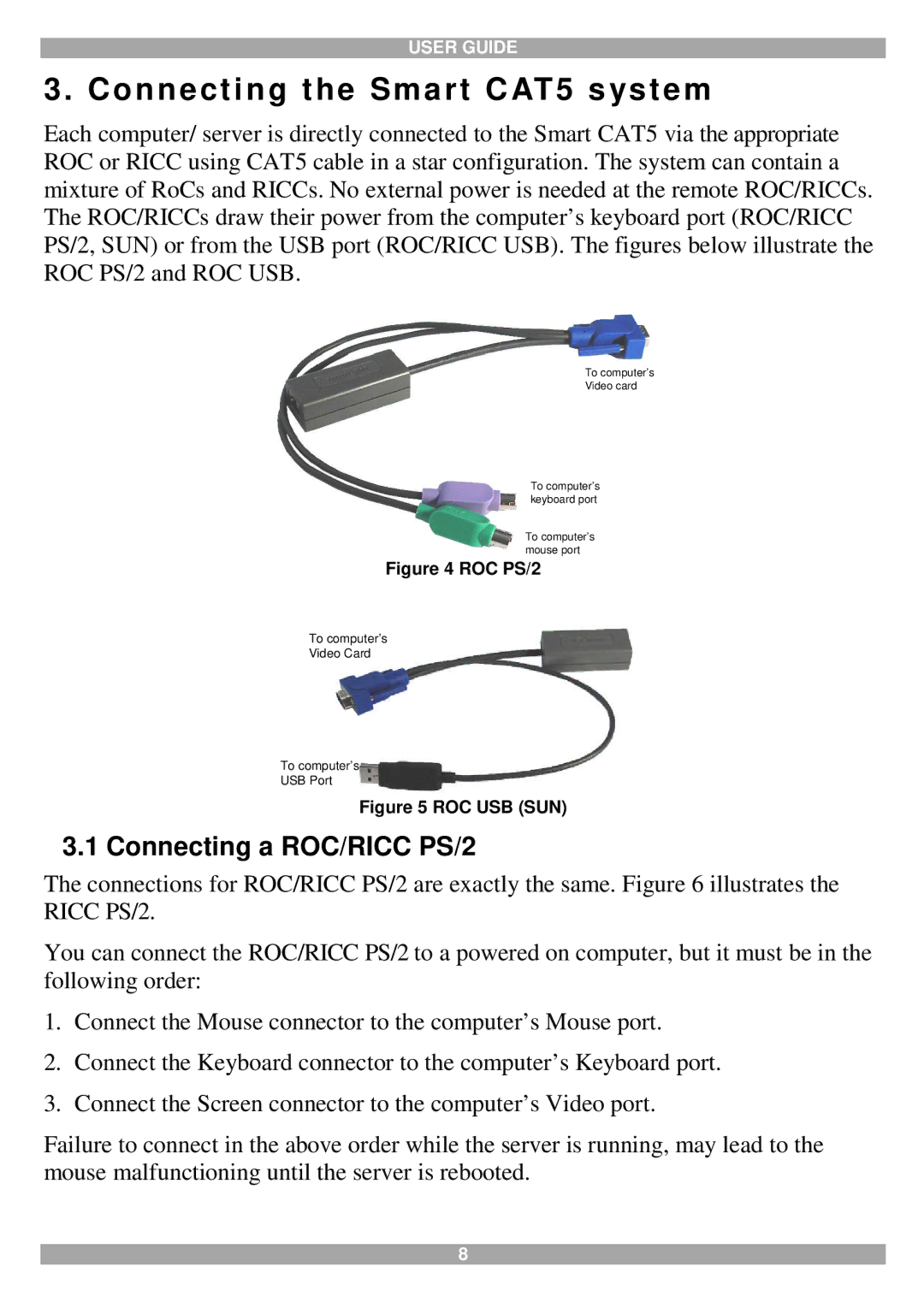USER GUIDE
3 . C o n n e c t i n g t h e S m a r t C AT 5 s ys t e m
Each computer/ server is directly connected to the Smart CAT5 via the appropriate ROC or RICC using CAT5 cable in a star configuration. The system can contain a mixture of RoCs and RICCs. No external power is needed at the remote ROC/RICCs. The ROC/RICCs draw their power from the computer’s keyboard port (ROC/RICC PS/2, SUN) or from the USB port (ROC/RICC USB). The figures below illustrate the ROC PS/2 and ROC USB.
To computer’s
Video card
To computer’s keyboard port
To computer’s mouse port
Figure 4 ROC PS/2
To computer’s
Video Card
To computer’s
USB Port
Figure 5 ROC USB (SUN)
3.1 Connecting a ROC/RICC PS/2
The connections for ROC/RICC PS/2 are exactly the same. Figure 6 illustrates the RICC PS/2.
You can connect the ROC/RICC PS/2 to a powered on computer, but it must be in the following order:
1.Connect the Mouse connector to the computer’s Mouse port.
2.Connect the Keyboard connector to the computer’s Keyboard port.
3.Connect the Screen connector to the computer’s Video port.
Failure to connect in the above order while the server is running, may lead to the mouse malfunctioning until the server is rebooted.
8