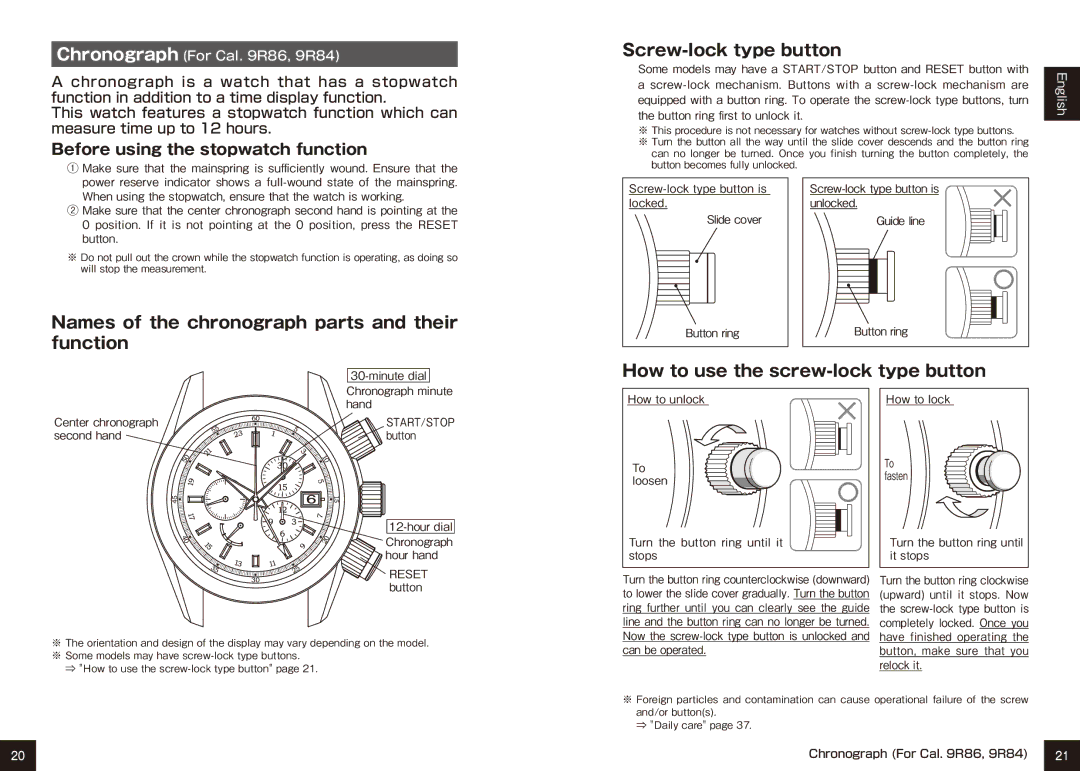9R15, 9R65 specifications
The Seiko 9R series is a remarkable line of mechanical watches featuring Spring Drive technology, a hallmark of precision and innovation. Among its esteemed models, the 9R65 and 9R15 movements stand out for their unique characteristics and advancements.The 9R65 movement is known for its impressive power reserve of up to 72 hours, which is significant for a watch powered by a spring-driven mechanism. This makes it extremely reliable for everyday wear, as users can take the watch off for a weekend without worrying about it stopping. One of the most notable features of the 9R65 is its smooth and continuous movement of the second hand, a signature of Spring Drive technology. Instead of ticking like traditional mechanical watches, the 9R65 provides a seamless glide, offering a visual experience that is both captivating and elegant.
On the other hand, the 9R15 movement, while sharing some similarities with the 9R65, takes the craftsmanship a step further with its chronograph function. This feature allows users to accurately measure elapsed time, making it ideal for sports enthusiasts and those who require precision timing. The 9R15 has a power reserve of approximately 60 hours, ensuring that it maintains its functionality over an extended period. Its robust design is complemented by the familiar Spring Drive mechanism, ensuring that while it offers additional functionality, it does not compromise on the smoothness and reliability typical of Seiko.
Both movements utilize Seiko’s advanced Spring Drive technology, which combines the best elements of mechanical and quartz watchmaking. This unique hybrid system allows for unparalleled accuracy, with variations of just one second per day, which is exceptional for a mechanical watch. Furthermore, the 9R series features a durable construction, incorporating high-quality materials such as stainless steel and ceramic, enhancing their longevity and resistance to wear.
In conclusion, the Seiko 9R65 and 9R15 movements exemplify the brand’s commitment to innovation, precision, and durability. Whether you prefer the minimalist elegance of the 9R65 or the added complexity of the chronograph in the 9R15, both options promise an exceptional blend of technology and artistry that showcases Seiko's prowess in horology. These movements not only cater to the demands of modern watch enthusiasts but also pay homage to the intricate traditions of watchmaking, making them a desirable choice for collectors and aficionados alike.