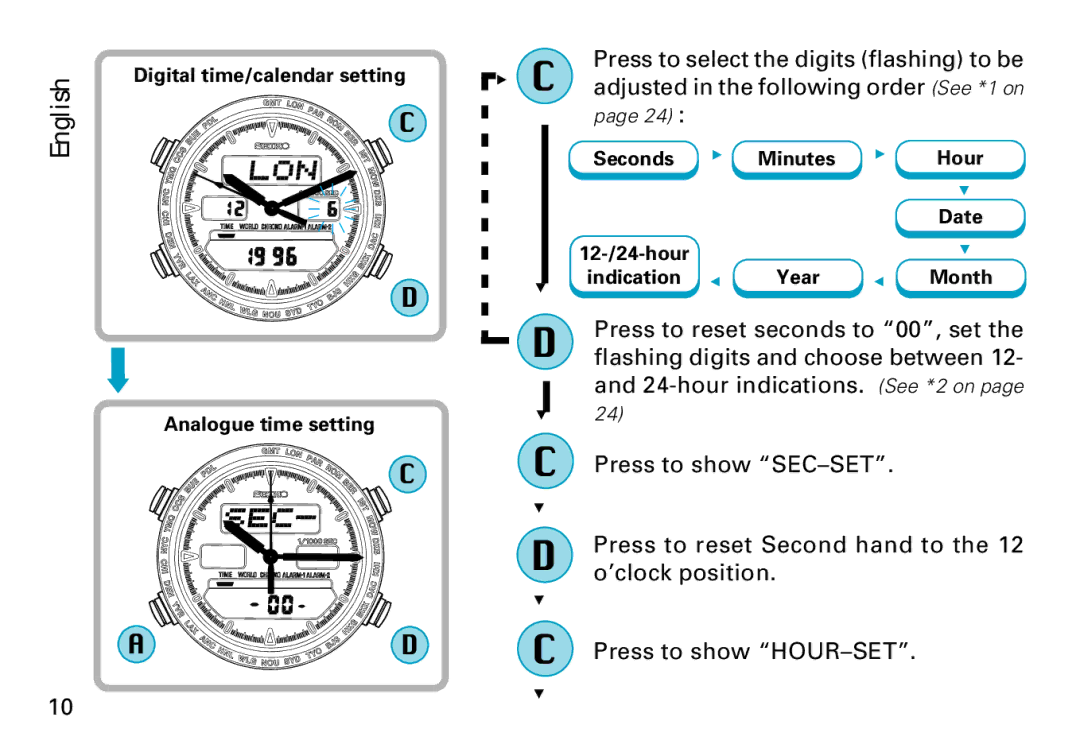English
Digital time/calendar setting
C
D
➡
Analogue time setting
C
A ![]()
![]()
![]()
![]()
![]()
![]()
![]()
![]()
![]()
![]()
![]()
![]()
![]()
![]() D
D
▼ | C | Press to select the digits (flashing) to be | |||||
adjusted in the following order (See *1 on | |||||||
| |||||||
|
| page 24) : |
|
|
|
| |
|
| Seconds | ▲ | Minutes | ▲ | Hour | |
|
|
|
|
|
| ▲ | |
|
|
|
|
|
| Date | |
|
| ▲ |
| ▲ | ▲ | ||
|
|
|
| ||||
| ▼ | indication | Year | Month | |||
D | Press to reset seconds to “00”, set the |
flashing digits and choose between 12- | |
| and |
▼ | 24) |
C | Press to show |
▼ |
|
D | Press to reset Second hand to the 12 |
o’clock position. | |
▼ |
|
C | Press to show |
10 | ▼ |
|