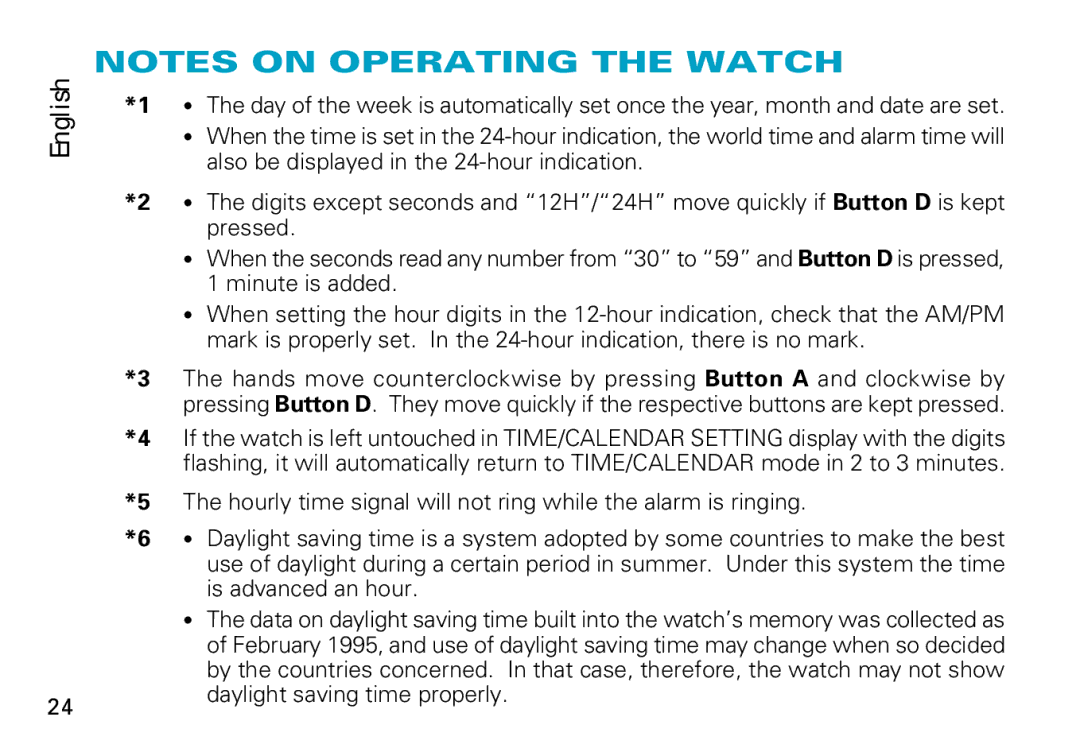English
NOTES ON OPERATING THE WATCH
*1 • The day of the week is automatically set once the year, month and date are set.
•When the time is set in the
*2 • The digits except seconds and “12H”/“24H” move quickly if Button D is kept pressed.
•When the seconds read any number from “30” to “59” and Button D is pressed, 1 minute is added.
•When setting the hour digits in the
*3 The hands move counterclockwise by pressing Button A and clockwise by pressing Button D. They move quickly if the respective buttons are kept pressed.
*4 If the watch is left untouched in TIME/CALENDAR SETTING display with the digits flashing, it will automatically return to TIME/CALENDAR mode in 2 to 3 minutes.
*5 The hourly time signal will not ring while the alarm is ringing.
*6 • Daylight saving time is a system adopted by some countries to make the best use of daylight during a certain period in summer. Under this system the time is advanced an hour.
•The data on daylight saving time built into the watch’s memory was collected as
of February 1995, and use of daylight saving time may change when so decided by the countries concerned. In that case, therefore, the watch may not show