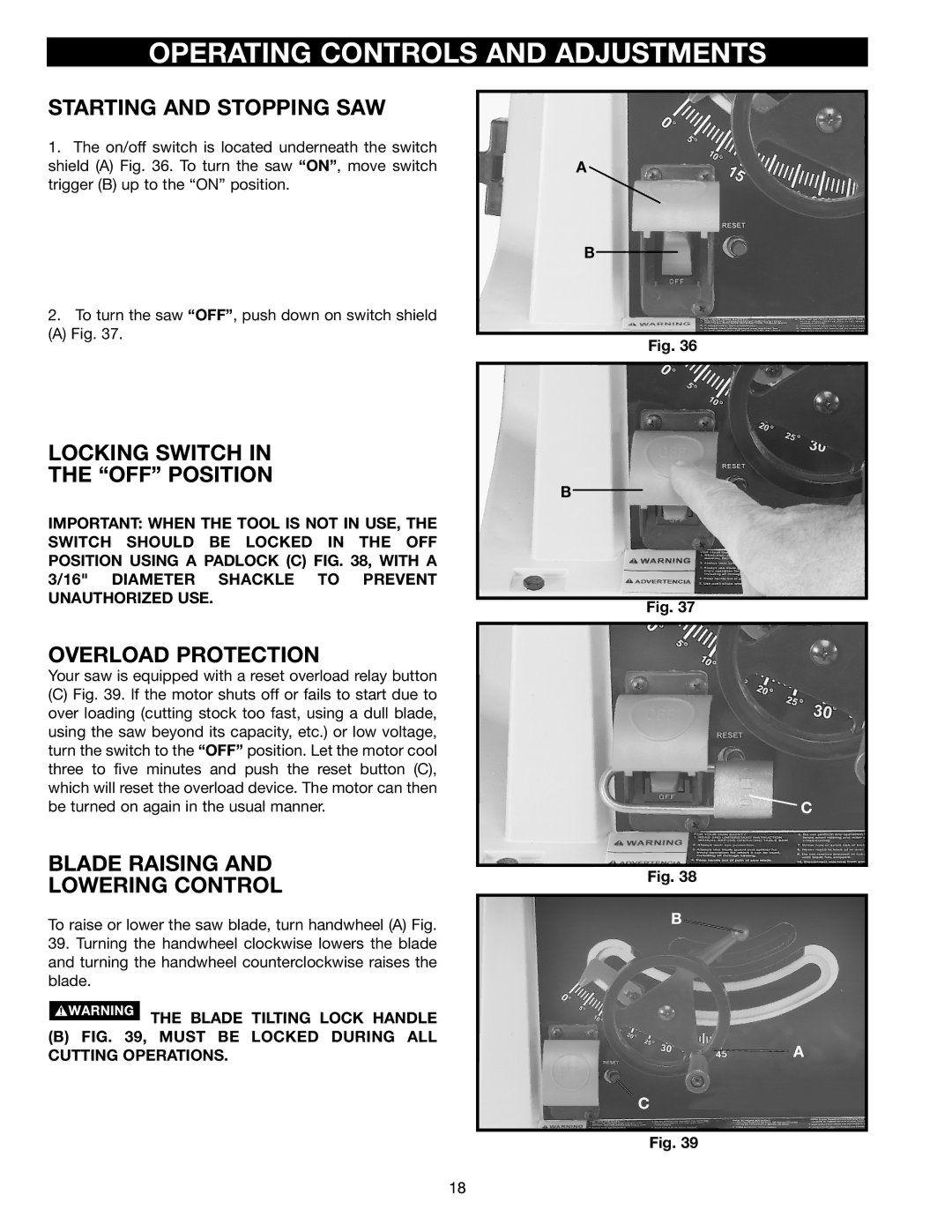OPERATING CONTROLS AND ADJUSTMENTS
STARTING AND STOPPING SAW
1.The on/off switch is located underneath the switch shield (A) Fig. 36. To turn the saw “ON”, move switch trigger (B) up to the “ON” position.
2.To turn the saw “OFF”, push down on switch shield
(A) Fig. 37.
A
B
Fig. 36
LOCKING SWITCH IN
THE “OFF” POSITION
IMPORTANT: WHEN THE TOOL IS NOT IN USE, THE SWITCH SHOULD BE LOCKED IN THE OFF POSITION USING A PADLOCK (C) FIG. 38, WITH A 3/16" DIAMETER SHACKLE TO PREVENT UNAUTHORIZED USE.
B
Fig. 37
OVERLOAD PROTECTION
Your saw is equipped with a reset overload relay button
(C)Fig. 39. If the motor shuts off or fails to start due to over loading (cutting stock too fast, using a dull blade, using the saw beyond its capacity, etc.) or low voltage, turn the switch to the “OFF” position. Let the motor cool three to five minutes and push the reset button (C), which will reset the overload device. The motor can then be turned on again in the usual manner.
BLADE RAISING AND
LOWERING CONTROL
To raise or lower the saw blade, turn handwheel (A) Fig.
39.Turning the handwheel clockwise lowers the blade and turning the handwheel counterclockwise raises the blade.
THE BLADE TILTING LOCK HANDLE
(B)FIG. 39, MUST BE LOCKED DURING ALL CUTTING OPERATIONS.
C
Fig. 38
B
![]() A
A
C
Fig. 39
18