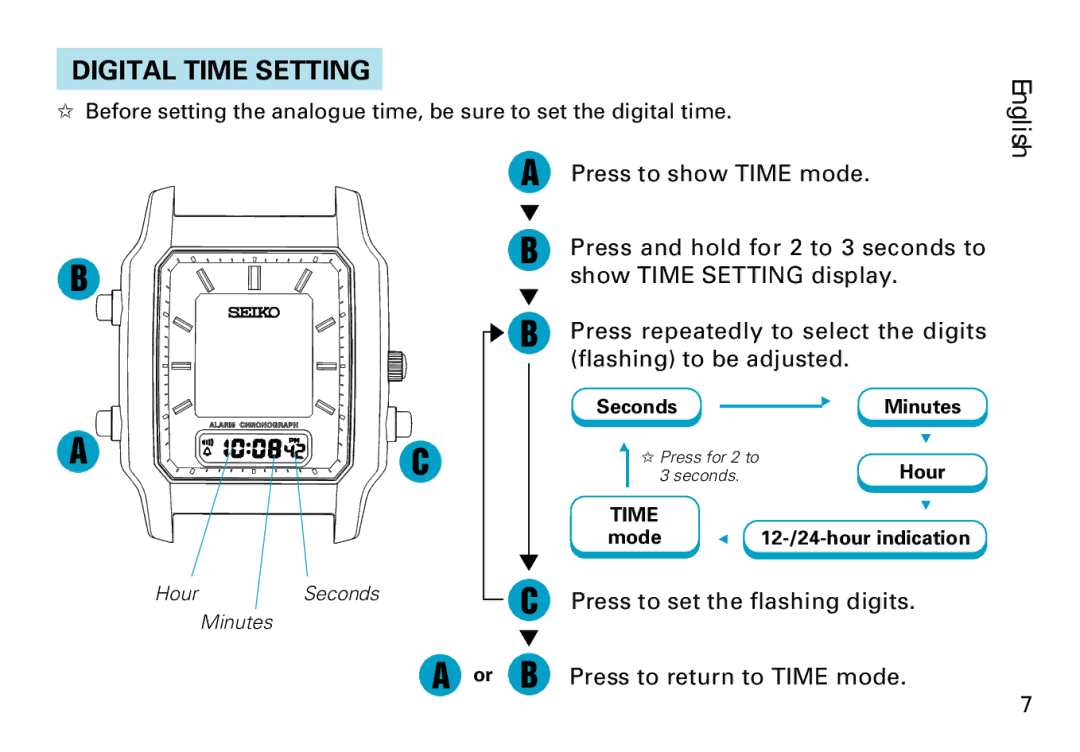DIGITAL TIME SETTING
✩Before setting the analogue time, be sure to set the digital time.
English
B
▼
A ![]()
![]()
![]()
![]()
![]()
![]()
![]()
![]() C
C
HourSeconds
Minutes
A or
APress to show TIME mode.
▼
BPress and hold for 2 to 3 seconds to
show TIME SETTING display.
▼
BPress repeatedly to select the digits (flashing) to be adjusted.
Seconds |
| ▲ | Minutes |
▲✩ Press for 2 to |
| ▲ | |
| Hour | ||
3 seconds. |
| ||
TIME | ▲ |
| ▲ |
|
| ||
mode | |||
▼
CPress to set the flashing digits.
▼
B Press to return to TIME mode.
7