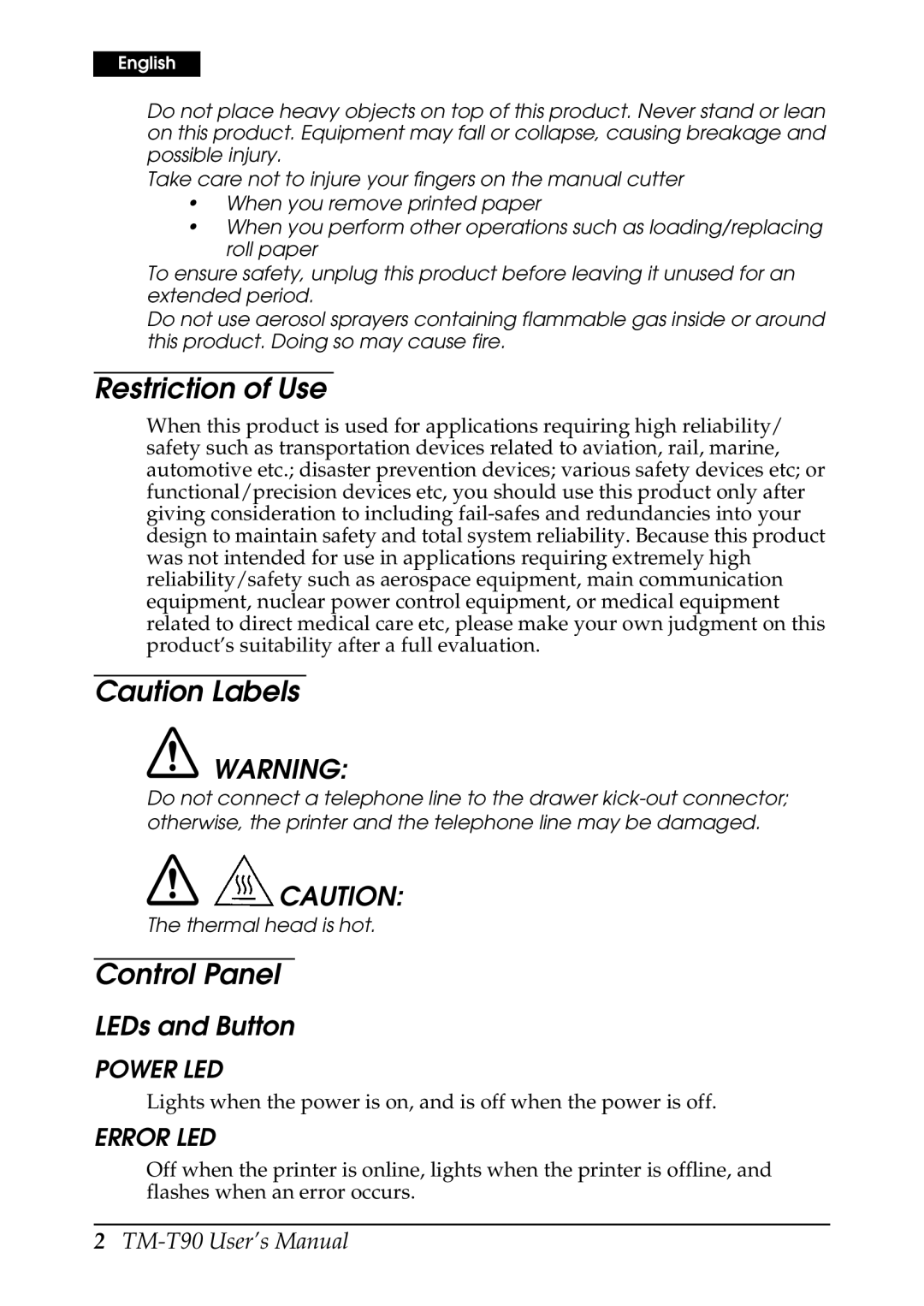English
Do not place heavy objects on top of this product. Never stand or lean on this product. Equipment may fall or collapse, causing breakage and possible injury.
Take care not to injure your fingers on the manual cutter
•When you remove printed paper
•When you perform other operations such as loading/replacing roll paper
To ensure safety, unplug this product before leaving it unused for an extended period.
Do not use aerosol sprayers containing flammable gas inside or around this product. Doing so may cause fire.
Restriction of Use
When this product is used for applications requiring high reliability/ safety such as transportation devices related to aviation, rail, marine, automotive etc.; disaster prevention devices; various safety devices etc; or functional/precision devices etc, you should use this product only after giving consideration to including
Caution Labels
![]() WARNING:
WARNING:
Do not connect a telephone line to the drawer
![]()
![]() CAUTION:
CAUTION:
The thermal head is hot.
Control Panel
LEDs and Button
POWER LED
Lights when the power is on, and is off when the power is off.
ERROR LED
Off when the printer is online, lights when the printer is offline, and flashes when an error occurs.