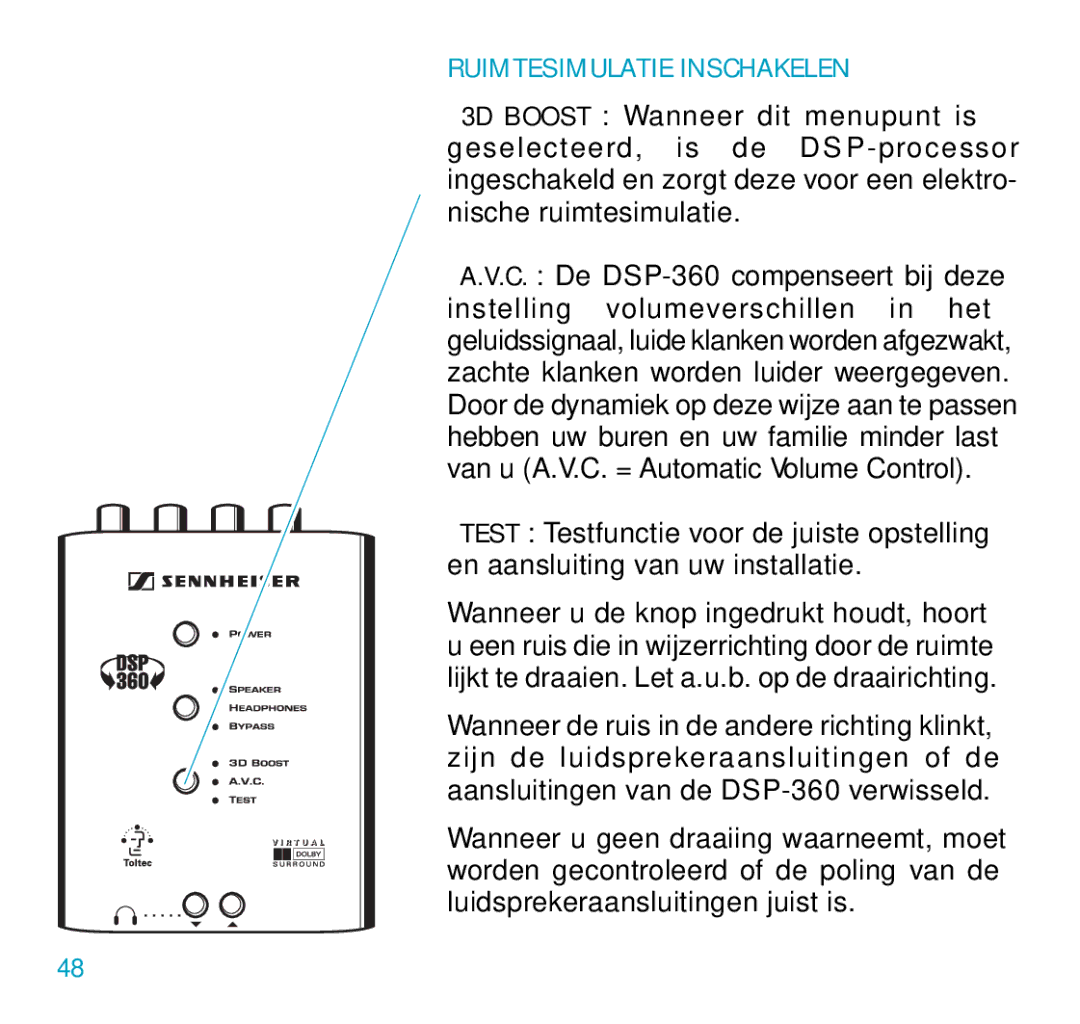DSP 360 specifications
The Sennheiser DSP 360 is a cutting-edge digital signal processor designed specifically for high-quality audio applications. This state-of-the-art device is engineered to support a wide range of professional audio environments, including live sound, corporate events, and installed sound systems. Known for its robust performance and user-friendly interface, the DSP 360 has become a vital tool for sound engineers and audio professionals alike.One of the standout features of the Sennheiser DSP 360 is its powerful processing capabilities. With advanced algorithms, it allows for precise control over audio parameters, ensuring optimal sound quality. The device supports multiple input and output configurations, making it highly versatile for various applications. It is equipped with digital and analog inputs, enabling integration with both legacy and modern audio equipment.
The DSP 360 boasts customizable presets, which provide users with the flexibility to adapt to different sound environments. This feature is particularly useful for venues that host various events, allowing sound engineers to quickly switch between configurations. Additionally, the device includes parametric equalizers, dynamic range processors, and delay settings, all of which contribute to creating a tailored audio experience.
Furthermore, Sennheiser has incorporated advanced connectivity options in the DSP 360. With features like Dante networking, users can easily integrate the processor into an existing networked audio system. This capability enhances scalability and facilitates remote management, streamlining operations for technicians on-site.
Another important aspect of the DSP 360 is its intuitive user interface. The device features a bright LCD screen and a well-organized layout that allows users to navigate settings efficiently. With the addition of mobile app control, sound engineers can adjust parameters from their smartphones or tablets, enhancing the convenience of audio management during live events.
In terms of build quality, the Sennheiser DSP 360 is designed to withstand the rigors of professional use. Its rugged housing protects internal components, making it suitable for on-the-road applications as well as permanent installations.
Overall, the Sennheiser DSP 360 represents a blend of innovative technology, versatility, and user-centric design. Whether for live performances, conferences, or fixed installations, this digital signal processor is engineered to deliver top-notch audio performance tailored to the specific needs of audio professionals.