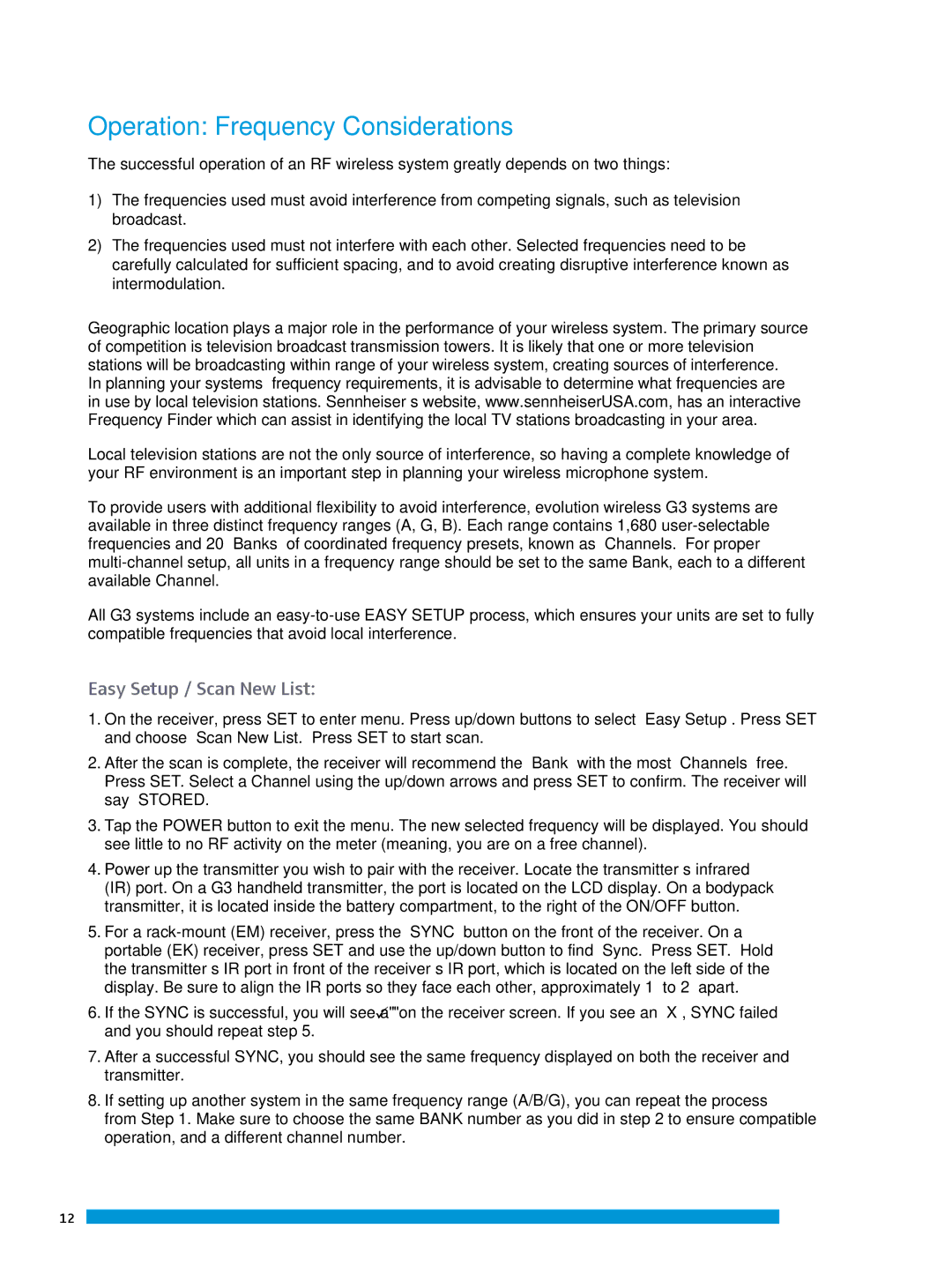ew 300IEM G3 specifications
The Sennheiser ew 300IEM G3 is a professional in-ear monitoring system designed for musicians and performers seeking high-quality sound and reliable performance during live events. As part of Sennheiser's renowned evolution wireless series, this system features several advanced technologies and characteristics that enhance the listening experience and ease of use for users.One of the standout features of the ew 300IEM G3 is its excellent audio quality, delivered through a wide frequency response ranging from 5 Hz to 18 kHz. This broad range ensures that both low and high frequencies are accurately reproduced, allowing performers to hear their mix in incredible detail. The system is equipped with a powerful UHF transmitter that offers exceptional transmission stability, even in complex RF environments. This ensures that users experience minimal dropouts or interference, critical for effective in-ear monitoring during performances.
Another significant aspect of the ew 300IEM G3 is its versatility. The system supports up to 16 compatible frequencies, enabling multiple systems to operate simultaneously without conflict. This is especially useful in larger settings, such as concerts or festivals, where multiple performers may require monitoring at the same time. The wireless range of up to 100 meters allows performers the freedom to move around the stage without being tethered to a wired system.
The ew 300IEM G3 also incorporates an intuitive setup process, thanks to its user-friendly interface and easy-to-navigate menu. The clear LCD display provides real-time information on battery life, frequency settings, and signal strength, allowing users to monitor their system effectively. The built-in diversity reception minimizes the risk of dropouts, as the receiver alternates between two antennas for the best signal quality.
Comfort is paramount for in-ear monitoring, and Sennheiser addresses this with customizable in-ear buds that fit snugly, ensuring effective passive noise isolation. The system supports a variety of ear tips and accessories, allowing users to find the perfect fit for their ears.
In conclusion, the Sennheiser ew 300IEM G3 is an exceptional in-ear monitoring solution tailored for live performances. With its superior audio quality, solid RF performance, and user-friendly features, it stands out as a trusted choice for audio professionals and musicians alike. Whether on stage or in the studio, the ew 300IEM G3 provides an immersive listening experience that enhances any performance.