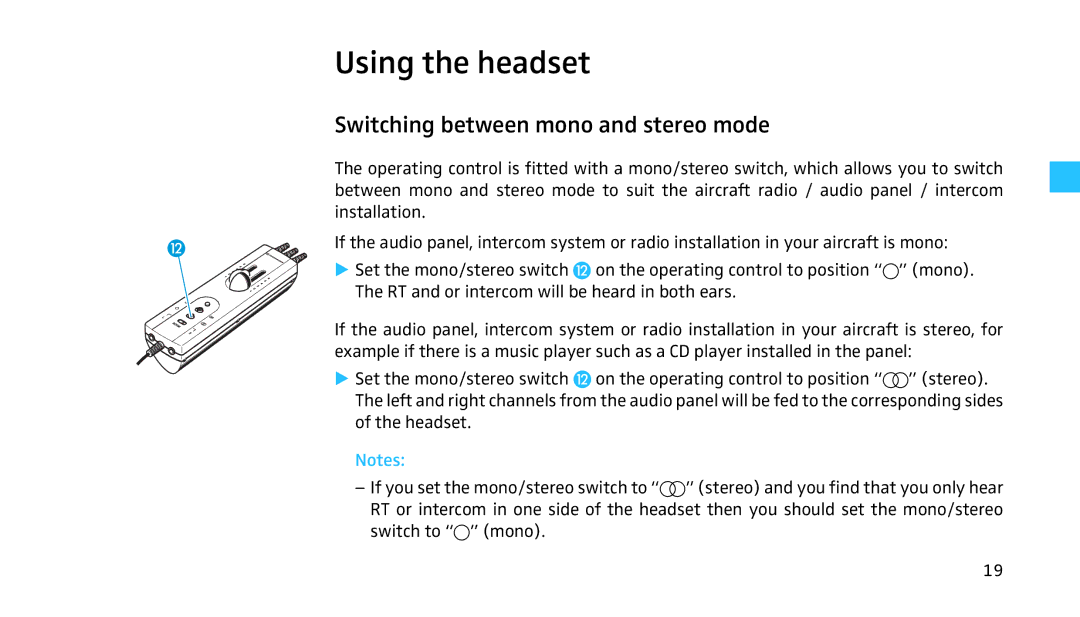HMEC 460 specifications
The Sennheiser HMEC 460 is a high-quality aviation headset designed for pilots and aviation enthusiasts who require exceptional sound quality and comfort during long flights. This product stands out in the crowded market of aviation headsets due to its advanced features, robust build quality, and impressive noise-canceling capabilities.One of the most notable features of the HMEC 460 is its dynamic noise-canceling technology. This advanced system effectively reduces ambient noise, ensuring clear communication between the pilot and co-pilot, as well as between air traffic control and the aircraft. The headset operates at a high level of noise isolation, allowing users to focus on their duties without the distraction of background sounds. This is particularly important in aviation, where clear communication is critical for safety.
Comfort is another significant aspect of the HMEC 460. It features plush ear cushions and an adjustable headband, providing a snug fit without causing discomfort during extended use. The lightweight design further enhances the comfort level, making it ideal for long flights. The headset also includes a flexible microphone boom, which can be positioned for optimal voice clarity while minimizing wind noise.
The build quality of the Sennheiser HMEC 460 is robust, designed to withstand the rigors of the aviation environment. The materials used in construction are durable yet lightweight, ensuring longevity and reliability. Additionally, the headset incorporates a shielding design that protects against electromagnetic interference, which is crucial when flying in aircraft equipped with various electronic systems.
In terms of connectivity, the HMEC 460 has a versatile plug-and-play design, making it compatible with a wide range of aircraft intercom systems. This adaptability extends its usefulness across different aircraft types and flight scenarios. The headset also has a mono/stereo switch, allowing pilots to choose the audio output mode based on their preference and the specific requirements of their aircraft.
In summary, the Sennheiser HMEC 460 is a sophisticated aviation headset that combines comfort, high-quality sound, and advanced noise-canceling technology. With its durable design and compatibility with various intercom systems, it has become a favorite among pilots seeking a reliable, high-performance headset for their aviation needs. Whether flying for leisure or professionally, the HMEC 460 enhances the experience by providing clear communication and exceptional comfort in the cockpit.