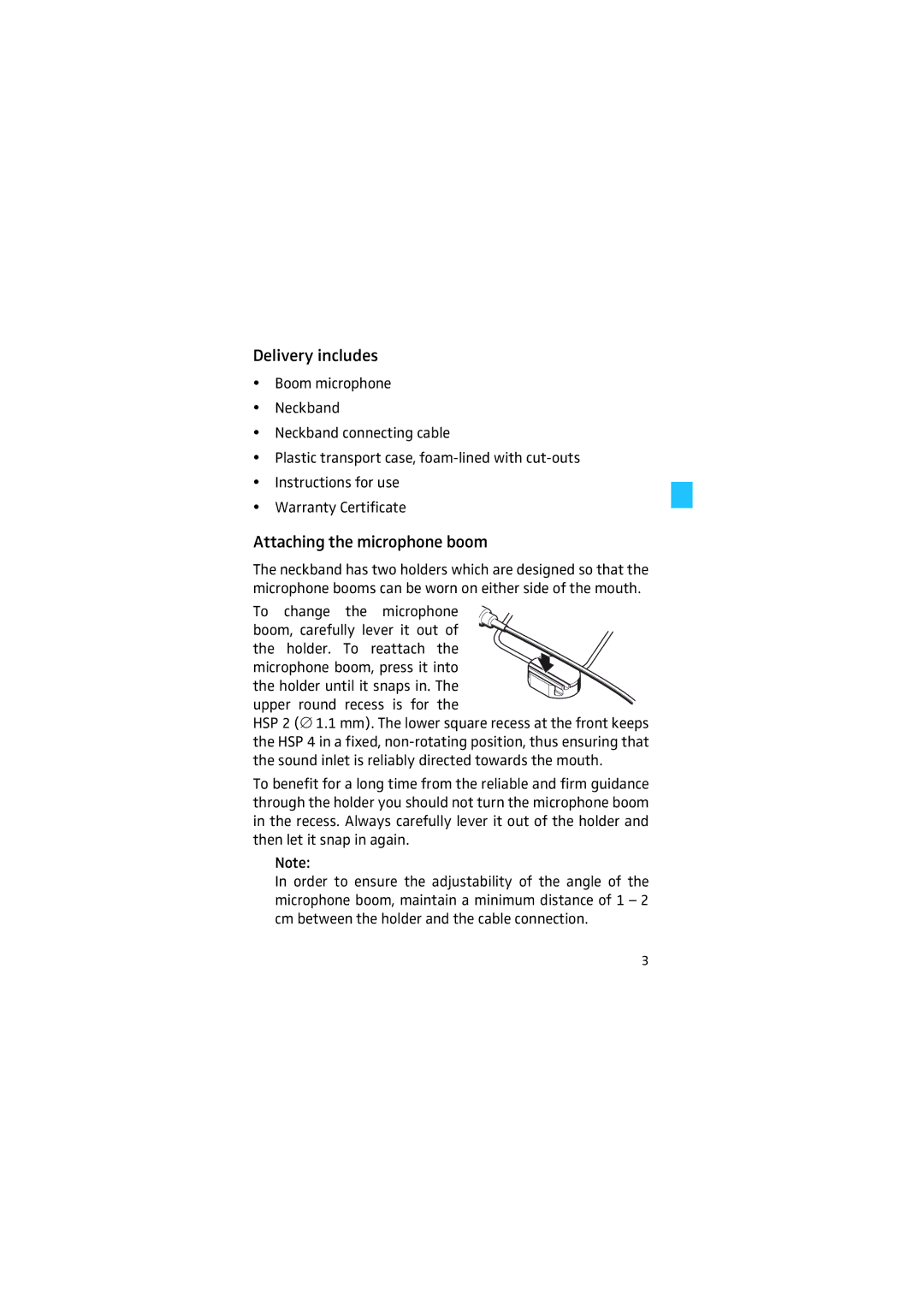Delivery includes
yBoom microphone
yNeckband
yNeckband connecting cable
yPlastic transport case,
yInstructions for use
yWarranty Certificate
Attaching the microphone boom
The neckband has two holders which are designed so that the microphone booms can be worn on either side of the mouth.
To change the microphone boom, carefully lever it out of the holder. To reattach the microphone boom, press it into
the holder until it snaps in. The upper round recess is for the
HSP 2 (∅ 1.1 mm). The lower square recess at the front keeps the HSP 4 in a fixed,
To benefit for a long time from the reliable and firm guidance through the holder you should not turn the microphone boom in the recess. Always carefully lever it out of the holder and then let it snap in again.
Note:
In order to ensure the adjustability of the angle of the microphone boom, maintain a minimum distance of 1 – 2 cm between the holder and the cable connection.
3