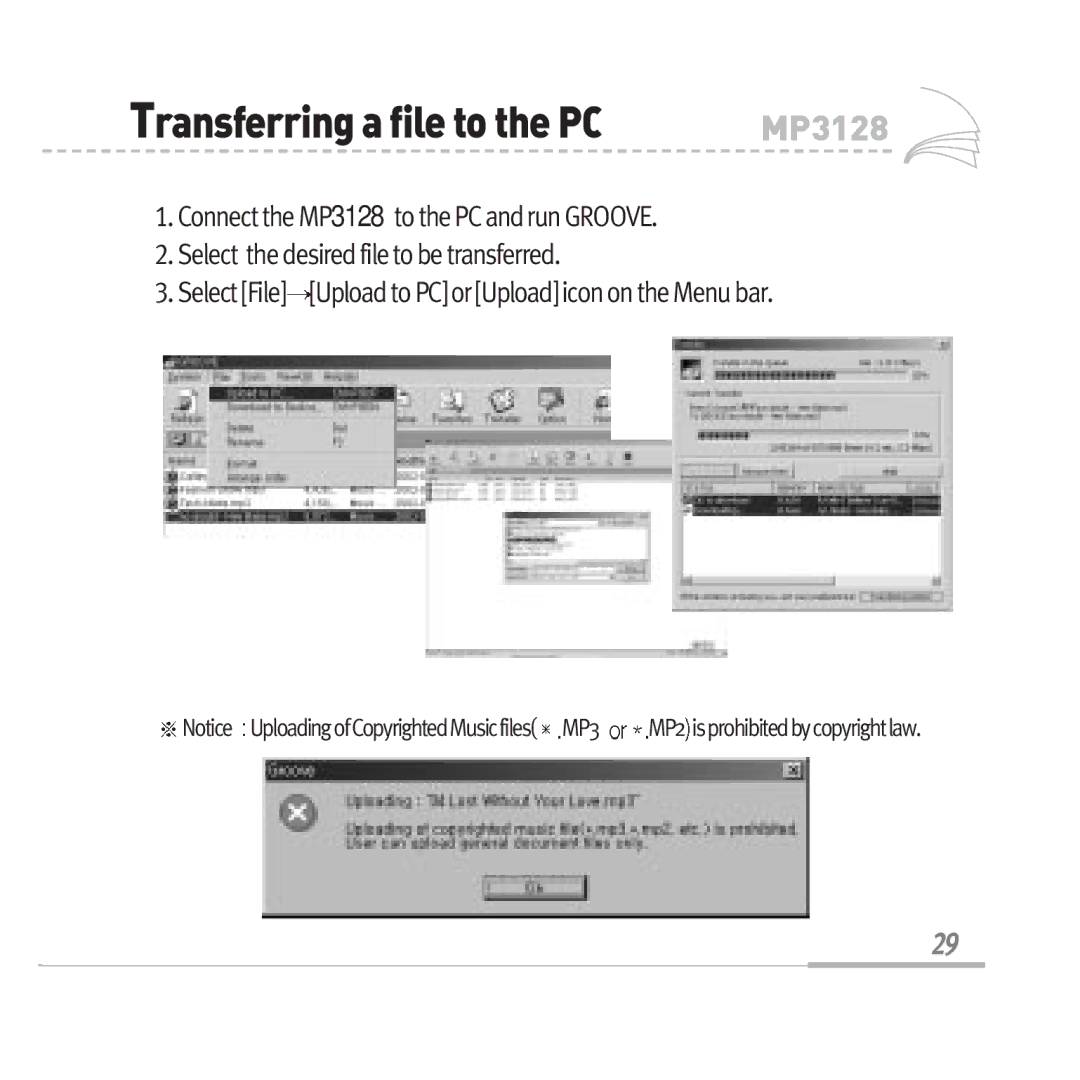TransferringafiletothePC | MP3128 |
1. Connect the MP3128 to the PC and run GROOVE.
2. Select the desired file to be transferred.
3. Select [File] [Upload to PC] or [Upload] icon on the Menu bar.
Notice UploadingofCopyrightedMusicfiles( MP3 | MP2 isprohibitedbycopyrightlaw. |
29