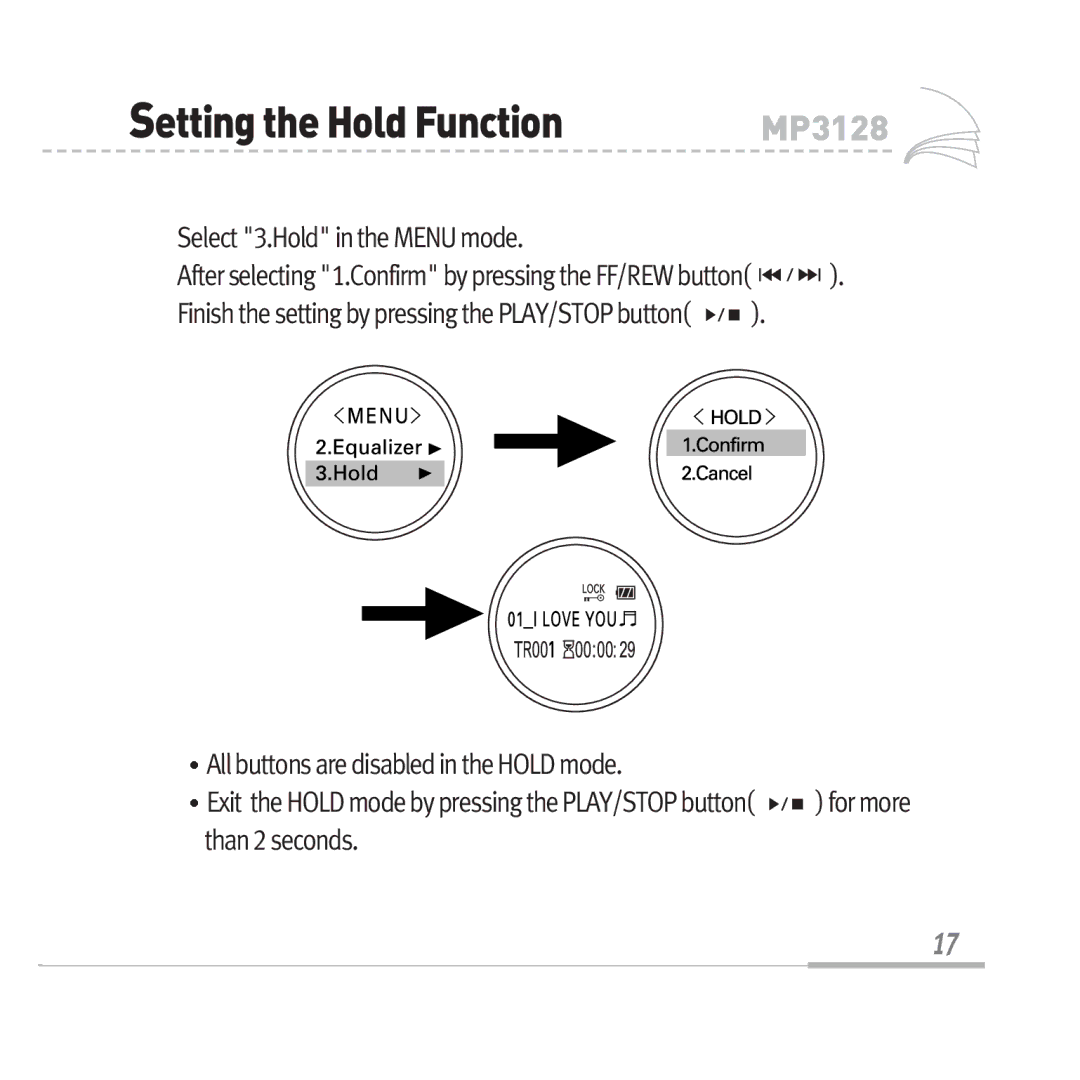SettingtheHoldFunction | MP3128 |
Select "3.Hold" in the MENU mode. |
|
|
|
|
|
| ||||||||||||||||
After selecting "1.Confirm" by pressing the FF/REW button( |
|
|
|
|
| ). | ||||||||||||||||
|
| |||||||||||||||||||||
|
| |||||||||||||||||||||
Finish the setting by pressing the PLAY/STOP button( |
|
| ). |
|
|
| ||||||||||||||||
| ||||||||||||||||||||||
| ||||||||||||||||||||||
|
|
|
|
|
|
|
|
|
|
|
|
|
|
|
|
|
|
|
|
|
|
|
|
|
|
|
|
|
|
|
|
|
|
|
|
|
|
|
|
|
|
|
|
|
|
|
|
|
|
|
|
|
|
|
|
|
|
|
|
|
|
|
|
|
|
|
|
|
|
|
|
|
|
|
|
|
|
|
|
|
|
|
|
|
|
|
|
|
|
|
|
|
|
|
|
|
|
|
|
|
|
|
|
|
|
|
|
|
|
|
|
|
|
|
|
|
|
|
|
|
|
|
|
|
|
|
|
|
|
|
|
|
|
|
|
|
|
|
|
|
|
|
|
|
|
|
|
|
|
|
|
|
|
|
|
|
|
|
|
|
|
|
|
|
|
|
|
|
|
|
|
|
|
|
|
|
|
|
|
|
|
|
|
|
|
|
|
|
|
|
|
|
|
|
|
|
|
|
|
|
|
|
|
|
|
|
|
|
|
|
|
|
|
|
|
|
|
|
|
|
|
|
|
|
|
|
|
|
|
All buttons are disabled in the HOLD mode.
Exit the HOLD mode by pressing the PLAY/STOP button( ![]()
![]()
![]() ) for more than 2 seconds.
) for more than 2 seconds.
17