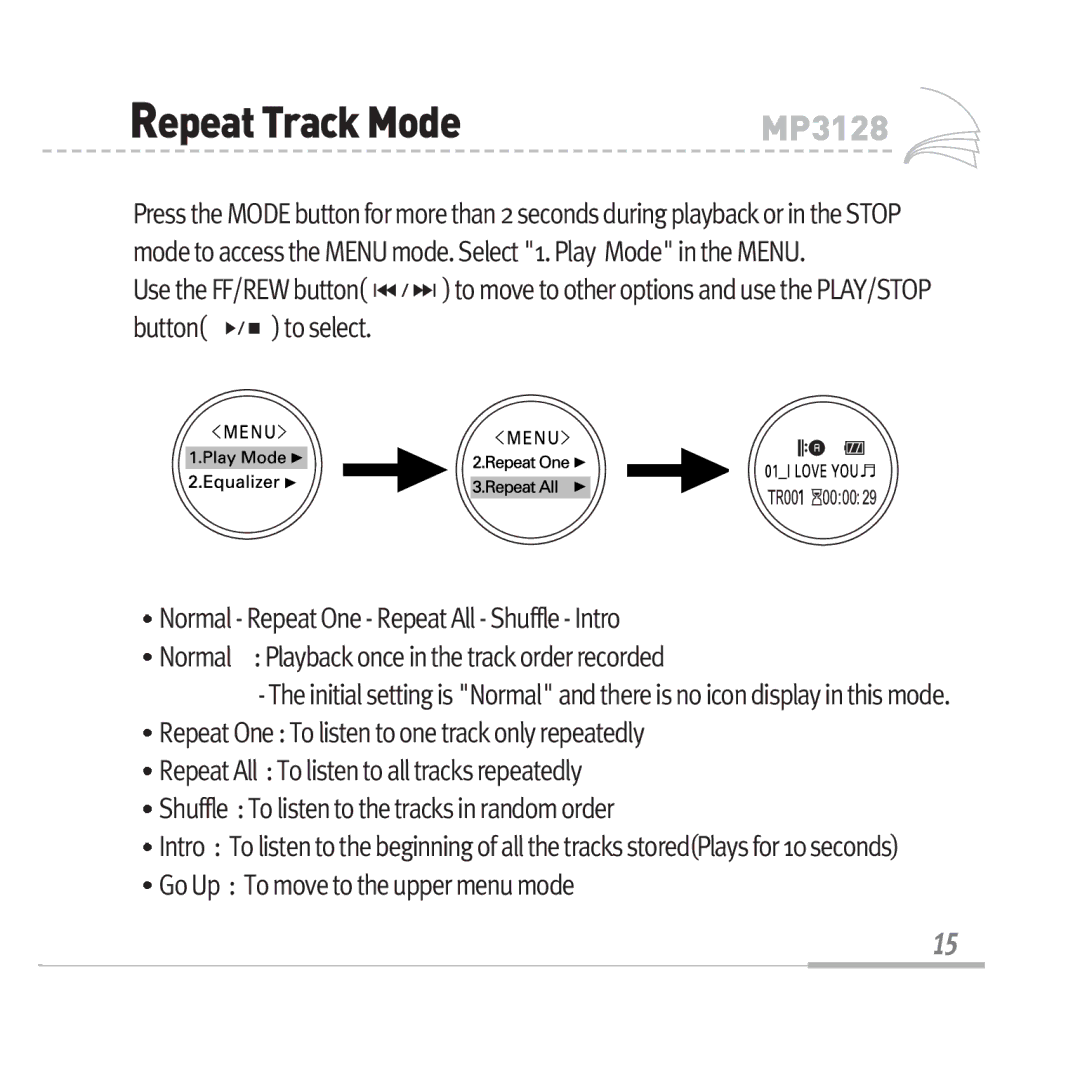RepeatTrackMode | MP3128 |
Press the MODE button for more than 2 seconds during playback or in the STOP mode to access the MENU mode. Select "1. Play Mode" in the MENU.
Use the FF/REW button( |
|
|
| ) to move to other options and use the PLAY/STOP | ||||||||||||||||||||
|
| |||||||||||||||||||||||
|
| |||||||||||||||||||||||
button( |
| ) to select. |
|
|
|
|
|
|
|
|
|
|
|
|
|
|
|
|
|
|
| |||
|
|
|
|
|
|
|
|
|
|
|
|
|
|
|
|
|
|
|
| |||||
|
|
|
|
|
|
|
|
|
|
|
|
|
|
|
|
|
|
|
| |||||
|
|
|
|
|
|
|
|
|
|
|
|
|
|
|
|
|
|
|
|
|
|
|
|
|
|
|
|
|
|
|
|
|
|
|
|
|
|
|
|
|
|
|
|
|
|
|
|
|
|
|
|
|
|
|
|
|
|
|
|
|
|
|
|
|
|
|
|
|
|
|
|
|
|
|
|
|
|
|
|
|
|
|
|
|
|
|
|
|
|
|
|
|
|
|
|
|
|
|
|
Normal - Repeat One - Repeat All - Shuffle - Intro
Normal : Playback once in the track order recorded
-The initial setting is "Normal" and there is no icon display in this mode. Repeat One : To listen to one track only repeatedly
Repeat All : To listen to all tracks repeatedly
Shuffle : To listen to the tracks in random order
Intro : To listen to the beginning of all the tracks stored(Plays for 10 seconds)
Go Up : To move to the upper menu mode
15