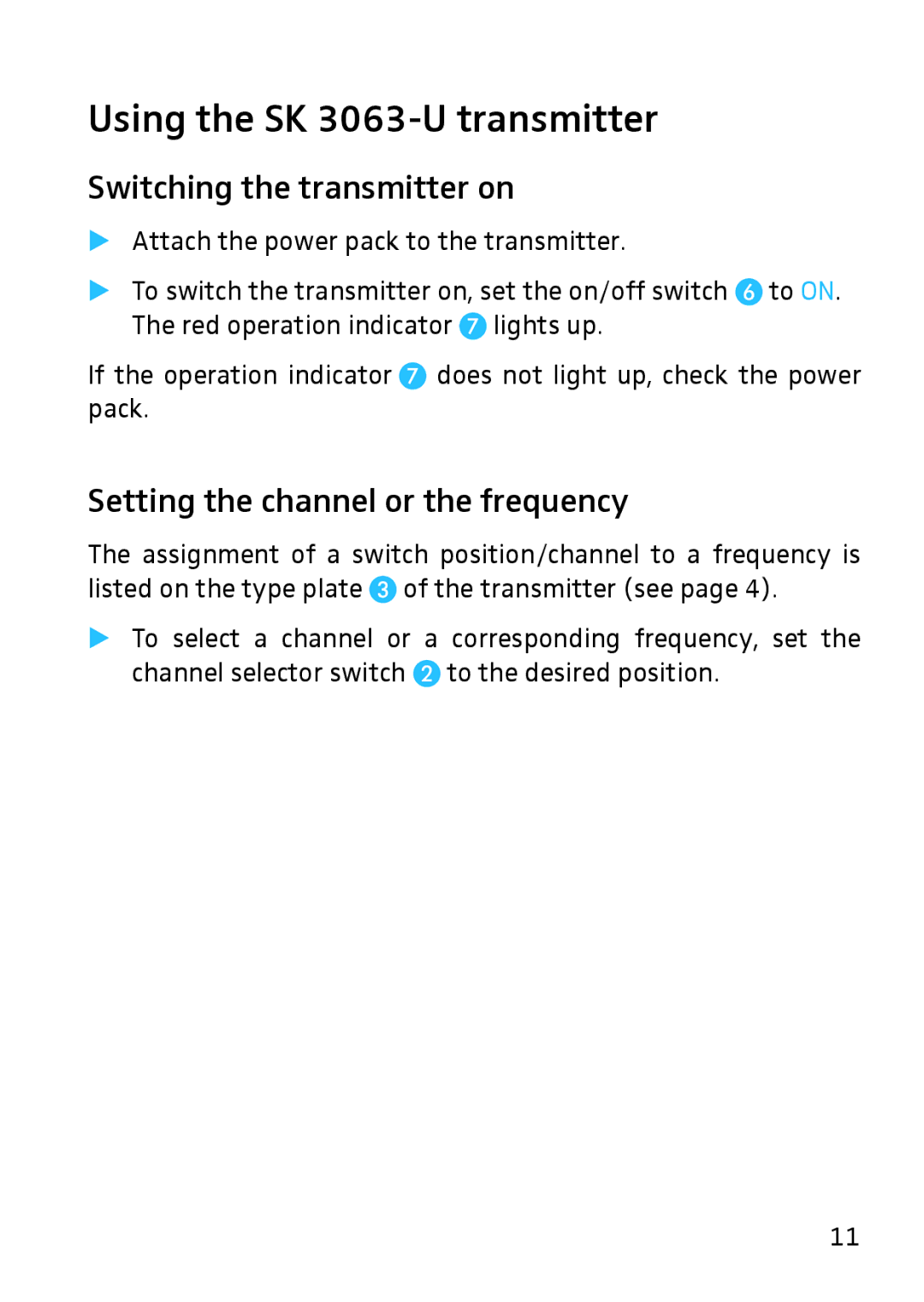SK 3063-U specifications
The Sennheiser SK 3063-U is a professional-grade bodypack transmitter designed for use in various sound reinforcement applications, including broadcasts, theater productions, and live performances. This robust device is part of Sennheiser's renowned evolution wireless series, known for its reliability, outstanding audio quality, and versatile applications.One of the main features of the SK 3063-U is its compact and lightweight design, making it ideal for performers and presenters who require freedom of movement. The sleek bodypack easily clips onto clothing, ensuring that it stays securely in place without hindering the user’s performance. Despite its small form factor, the SK 3063-U offers impressive battery life, powered by either AA batteries or the Sennheiser rechargeable battery pack, allowing for extended use without frequent interruptions.
This transmitter operates in the UHF frequency range, providing a stable and interference-free signal even in challenging environments. The SK 3063-U supports various frequency ranges, ensuring that users can find a suitable channel even in crowded RF spaces. Additionally, the automatic frequency scan feature quickly identifies available frequencies, simplifying the setup process for users.
One of the standout technologies in the SK 3063-U is Sennheiser's implementation of the Digital Audio Transmission (DAT) system, which enhances audio fidelity while reducing the likelihood of dropouts. With a wide frequency response, the SK 3063-U captures the nuances of various vocal and instrumental performances, delivering crystal-clear sound quality.
The bodypack also features intuitive controls with a clear LCD display that provides real-time information about battery life, signal strength, and frequency settings. This allows users to monitor performance seamlessly and make adjustments on the fly as needed.
Moreover, the SK 3063-U is designed to accommodate various microphones, facilitating connection with both lavalier and handheld mics. This flexibility makes it a preferred choice for diverse applications, from corporate events to creative arts.
In summary, the Sennheiser SK 3063-U is a sophisticated bodypack transmitter that excels in delivering high-quality audio through its advanced technologies and user-friendly design. Its combination of portability, reliability, and exceptional sound makes it an essential tool for professionals looking to achieve optimal performance in their audio endeavors.