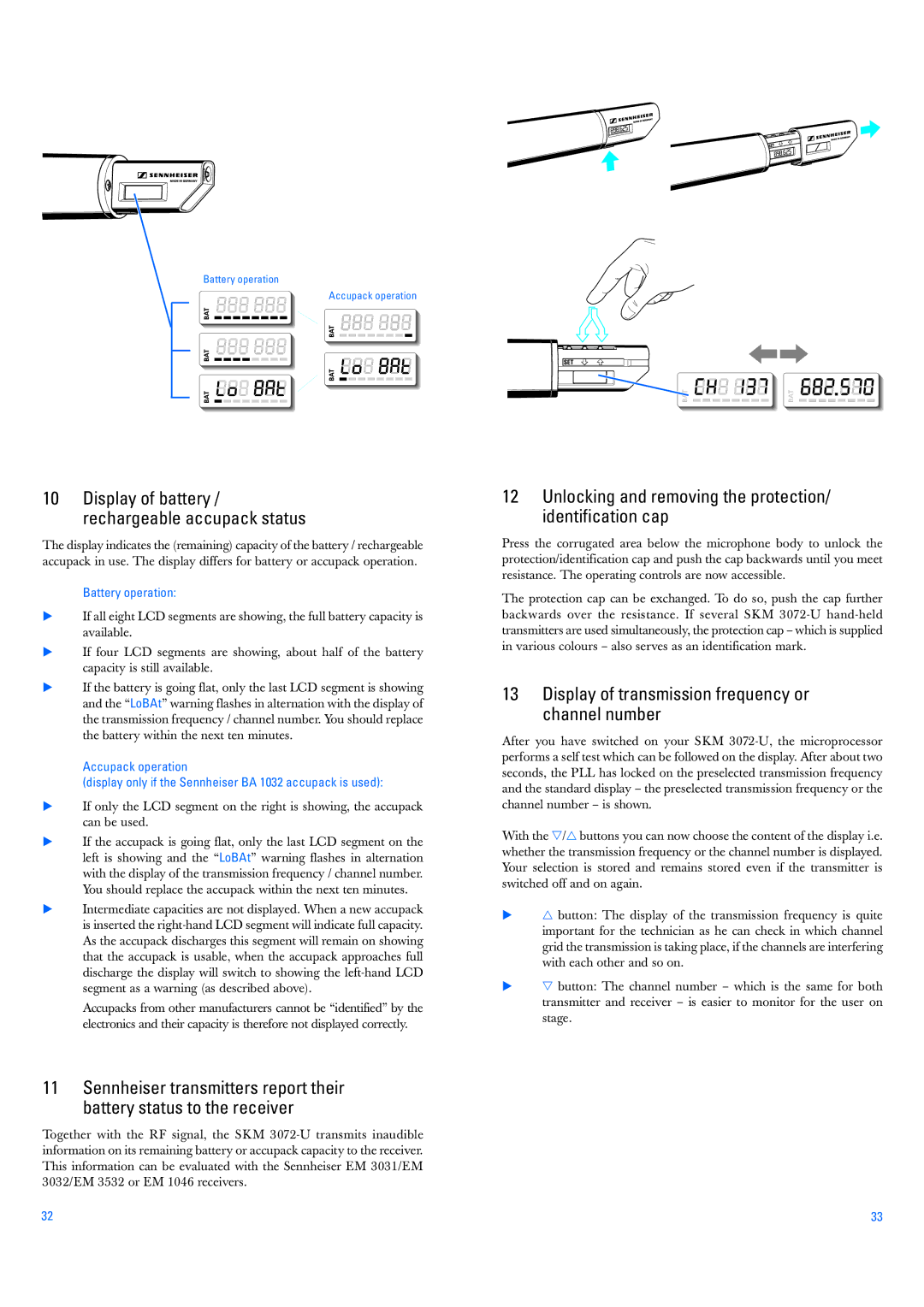Battery operation
Accupack operation
10Display of battery / rechargeable accupack status
The display indicates the (remaining) capacity of the battery / rechargeable accupack in use. The display differs for battery or accupack operation.
Battery operation:
If all eight LCD segments are showing, the full battery capacity is available.
If four LCD segments are showing, about half of the battery capacity is still available.
If the battery is going flat, only the last LCD segment is showing and the “LoBAt” warning flashes in alternation with the display of the transmission frequency / channel number. You should replace the battery within the next ten minutes.
Accupack operation
(display only if the Sennheiser BA 1032 accupack is used):
If only the LCD segment on the right is showing, the accupack can be used.
If the accupack is going flat, only the last LCD segment on the left is showing and the “LoBAt” warning flashes in alternation with the display of the transmission frequency / channel number. You should replace the accupack within the next ten minutes.
Intermediate capacities are not displayed. When a new accupack is inserted the
Accupacks from other manufacturers cannot be “identified” by the electronics and their capacity is therefore not displayed correctly.
12Unlocking and removing the protection/ identification cap
Press the corrugated area below the microphone body to unlock the protection/identification cap and push the cap backwards until you meet resistance. The operating controls are now accessible.
The protection cap can be exchanged. To do so, push the cap further backwards over the resistance. If several SKM
13Display of transmission frequency or channel number
After you have switched on your SKM
With the / buttons you can now choose the content of the display i.e. whether the transmission frequency or the channel number is displayed. Your selection is stored and remains stored even if the transmitter is switched off and on again.
button: The display of the transmission frequency is quite important for the technician as he can check in which channel grid the transmission is taking place, if the channels are interfering with each other and so on.
button: The channel number – which is the same for both transmitter and receiver – is easier to monitor for the user on stage.
11Sennheiser transmitters report their battery status to the receiver
Together with the RF signal, the SKM
32 | 33 |