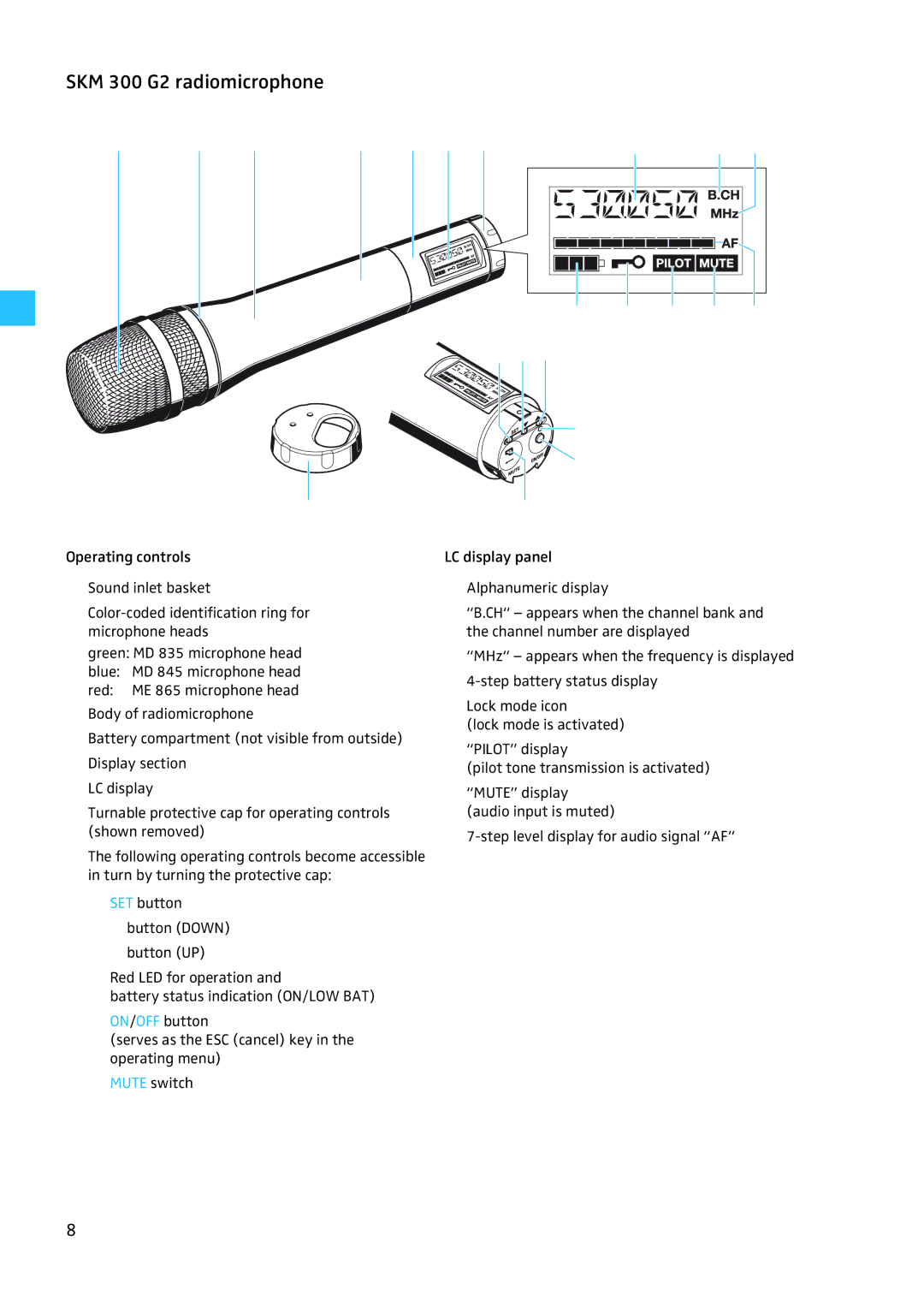SKM 300 G2 radiomicrophone
Operating controls
Sound inlet basket
green: MD 835 microphone head
blue: MD 845 microphone head
red: ME 865 microphone head
Body of radiomicrophone
Battery compartment (not visible from outside)
Display section
LC display
Turnable protective cap for operating controls (shown removed)
The following operating controls become accessible in turn by turning the protective cap:
SET button
button (DOWN)
button (UP)
Red LED for operation and
battery status indication (ON/LOW BAT)
ON/OFF button
(serves as the ESC (cancel) key in the operating menu)
MUTE switch
LC display panel
Alphanumeric display
“B.CH“ – appears when the channel bank and the channel number are displayed
“MHz“ – appears when the frequency is displayed
Lock mode icon
(lock mode is activated)
“PILOT” display
(pilot tone transmission is activated)
“MUTE” display (audio input is muted)
8