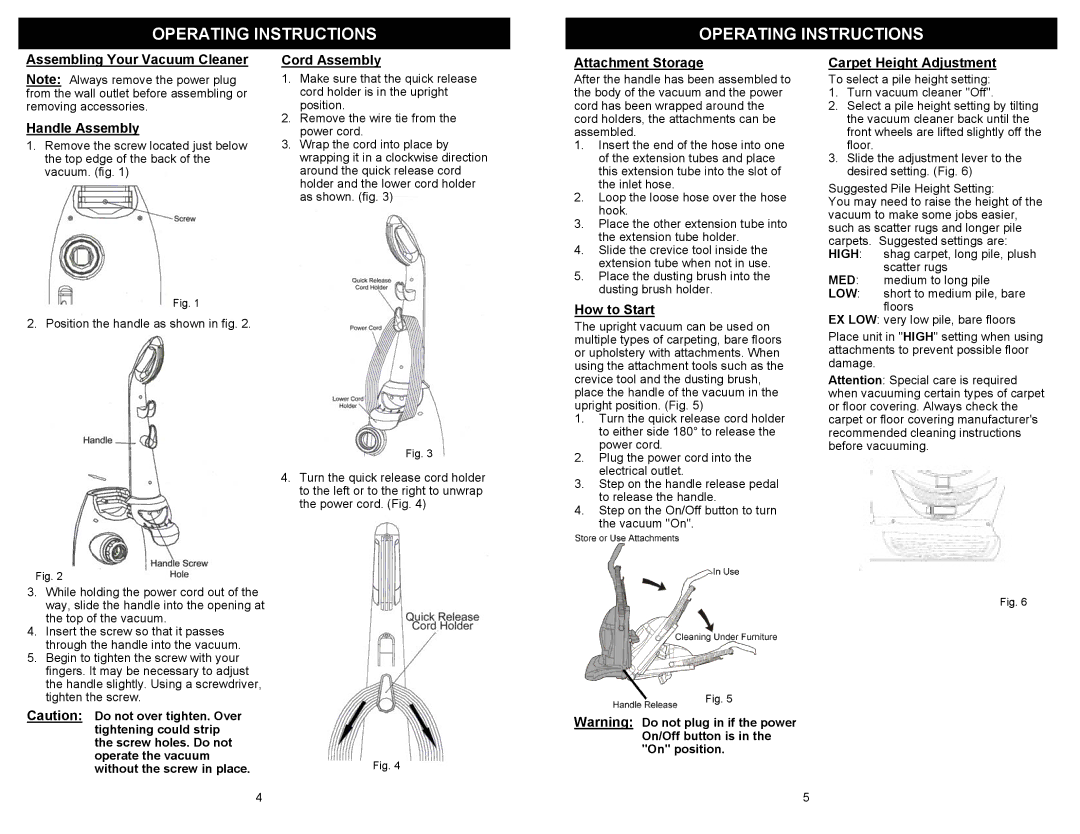OPERATING INSTRUCTIONS
OPERATING INSTRUCTIONS
Assembling Your Vacuum Cleaner
Note: Always remove the power plug from the wall outlet before assembling or removing accessories.
Handle Assembly
1.Remove the screw located just below the top edge of the back of the vacuum. (fig. 1)
Fig. 1
2. Position the handle as shown in fig. 2.
Fig. 2
Cord Assembly
1.Make sure that the quick release cord holder is in the upright position.
2.Remove the wire tie from the power cord.
3.Wrap the cord into place by wrapping it in a clockwise direction around the quick release cord holder and the lower cord holder as shown. (fig. 3)
Fig. 3
4.Turn the quick release cord holder to the left or to the right to unwrap the power cord. (Fig. 4)
Attachment Storage
After the handle has been assembled to the body of the vacuum and the power cord has been wrapped around the cord holders, the attachments can be assembled.
1.Insert the end of the hose into one of the extension tubes and place this extension tube into the slot of the inlet hose.
2.Loop the loose hose over the hose hook.
3.Place the other extension tube into the extension tube holder.
4.Slide the crevice tool inside the extension tube when not in use.
5.Place the dusting brush into the dusting brush holder.
How to Start
The upright vacuum can be used on multiple types of carpeting, bare floors or upholstery with attachments. When using the attachment tools such as the crevice tool and the dusting brush, place the handle of the vacuum in the upright position. (Fig. 5)
1.Turn the quick release cord holder to either side 180° to release the power cord.
2.Plug the power cord into the electrical outlet.
3.Step on the handle release pedal to release the handle.
4.Step on the On/Off button to turn the vacuum "On".
Carpet Height Adjustment
To select a pile height setting:
1.Turn vacuum cleaner "Off".
2.Select a pile height setting by tilting the vacuum cleaner back until the front wheels are lifted slightly off the floor.
3.Slide the adjustment lever to the desired setting. (Fig. 6)
Suggested Pile Height Setting:
You may need to raise the height of the vacuum to make some jobs easier, such as scatter rugs and longer pile carpets. Suggested settings are: HIGH: shag carpet, long pile, plush
scatter rugs
MED: medium to long pile
LOW: short to medium pile, bare floors
EX LOW: very low pile, bare floors
Place unit in "HIGH" setting when using attachments to prevent possible floor damage.
Attention: Special care is required when vacuuming certain types of carpet or floor covering. Always check the carpet or floor covering manufacturer's recommended cleaning instructions before vacuuming.
3.While holding the power cord out of the way, slide the handle into the opening at the top of the vacuum.
4.Insert the screw so that it passes through the handle into the vacuum.
5.Begin to tighten the screw with your fingers. It may be necessary to adjust the handle slightly. Using a screwdriver, tighten the screw.
Caution: Do not over tighten. Over tightening could strip the screw holes. Do not operate the vacuum without the screw in place.
4
Fig. 4
Fig. 6
Fig. 5
Warning: Do not plug in if the power On/Off button is in the "On" position.
5