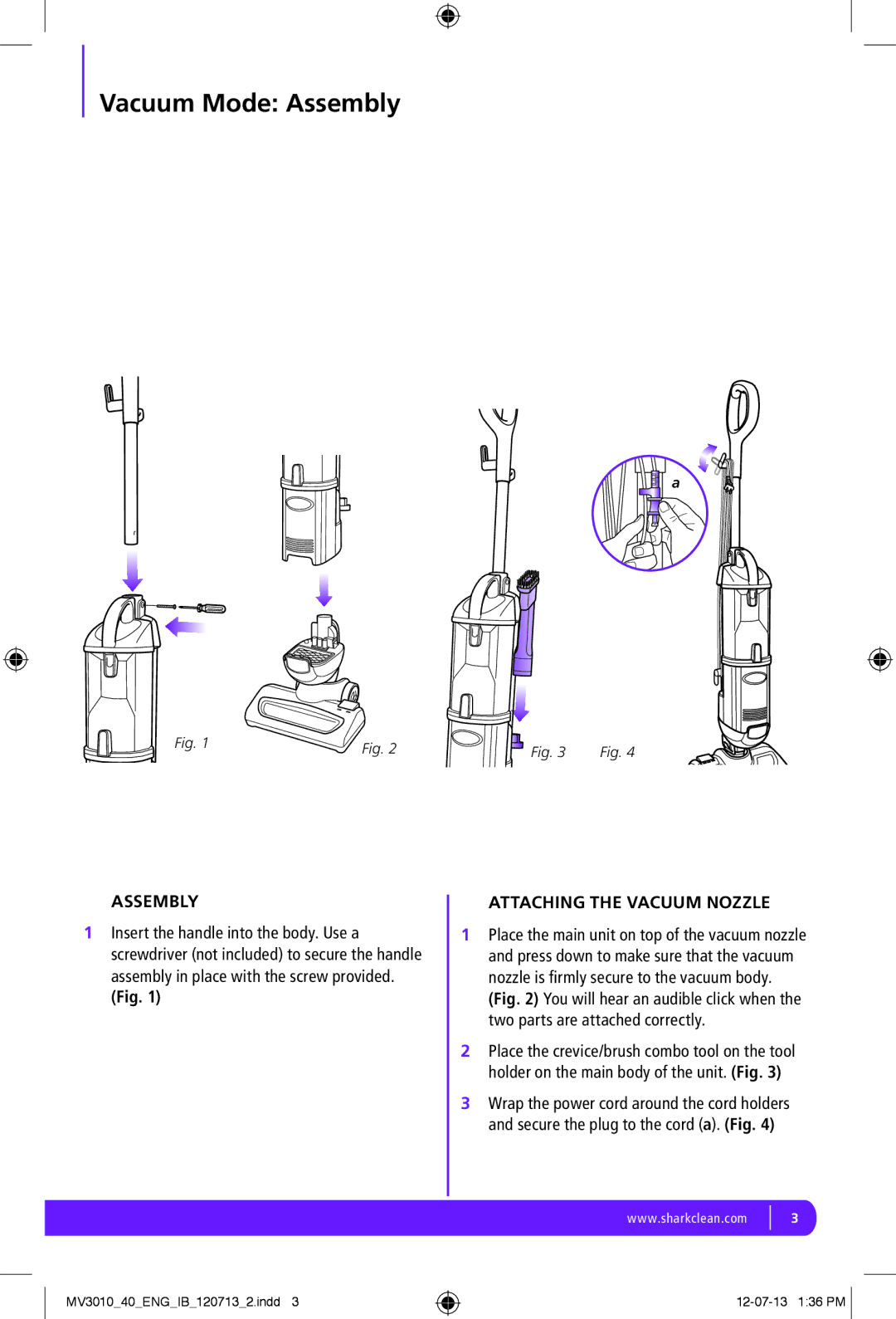MV3010-FS specifications
The Shark MV3010-FS is a powerful and innovative cleaning solution designed to tackle a variety of household messes with efficiency and ease. Engineered with state-of-the-art technology, this versatile vacuum cleaner stands out for its user-friendly features and exceptional performance.One of the standout characteristics of the Shark MV3010-FS is its lightweight design. Weighing in at only 12 pounds, this vacuum is easy to maneuver, making it ideal for users of all ages. The upright format allows for easy navigation across different floor types, from carpets to hardwood, without the hassle of cumbersome equipment. Its compact size also ensures storage simplicity, fitting seamlessly into closets or small spaces.
The Shark MV3010-FS employs advanced DuoClean technology, which synergizes two brush rolls to deliver thorough cleaning on both carpets and hard floors. The front brush roll loosens large particles while the soft brush roll pulls in dust and finer debris, ensuring no mess is left behind. This dual cleaning feature minimizes the effort needed to switch between floor types, streamlining the cleaning process.
Another notable technology integrated into the Shark MV3010-FS is the Anti-Allergen Complete Seal Technology, which works in tandem with a HEPA filter to capture and trap 99.9% of dust and allergens. This is particularly beneficial for allergy sufferers or households with pets, as it ensures that allergens are not recirculated into the air while cleaning.
The vacuum includes an array of versatile attachments, such as a crevice tool and dusting brush, which enable users to clean nooks, crannies, and delicate surfaces with ease. Additionally, the 30-foot power cord provides an extended reach, allowing for uninterrupted cleaning of larger areas without the need for frequent outlet changes.
Convenience is further enhanced with features like the easy-to-empty dust cup, which reduces mess during disposal. The powerful suction, combined with intuitive controls, allows users to switch from floor to above-floor cleaning quickly, making the Shark MV3010-FS an all-in-one solution.
In conclusion, the Shark MV3010-FS is a standout vacuum offering a blend of lightweight maneuverability, advanced cleaning technologies, and practical features. It is designed to meet the demands of modern households, providing an efficient and effective cleaning experience that doesn’t compromise on quality or user comfort.