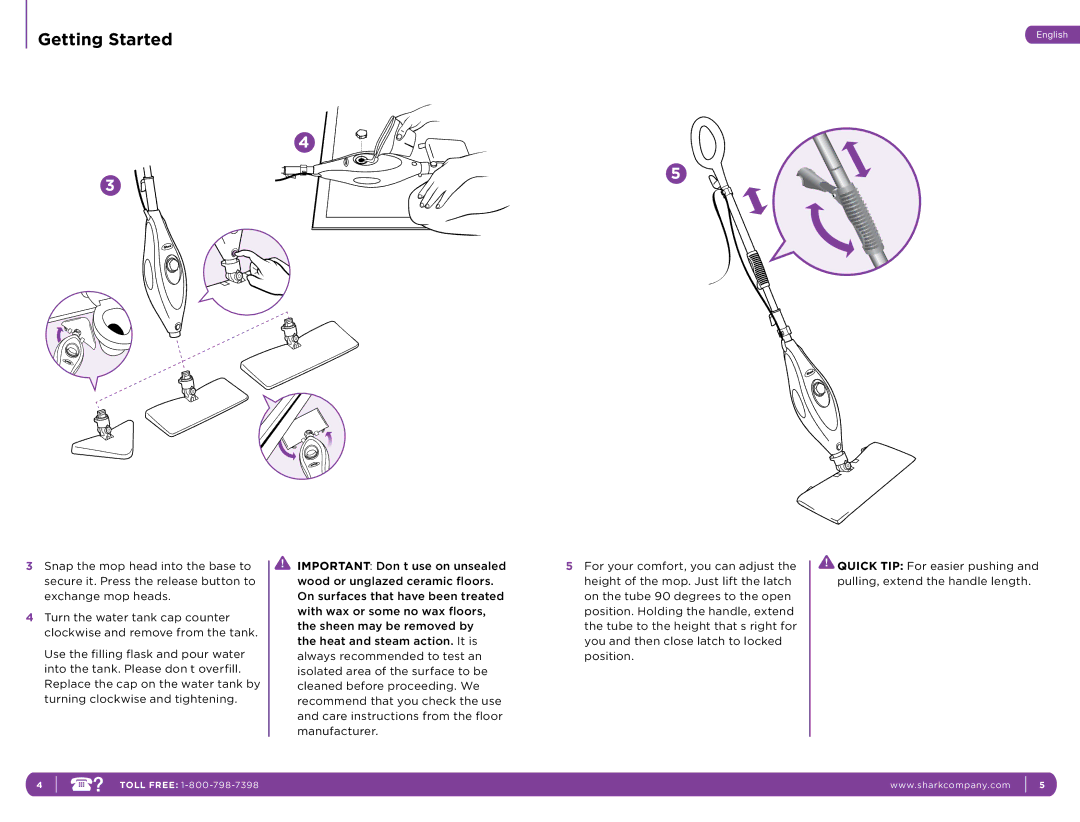S3501CO specifications
The Shark S3501CO is a versatile and powerful vacuum cleaner designed to meet the needs of modern households. With its innovative features and advanced technologies, it stands out as a reliable cleaning solution for various surfaces, making it suitable for both carpets and hard floors.One of the key highlights of the Shark S3501CO is its DuoClean technology. This unique feature incorporates two brush rolls that work in unison to remove debris and dirt from both carpets and hard floors. The bristle brush roll actively cleans carpets by digging deep into fibers to lift away embedded dirt, while the soft brush roll helps capture larger particles and dust on hard surfaces, ensuring a thorough clean.
The vacuum is designed for ease of use, weighing in at a manageable amount, allowing for effortless maneuverability around furniture and tight spaces. Its 25-foot power cord gives users the freedom to clean large areas without the need to frequently switch outlets. Additionally, the vacuum features a lift-away design that allows the canister to be detached, enabling users to clean areas above the floor, such as stairs, upholstery, and ceiling corners with ease.
The Shark S3501CO also incorporates anti-allergen complete seal technology. This advanced system works in conjunction with a HEPA filter to capture 99.9% of dust and allergens, ensuring that the air returning to your home is clean and free from harmful particles. This makes the vacuum an excellent choice for allergy sufferers and families with pets.
Moreover, the vacuum is equipped with a variety of accessories, including a pet power brush, dusting brush, and crevice tool, enhancing its versatility for tackling different cleaning tasks. The pet power brush is particularly effective in removing pet hair from furniture and carpets, making it a must-have for pet owners.
Durable and stylish, the Shark S3501CO is designed to withstand everyday use while maintaining a sleek appearance. It also features easy-to-empty dust cups, allowing for minimal mess when disposing of collected debris.
In summary, the Shark S3501CO combines innovative technologies, ergonomic design, and versatile cleaning capabilities to deliver an effective and efficient vacuuming experience. Whether you're tackling pet hair, dust, or stubborn dirt, this vacuum is equipped to handle it all, making it a valuable addition to your home cleaning arsenal.