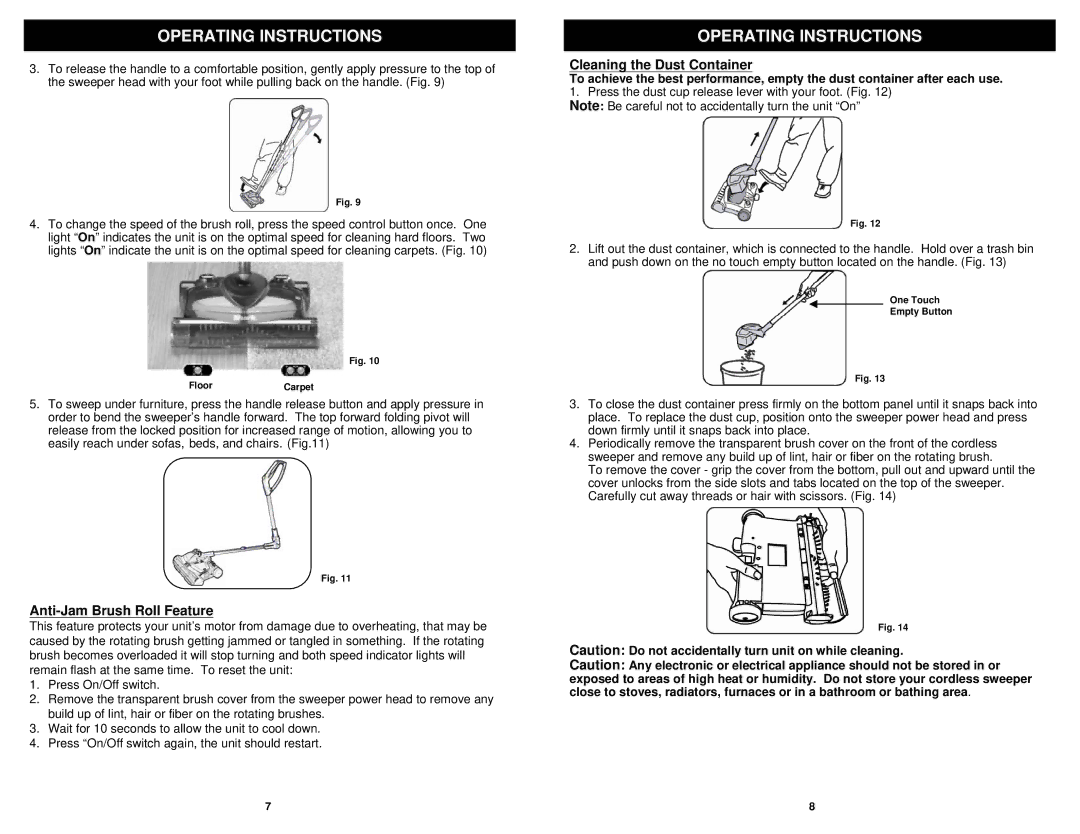V1950Q specifications
The Shark V1950Q is an innovative vacuum cleaner that combines cutting-edge technology with powerful performance, making it a standout choice for homeowners seeking an efficient cleaning solution. One of the primary features of the V1950Q is its advanced DuoClean technology, which features dual brush rolls designed to work in harmony to engage both carpets and floors effectively. The soft front brush roll pulls in larger debris, while the stiff bristle roll deep cleans carpets, ensuring no dirt is left behind.Another remarkable aspect of the Shark V1950Q is its lightweight design. This vacuum is easy to maneuver, allowing users to navigate around furniture and reach tight spaces effortlessly. The design is not only user-friendly but also portable, making it easy to carry up and down stairs or from room to room. The vacuum also features a versatile design that allows it to convert into a handheld vacuum, perfect for quick clean-ups, car interiors, and upholstery.
The V1950Q is equipped with a powerful suction that adapts to various surfaces—be it carpets, hardwood floors, or tiles. This adaptability is facilitated by its Smart Response technology, which automatically adjusts the suction power based on the surface being cleaned, ensuring optimal performance every time. This feature not only maximizes cleaning efficiency but also enhances battery life.
Moreover, the Shark V1950Q places an emphasis on user comfort with its ergonomic handle and intuitive controls. The vacuum is designed for ease of use, allowing users to switch between cleaning modes seamlessly. The included accessories, such as a crevice tool and upholstery brush, enhance its versatility, enabling it to tackle a range of cleaning tasks.
Filtration is another critical attribute of the Shark V1950Q. It features a HEPA filter that captures 99.9% of dust and allergens, making it an exceptional choice for allergy sufferers. This filtration system ensures that not only is the home left clean, but the air quality is also significantly improved.
In summary, the Shark V1950Q vacuum cleaner brings together innovative features, such as DuoClean technology, Smart Response adaptability, and a lightweight, ergonomic design. With powerful suction, a versatile handheld option, and a high-efficiency filtration system, the V1950Q stands out as a top choice for maintaining a clean and healthy living environment.