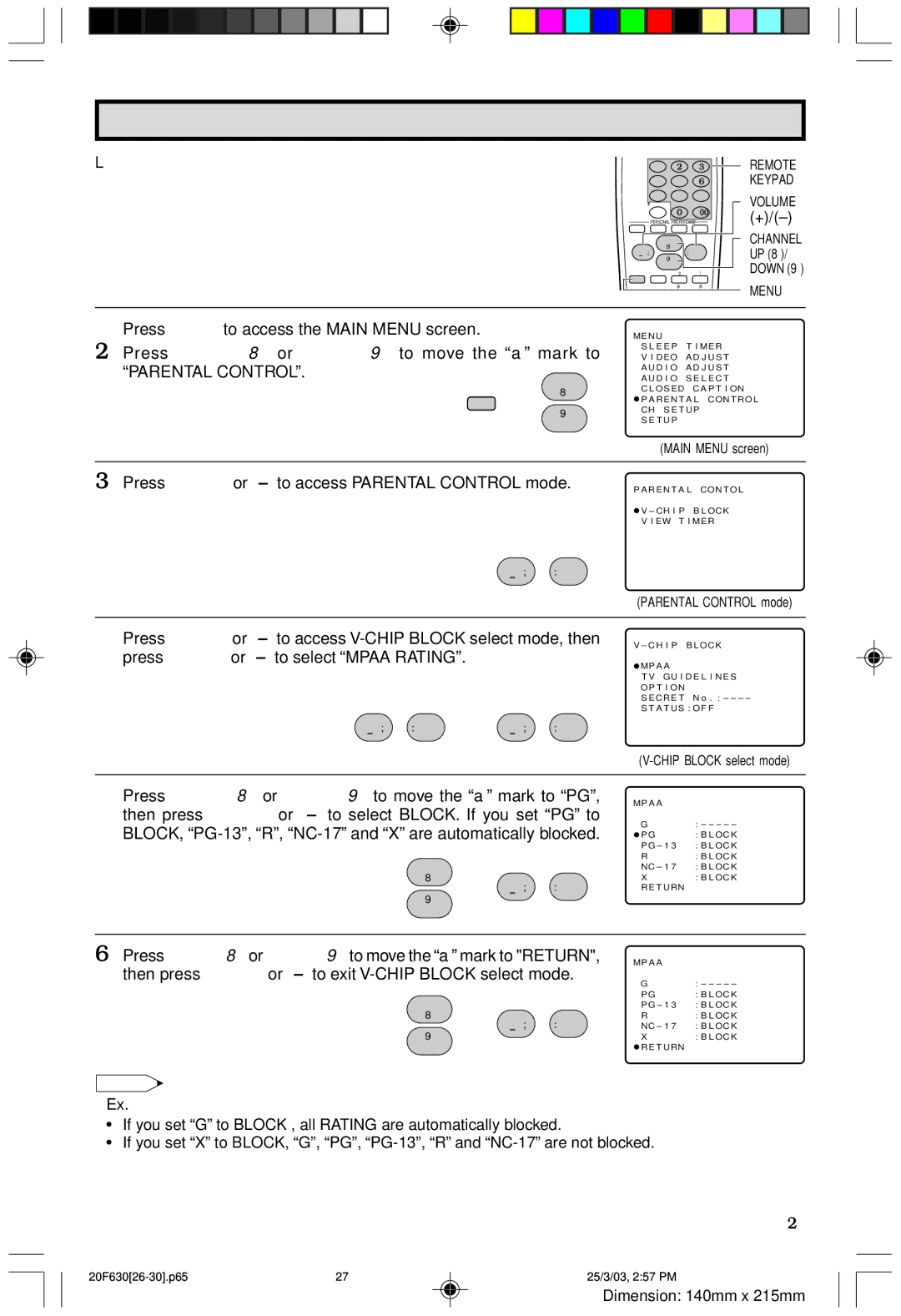Parental Control (V-CHIP Operation Continued)
LHOW TO SET V-CHIP
[1] MPAA RATING
| 1 | 2 | 3 | |
| 4 | 5 | 6 | |
| 7 | 8 | 9 | |
| FLASHBACK |
| ENTER | |
|
| 0 | 100 | |
| PERSONAL PREFERENCE |
| ||
A | B | C | D | |
| CH |
|
| |
VOL | 8 |
| VOL | |
; | : | |||
– | + | |||
| 9 |
|
| |
| CH |
|
| |
MENU | MUTE | g SKIP f | ||
POWER (DVD/VCR) | ||||
REMOTE KEYPAD
VOLUME
CHANNEL UP (8)/ DOWN (9)
MENU
1 Press MENU to access the MAIN MENU screen.
2 Press CH UP (8) or DOWN (9) to move the “a” mark to
“PARENTAL CONTROL”.
CH
MENU → 8
9
CH
ME N U
S L E E P T I ME R
V I D E O A D J U S T
A U D I O A D J U S T
A U D I O S E L E C T
C L OS E D C A P T I ON
![]() P A R E N T A L CON T RO L CH S E T U P
P A R E N T A L CON T RO L CH S E T U P
S E T U P
(MAIN MENU screen)
3 Press VOL (+) or | P A R E N T A L | CON T O L | |||
|
|
|
| V – CH I P | B L OC K |
|
|
|
| V I EW T I ME R | |
VOL | ; | : | VOL |
| |
– |
| + |
| ||
(PARENTAL CONTROL mode)
4 Press VOL (+) or
V – C H I P B L OC K
![]() MP A A
MP A A
T V GU I D E L I N E S OP T I ON
S E C R E T N o . : – – – –
S T A T U S : O F F
VOL– ; : VOL+ → VOL– ; : VOL+
5 Press CH UP (8) or DOWN (9) to move the “a” mark to “PG”, then press VOL (+) or
CH
MP A A
G: – – – – –
PG | : B L OC K |
PG – 1 3 | : B L OC K |
R | : B L OC K |
NC – 1 7 | : B L OC K |
8
9
→ VOL– ; : VOL+
X: B L OC K
R E T U RN
CH
6 Press CH UP (8) or DOWN (9) to move the “a” mark to "RETURN", | MP A A |
| |||
then press VOL (+) or | G | : – – – – – | |||
|
|
|
| ||
CH |
|
|
| PG | : B L OC K |
|
|
| PG – 1 3 | : B L OC K | |
8 | → | VOL ; | : VOL | R | : B L OC K |
| NC – 1 7 | : B L OC K | |||
9 |
| – | + | X | : B L OC K |
|
|
| |||
CH |
|
|
| R E T U RN |
|
Note:
Ex.
•If you set “G” to BLOCK , all RATING are automatically blocked.
•If you set “X” to BLOCK, “G”, “PG”,
27
27 | 25/3/03, 2:57 PM |
Dimension: 140mm x 215mm