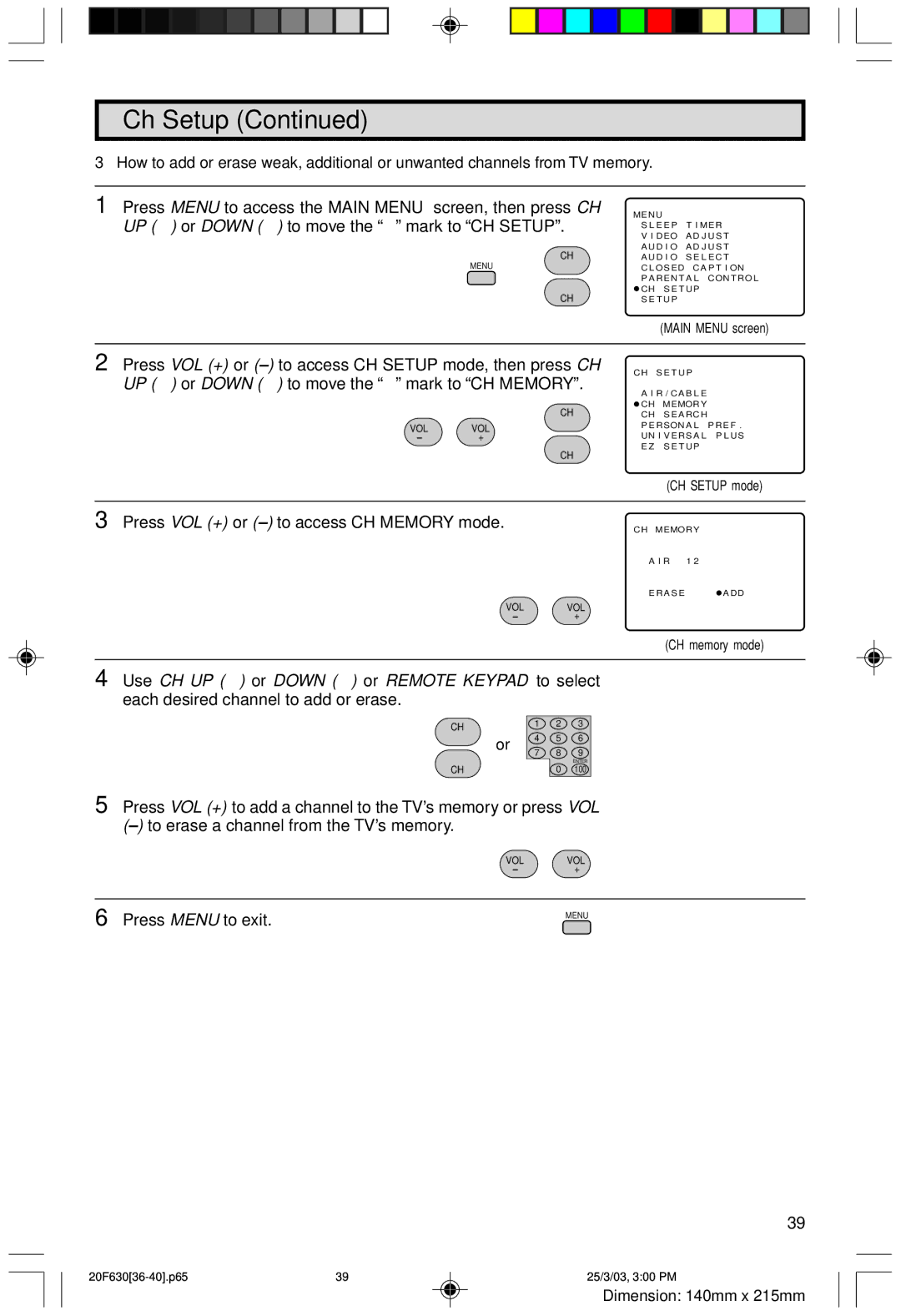Ch Setup (Continued)
3 How to add or erase weak, additional or unwanted channels from TV memory.
1 Press MENU to access the MAIN MENU screen, then press CH UP (8) or DOWN (9) to move the “a” mark to “CH SETUP”.
MENU | → | CH |
8 | ||
|
| 9 |
|
| CH |
ME N U
S L E E P T I ME R
V I D E O A D J U S T
A U D I O A D J U S T
A U D I O S E L E C T
C L OS E D C A P T I ON
P A R E N T A L CON T RO L ![]() CH S E T U P
CH S E T U P
S E T U P
(MAIN MENU screen)
2 Press VOL (+) or
|
|
|
| CH |
VOL | ; | : VOL | → | 8 |
| ||||
– |
| + |
| 9 |
|
|
|
|
CH
C H S E T U P
AI R / C A B L E ![]() CH MEMOR Y CH S E A RC H
CH MEMOR Y CH S E A RC H
P E R S ON A L P R E F . UN I V E R S A L P L U S E Z S E T U P
3 Press VOL (+) or (–) to access CH MEMORY mode.
(CH SETUP mode)
C H MEMOR Y
A I R 1 2
E R A S E ![]() A D D
A D D
VOL– ; : VOL+
(CH memory mode)
4 Use CH UP (8) or DOWN (9) or REMOTE KEYPAD to select each desired channel to add or erase.
CH
1 | 2 | 3 |
8
9
or
4 | 5 | 6 |
7 | 8 | 9 |
|
| ENTER |
CH
0 | 100 |
5 Press VOL (+) to add a channel to the TV’s memory or press VOL
VOL– ; : VOL+
6 Press MENU to exit.
MENU
39
39 | 25/3/03, 3:00 PM |
Dimension: 140mm x 215mm