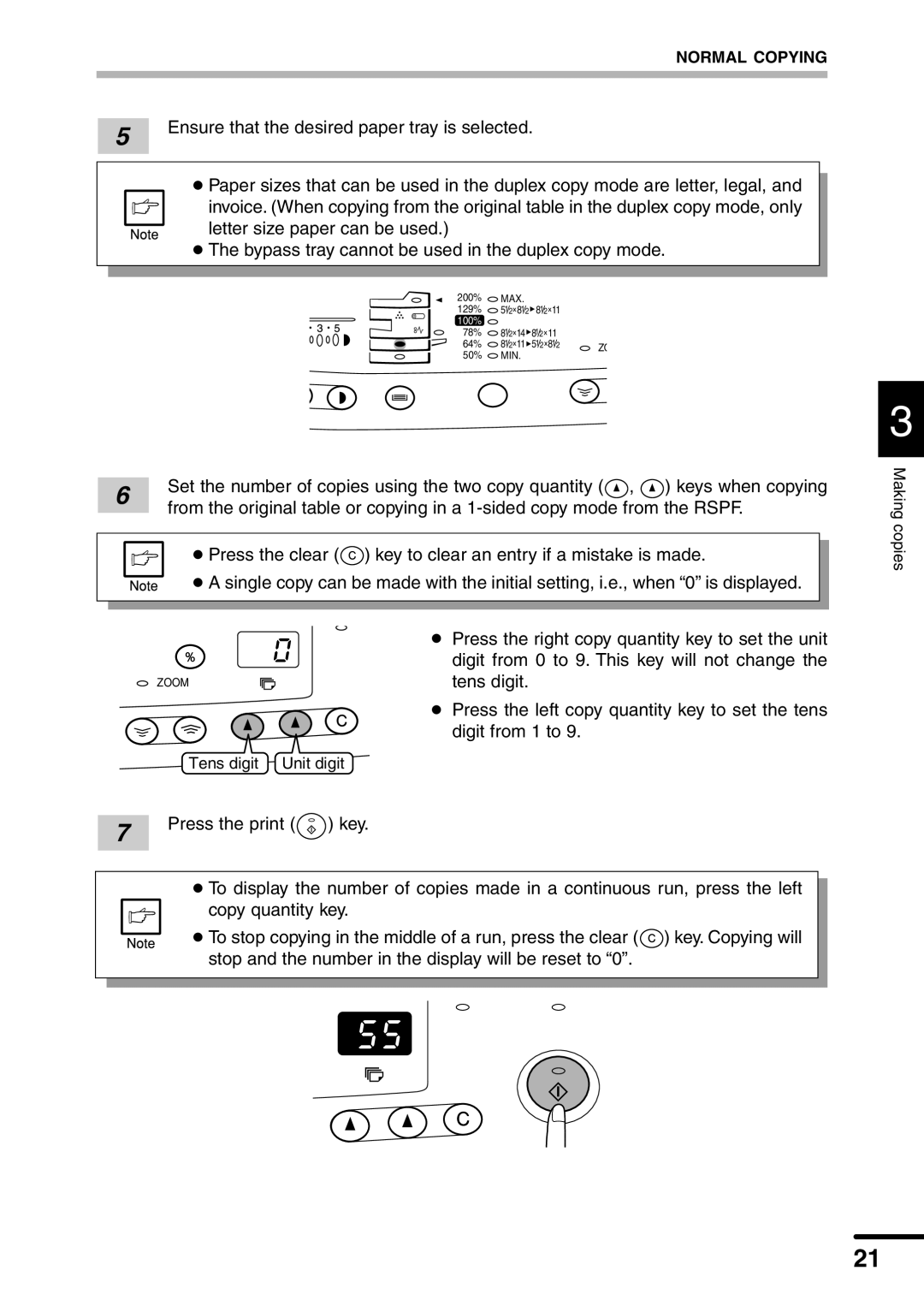NORMAL COPYING
5 | Ensure that the desired paper tray is selected. |
|
●Paper sizes that can be used in the duplex copy mode are letter, legal, and
invoice. (When copying from the original table in the duplex copy mode, only letter size paper can be used.)
●The bypass tray cannot be used in the duplex copy mode.
200% | MAX. |
| |
129% | 51/2x81/2 81/2x11 |
| |
100% | 100% |
| |
78% | 81/2x14 81/2x11 |
| |
64% | 81/2x11 51/2x81/2 | ZO | |
50% | MIN. | ||
|
6 | Set the number of copies using the two copy quantity ( , | ) keys when copying | |
from the original table or copying in a | |||
| |||
● Press the clear (![]() ) key to clear an entry if a mistake is made.
) key to clear an entry if a mistake is made.
● A single copy can be made with the initial setting, i.e., when “0” is displayed.
| ● Press the right copy quantity key to set the unit |
| digit from 0 to 9. This key will not change the |
ZOOM | tens digit. |
●Press the left copy quantity key to set the tens
digit from 1 to 9.
| Tens digit Unit digit | |
7 | Press the print ( | ) key. |
|
| |
●To display the number of copies made in a continuous run, press the left
copy quantity key.
● To stop copying in the middle of a run, press the clear (![]() ) key. Copying will stop and the number in the display will be reset to “0”.
) key. Copying will stop and the number in the display will be reset to “0”.
3
Making copies
21