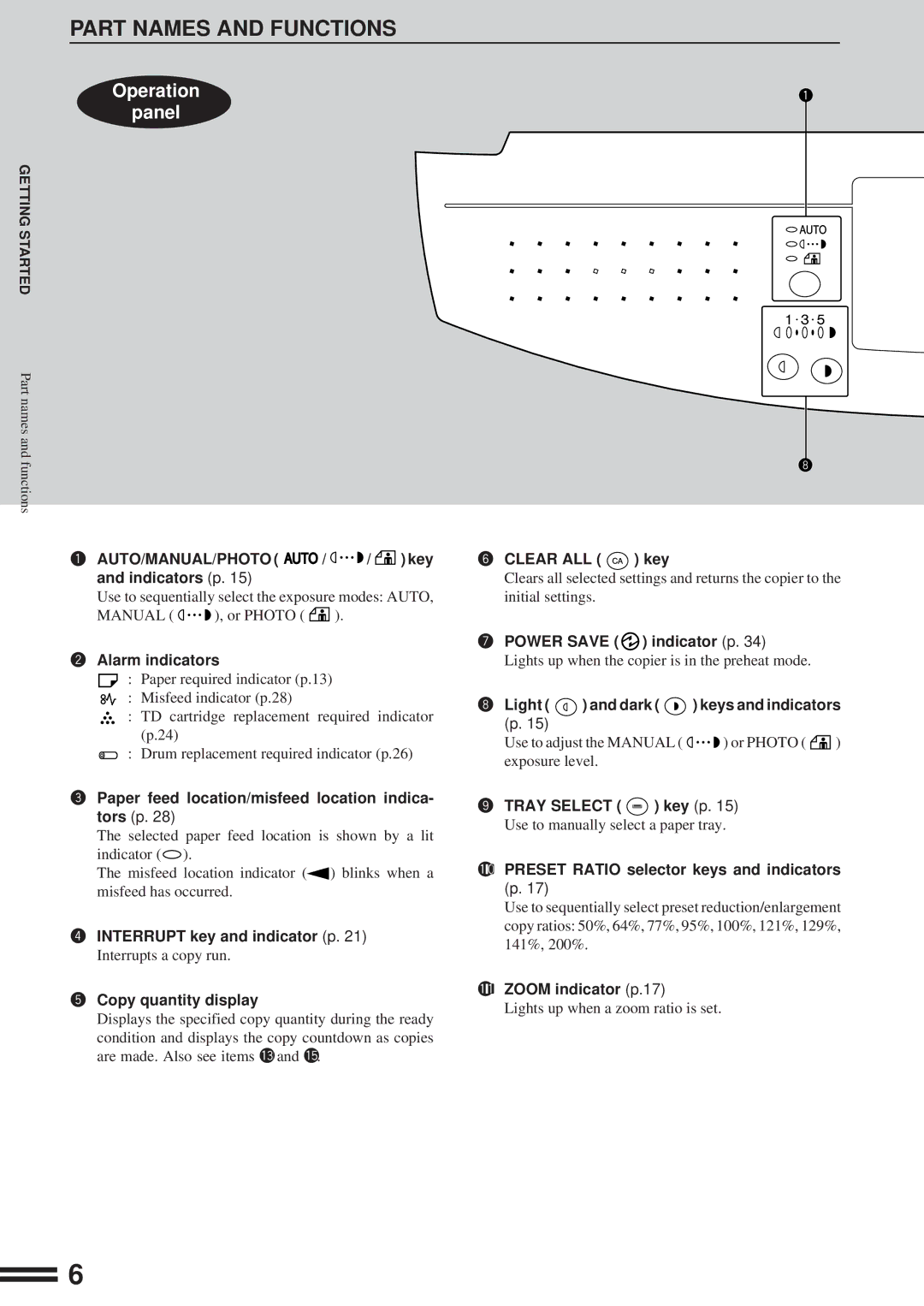PART NAMES AND FUNCTIONS
Operation
panel
GETTING STARTED
Part names and functions
q AUTO/MANUAL/PHOTO (  /
/  /
/  ) key and indicators (p. 15)
) key and indicators (p. 15)
Use to sequentially select the exposure modes: AUTO,
MANUAL ( ![]() ), or PHOTO (
), or PHOTO ( ![]() ).
).
wAlarm indicators
![]() : Paper required indicator (p.13)
: Paper required indicator (p.13)
![]() : Misfeed indicator (p.28)
: Misfeed indicator (p.28)
![]() : TD cartridge replacement required indicator (p.24)
: TD cartridge replacement required indicator (p.24)
![]() : Drum replacement required indicator (p.26)
: Drum replacement required indicator (p.26)
ePaper feed location/misfeed location indica- tors (p. 28)
The selected paper feed location is shown by a lit indicator (![]() ).
).
The misfeed location indicator (![]() ) blinks when a misfeed has occurred.
) blinks when a misfeed has occurred.
rINTERRUPT key and indicator (p. 21)
Interrupts a copy run.
tCopy quantity display
Displays the specified copy quantity during the ready condition and displays the copy countdown as copies are made. Also see items !3and !5.
yCLEAR ALL (  ) key
) key
Clears all selected settings and returns the copier to the initial settings.
uPOWER SAVE (  ) indicator (p. 34)
) indicator (p. 34)
Lights up when the copier is in the preheat mode.
iLight (  ) and dark (
) and dark (  ) keys and indicators (p. 15)
) keys and indicators (p. 15)
Use to adjust the MANUAL ( ![]() ) or PHOTO (
) or PHOTO ( ![]() ) exposure level.
) exposure level.
oTRAY SELECT (  ) key (p. 15)
) key (p. 15)
Use to manually select a paper tray.
!0PRESET RATIO selector keys and indicators (p. 17)
Use to sequentially select preset reduction/enlargement copy ratios: 50%, 64%, 77%, 95%, 100%, 121%, 129%, 141%, 200%.
!1ZOOM indicator (p.17)
Lights up when a zoom ratio is set.
6