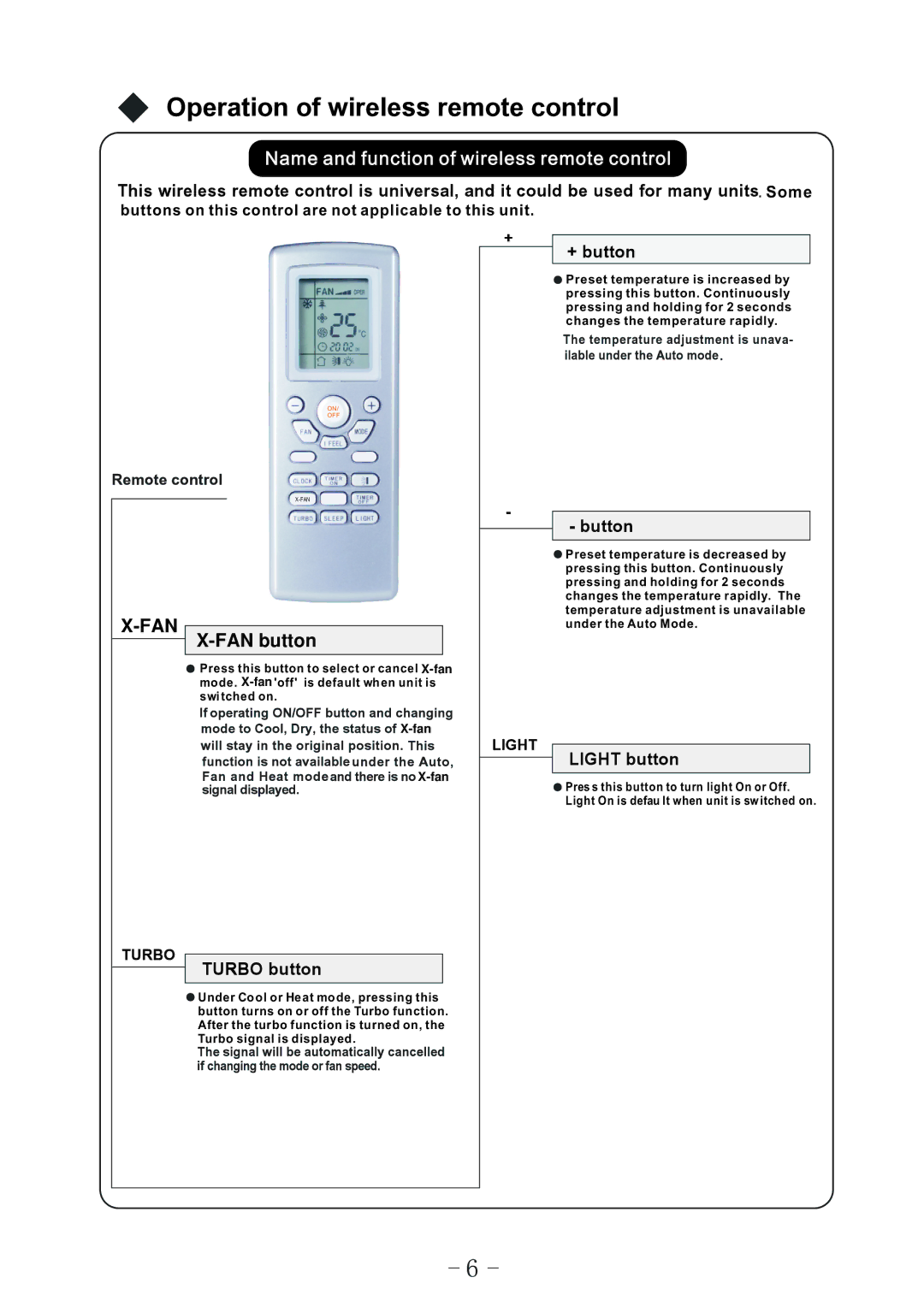Name and function of wireless remote control
![]()
![]()
![]()
![]()
![]()
![]()
![]()
![]() Some
Some
buttons on this control are not applicable to this unit.
ON/
OFF
X- FAN
X-FAN X-FAN button
![]() Press this button to select or cancel
Press this button to select or cancel
![]()
![]()
![]()
![]()
![]()
![]()
![]()
![]()
![]()
![]()
![]()
![]()
![]()
![]()
![]()
![]()
![]()
![]()
![]()
![]()
![]()
![]()
![]()
![]()
![]()
![]()
![]()
![]()
![]()
![]() Preset temperature is increased by pressing this button. Continuously pressing and holding for 2 seconds changes the temperature rapidly.
Preset temperature is increased by pressing this button. Continuously pressing and holding for 2 seconds changes the temperature rapidly.
![]() Preset temperature is decreased by pressing this button. Continuously pressing and holding for 2 seconds changes the temperature rapidly. The temperature adjustment is unavailable under the Auto Mode.
Preset temperature is decreased by pressing this button. Continuously pressing and holding for 2 seconds changes the temperature rapidly. The temperature adjustment is unavailable under the Auto Mode.
![]() Pres s this button to turn light On or Off. Light On is defau lt when unit is switched on.
Pres s this button to turn light On or Off. Light On is defau lt when unit is switched on.
![]() Under Cool or Heat mode, pressing this button turns on or off the Turbo function. After the turbo function is turned on, the Turbo signal is displayed.
Under Cool or Heat mode, pressing this button turns on or off the Turbo function. After the turbo function is turned on, the Turbo signal is displayed.