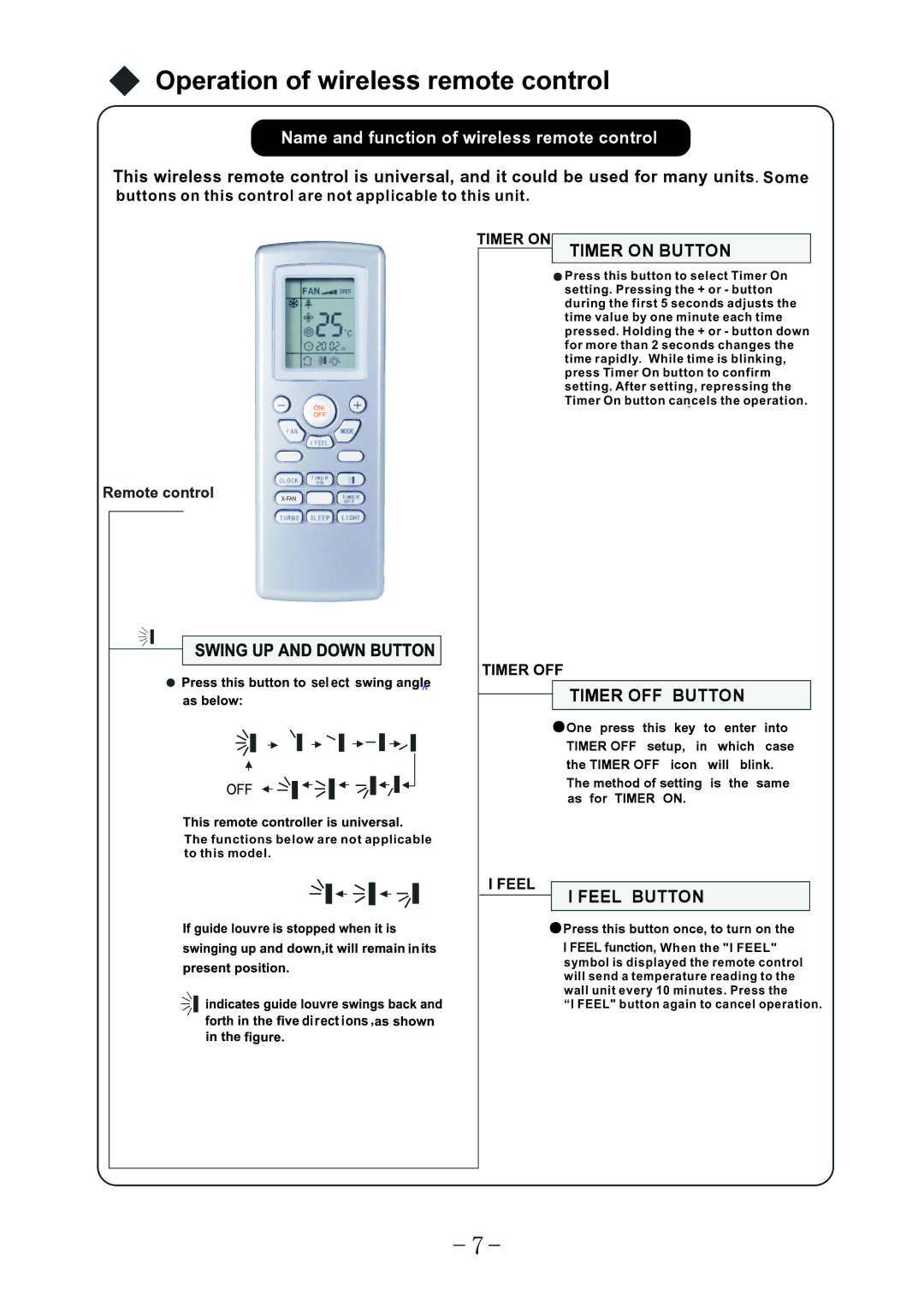![]()
![]()
![]()
![]()
![]()
![]()
![]()
![]()
![]()
![]()
![]()
![]()
![]()
![]()
![]()
![]()
![]() Some
Some
buttons on this control are not applicable to this unit.
ON/ |
OFF |
X- FAN |
sel ect |
The functions below are not applicable |
to this model. |
di rect ions |
![]() Press this button to select Timer On setting. Pressing the + or - button during the first 5 seconds adjusts the time value by one minute each time pressed. Holding the + or - button down for more than 2 seconds changes the time rapidly. While time is blinking, press Timer On button to confirm setting. After setting, repressing the Timer On button cancels the operation.
Press this button to select Timer On setting. Pressing the + or - button during the first 5 seconds adjusts the time value by one minute each time pressed. Holding the + or - button down for more than 2 seconds changes the time rapidly. While time is blinking, press Timer On button to confirm setting. After setting, repressing the Timer On button cancels the operation.
![]()
![]()
![]()
![]()
![]()
![]()
![]()
![]()
![]()
![]()
![]()
![]() When the "I FEEL" symbol is displayed the remote control will send a temperature reading to the wall unit every 10 minutes. Press the
When the "I FEEL" symbol is displayed the remote control will send a temperature reading to the wall unit every 10 minutes. Press the
“I FEEL" button again to cancel operation.