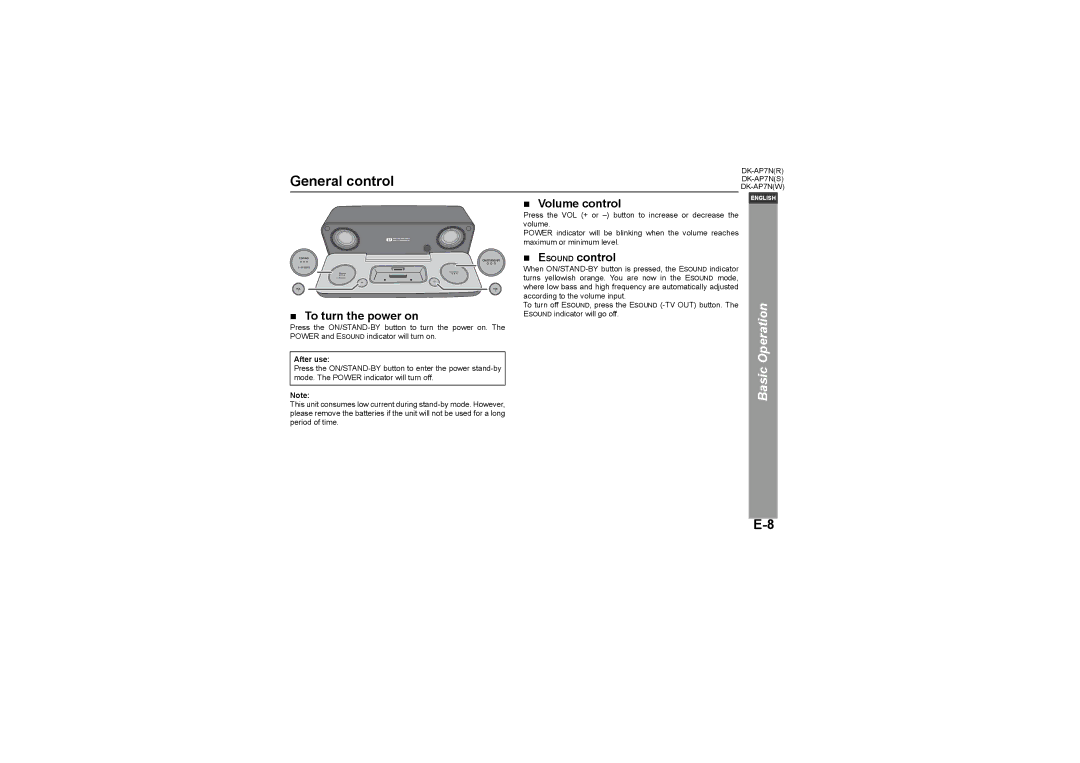General control
2.1STEREO SPEAKER
To turn the power on
Press the
After use:
Press the
Note:
This unit consumes low current during
Volume control
Press the VOL (+ or
POWER indicator will be blinking when the volume reaches maximum or minimum level.
ESOUND control
When
To turn off ESOUND, press the ESOUND
ENGLISH