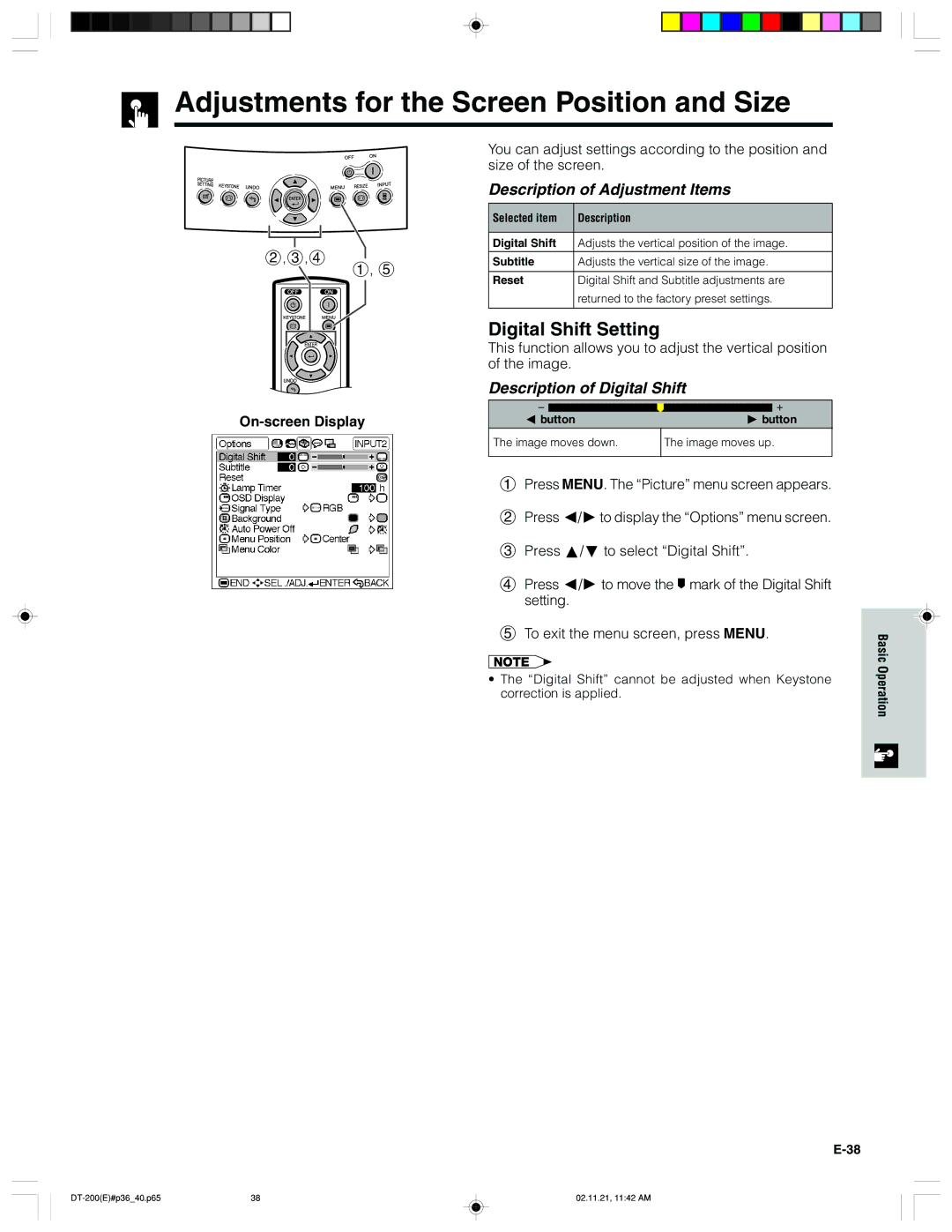DT-200 specifications
The Sharp DT-200 is an innovative device that has garnered attention for its impressive features and cutting-edge technology. Designed for versatility and user-friendly operation, this model excels in multiple applications, appealing to both home users and professionals alike.One of the standout features of the DT-200 is its high-resolution display, offering vibrant colors and sharp images. With a screen size that balances usability and portability, users can enjoy an optimal viewing experience whether they're working on intricate designs, editing photos, or enjoying multimedia content. The display is engineered to be energy-efficient, which helps prolong battery life during prolonged usage.
The DT-200 boasts advanced connectivity options, including Wi-Fi and Bluetooth capabilities. These features facilitate seamless integration with a variety of devices, allowing users to share data and access the internet effortlessly. The incorporation of cloud technology enables users to store and retrieve important files from anywhere, enhancing productivity and flexibility.
Performance-wise, the DT-200 is powered by a robust processor that ensures smooth operation and rapid task execution. It is equipped with ample RAM and storage, providing the necessary resources for multitasking and accommodating large files. This combination of hardware and software makes it suitable for demanding applications, such as graphic design and video editing.
In terms of build quality, the Sharp DT-200 is designed with durability in mind. Its sleek, lightweight construction ensures portability without sacrificing sturdiness. The device is also resistant to everyday wear and tear, making it an ideal choice for both office environments and on-the-go professionals.
Another significant characteristic of the DT-200 is its intuitive user interface. The operating system is designed to be user-friendly, allowing users of all skill levels to navigate effortlessly through menus and applications. Coupled with responsive touch controls, the device maximizes ease of use, ensuring that tasks can be completed efficiently.
Moreover, the DT-200 is equipped with a variety of multimedia features, including built-in speakers and a high-quality microphone. These enhancements facilitate video conferencing and media playback, making it an excellent choice for remote work and online collaboration.
In conclusion, the Sharp DT-200 is a versatile device that stands out due to its high-resolution display, advanced connectivity, robust performance, and durable design. With intuitive features and user-friendly controls, it caters to the needs of various users, making it a valuable addition to any tech collection.