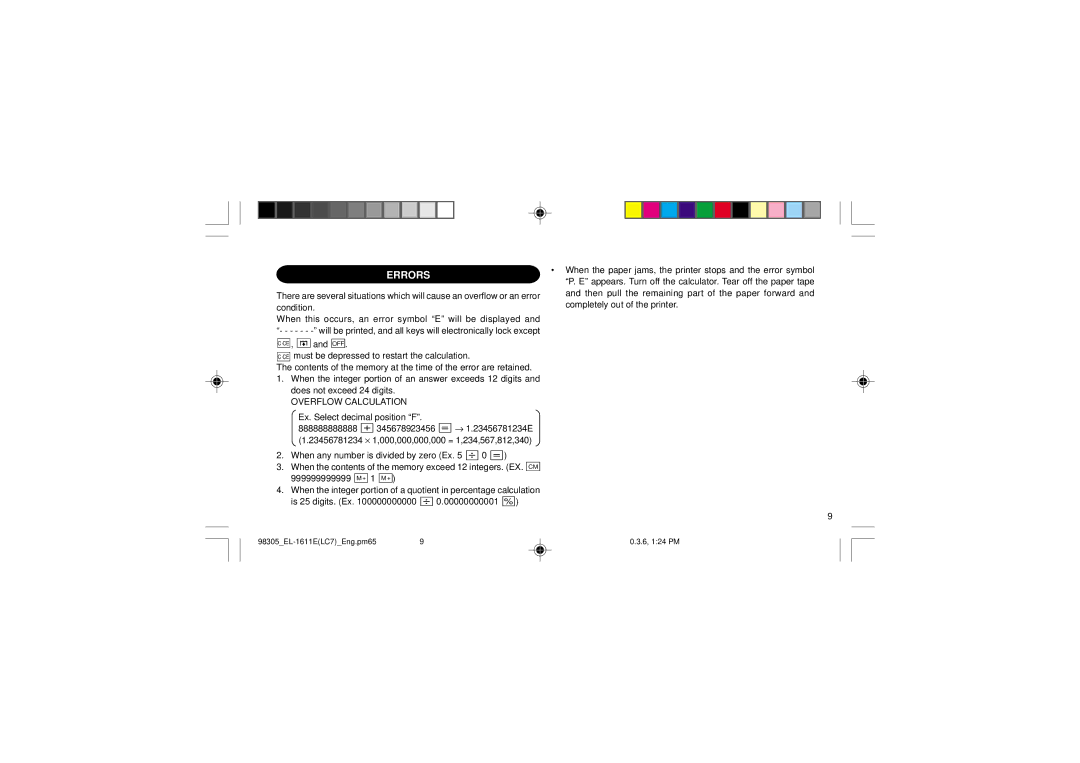|
|
|
|
|
|
| ERRORS | • When the paper jams, the printer stops and the error symbol | |
|
|
|
|
|
|
| “P. E” appears. Turn off the calculator. Tear off the paper tape | ||
|
|
|
|
|
|
|
| ||
There are several situations which will cause an overflow or an error | and then pull the remaining part of the paper forward and | ||||||||
completely out of the printer. | |||||||||
condition. | |||||||||
| |||||||||
When this occurs, an error symbol “E” will be displayed and |
| ||||||||
“- - - - - - |
| ||||||||
|
|
|
|
| and |
| . |
| |
C·CE | , |
|
| OFF |
| ||||
|
| must be depressed to restart the calculation. |
| ||||||
C·CE |
|
|
| ||||||
The contents of the memory at the time of the error are retained.
1.When the integer portion of an answer exceeds 12 digits and does not exceed 24 digits.
OVERFLOW CALCULATION
Ex. Select decimal position “F”.
888888888888 + 345678923456 = → 1.23456781234E
(1.23456781234 ⋅ 1,000,000,000,000 = 1,234,567,812,340)
2.When any number is divided by zero (Ex. 5 ÷ 0 = )
3.When the contents of the memory exceed 12 integers. (EX. CM 999999999999 M + 1 M + )
4.When the integer portion of a quotient in percentage calculation is 25 digits. (Ex. 100000000000 ÷ 0.00000000001 % )
9
9 | 0.3.6, 1:24 PM |