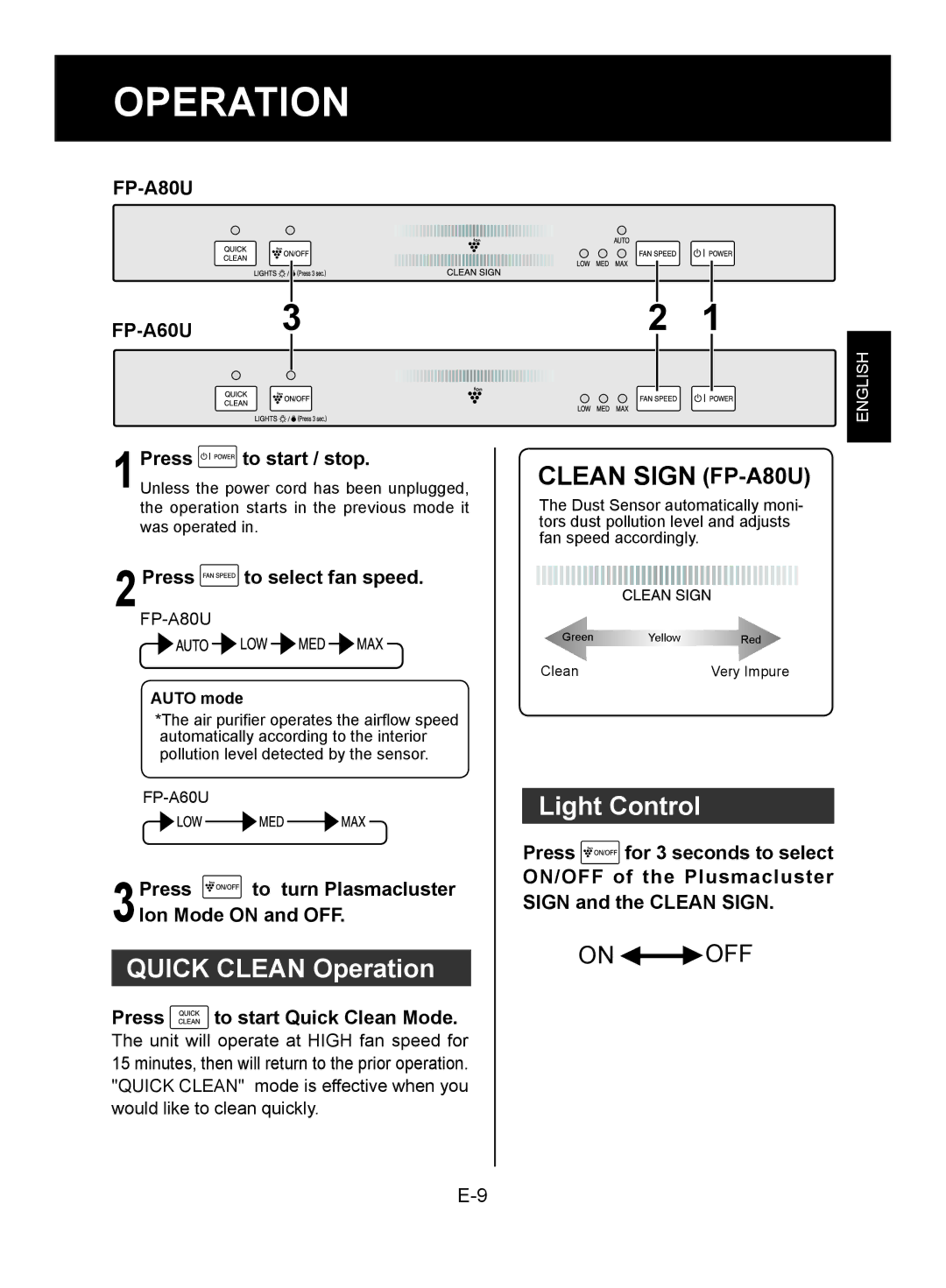FP-A80UW, FP-A80U, FP-A60U specifications
The Sharp FP-A80UW, FP-A60U, and FP-A80U are advanced air purifiers designed to enhance indoor air quality by utilizing cutting-edge technologies and an array of features tailored to meet user needs. These models exemplify Sharp's commitment to creating a cleaner and healthier living environment.Starting with the FP-A80UW, this air purifier boasts a robust purification system that effectively removes dust, allergens, smoke, and other airborne pollutants. Its standout feature is the Plasmacluster Ion Technology, which generates positive and negative ions to purify the air, not only eliminating harmful airborne particles but also reducing static electricity. This technology works by mimicking the natural processes in the environment, ensuring a comprehensive approach to air purification.
The FP-A60U, while slightly smaller in capacity, shares similar technological innovations with the FP-A80UW. It is equipped with a high-performance HEPA filter that captures 99.97% of particles as small as 0.3 microns. This includes common allergens like pollen and pet dander, providing relief for allergy sufferers. Additionally, the activated carbon filter efficiently neutralizes odors, making it an excellent choice for households with pets or cooking odors.
The FP-A80U model further expands the functionalities with its Smart Sensor technology. This feature monitors air quality in real-time, adjusting the fan speed automatically based on the levels of contaminants detected. This intelligent operation not only enhances user convenience but also optimizes energy efficiency, making it an environmentally friendly option.
All three models incorporate a sleek design that seamlessly blends into various home decors. They feature an intuitive control panel, including a Filter Clean Indicator, which alerts users when it's time to maintain or replace filters, ensuring the air purifier operates at peak performance.
In terms of coverage, the FP-A80UW is ideal for larger rooms up to 840 square feet, while the FP-A60U effectively purifies spaces up to 505 square feet. The FP-A80U sits between these sizes, offering flexibility for various room dimensions.
Overall, the Sharp FP-A80UW, FP-A60U, and FP-A80U are not just air purifiers; they are essential tools for promoting health and comfort in indoor environments, delivering cutting-edge technology and reliable performance for discerning consumers.