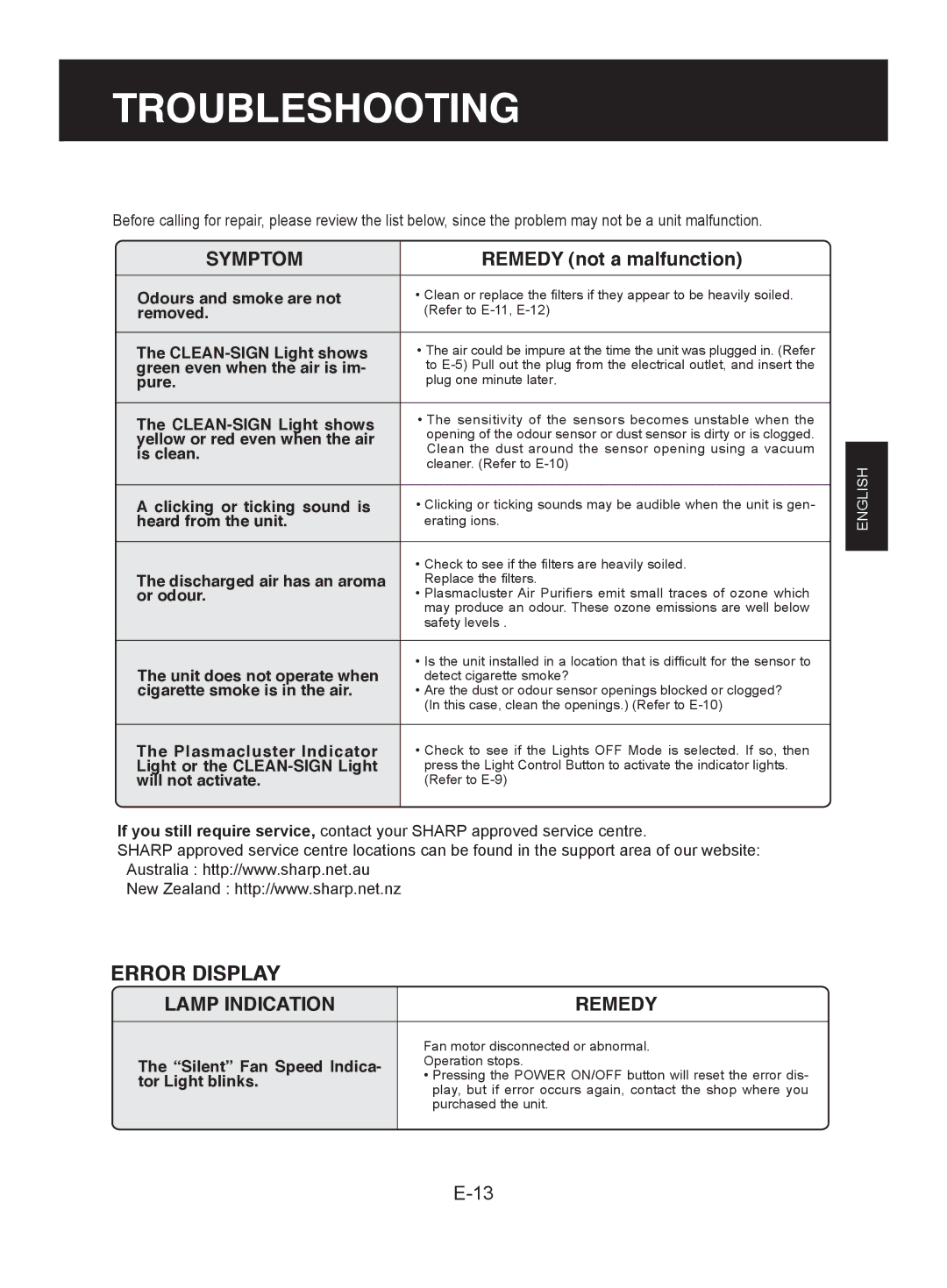TROUBLESHOOTING
Before calling for repair, please review the list below, since the problem may not be a unit malfunction.
SYMPTOM | REMEDY (not a malfunction) |
Odours and smoke are not | • Clean or replace the filters if they appear to be heavily soiled. |
removed. | (Refer to |
The | • The air could be impure at the time the unit was plugged in. (Refer |
green even when the air is im- | to |
pure. | plug one minute later. |
|
|
The | • The sensitivity of the sensors becomes unstable when the |
yellow or red even when the air | opening of the odour sensor or dust sensor is dirty or is clogged. |
is clean. | Clean the dust around the sensor opening using a vacuum |
| cleaner. (Refer to |
|
|
A clicking or ticking sound is | • Clicking or ticking sounds may be audible when the unit is gen- |
heard from the unit. | erating ions. |
The discharged air has an aroma | • Check to see if the filters are heavily soiled. |
Replace the filters. | |
or odour. | • Plasmacluster Air Purifiers emit small traces of ozone which |
| may produce an odour. These ozone emissions are well below |
| safety levels . |
|
|
The unit does not operate when | • Is the unit installed in a location that is difficult for the sensor to |
detect cigarette smoke? | |
cigarette smoke is in the air. | • Are the dust or odour sensor openings blocked or clogged? |
| (In this case, clean the openings.) (Refer to |
|
|
The Plasmacluster Indicator | • Check to see if the Lights OFF Mode is selected. If so, then |
Light or the | press the Light Control Button to activate the indicator lights. |
will not activate. | (Refer to |
|
|
If you still require service, contact your SHARP approved service centre.
SHARP approved service centre locations can be found in the support area of our website: Australia : http://www.sharp.net.au
New Zealand : http://www.sharp.net.nz
ERROR DISPLAY
LAMP INDICATION | REMEDY | |
| Fan motor disconnected or abnormal. | |
The “Silent” Fan Speed Indica- | Operation stops. | |
• Pressing the POWER ON/OFF button will reset the error dis- | ||
tor Light blinks. | ||
play, but if error occurs again, contact the shop where you | ||
| purchased the unit. | |
|
|
ENGLISH