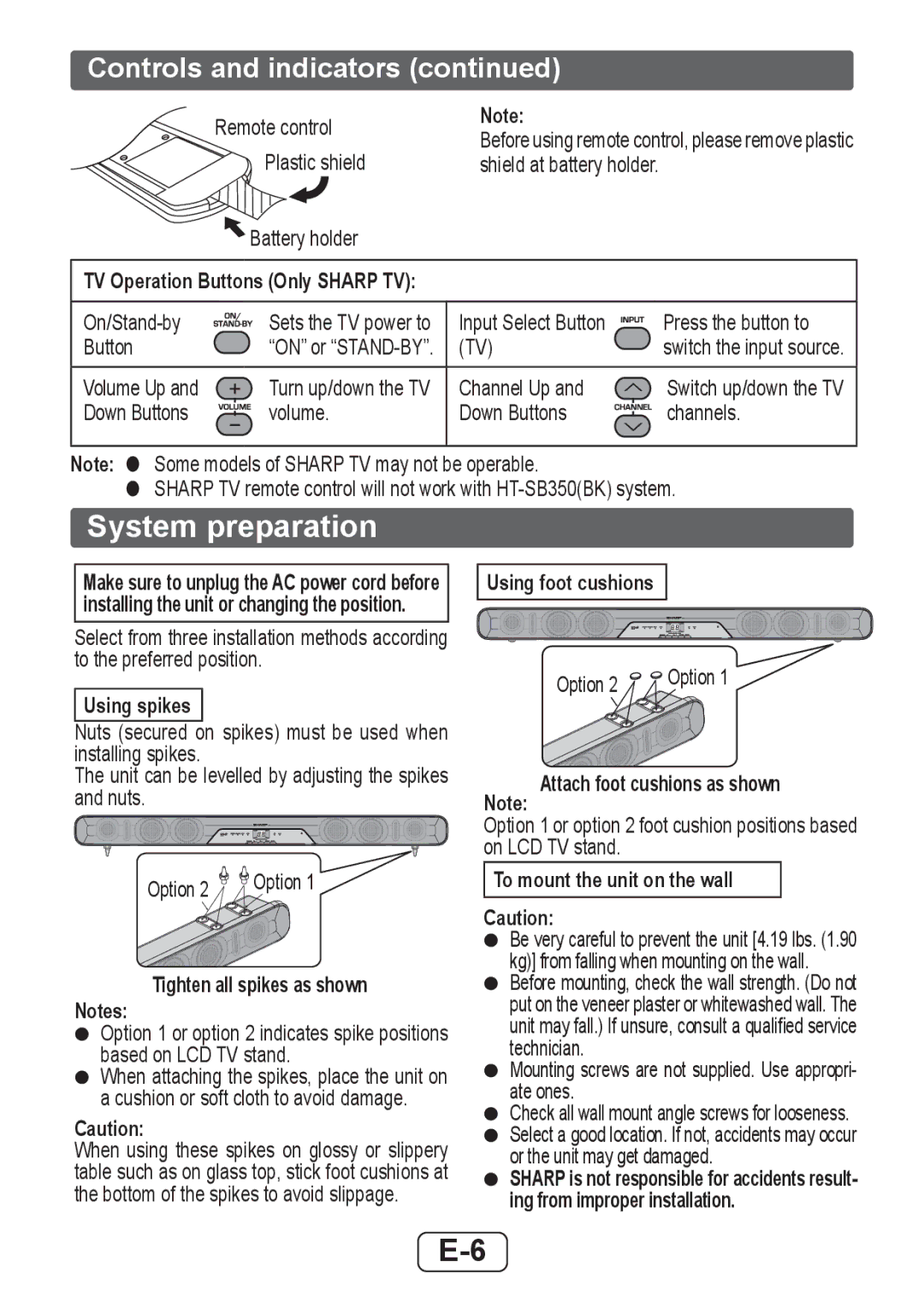HTSB350 specifications
The Sharp HTSB350 is an innovative soundbar designed to enhance your home audio experience. With a sleek, modern design, this soundbar seamlessly integrates into any living space while delivering impressive sound quality. It is a perfect addition for anyone looking to boost the audio of their television, movies, or music without the bulk of traditional surround sound systems.One of the main features of the Sharp HTSB350 is its advanced audio technologies. It utilizes a powerful built-in amplifier that enhances sound clarity and depth, allowing you to experience your favorite content in a whole new way. The soundbar is equipped with a 2.1-channel system, providing a balanced sound stage that supports high, mid, and low frequencies effectively.
The Sharp HTSB350 comes with a wireless subwoofer that contributes to a rich bass experience without the constraints of wiring. This allows for flexible placement in your living space, ensuring that you achieve the best acoustic results while keeping your setup clean and tidy. The subwoofer connects effortlessly to the soundbar via Bluetooth, promoting easy setup and connectivity.
In terms of compatibility, the HTSB350 offers an array of connections, including HDMI ARC, optical, and auxiliary inputs. This multi-connectivity ensures that you can connect various devices, such as televisions, Blu-ray players, and gaming consoles without any hassle. Additionally, the Bluetooth capability enables streaming from smartphones and tablets, giving you the freedom to enjoy your favorite playlists from various sources.
The soundbar is intuitive and user-friendly, with easy-to-use controls and remote functionality, allowing for seamless operation. The integrated LED display provides vital information about the audio settings and connection statuses, making it simple to monitor.
For those who value an immersive experience, the Sharp HTSB350 supports Dolby Audio, enhancing the clarity and depth of sound in movies and music. With its combination of robust audio performance, connectivity options, and sleek design, the Sharp HTSB350 is an excellent choice for anyone looking to elevate their home entertainment setup. Whether you are hosting a movie night, gaming with friends, or simply enjoying your favorite tunes, this soundbar is sure to deliver an audio experience that captivates and engages.