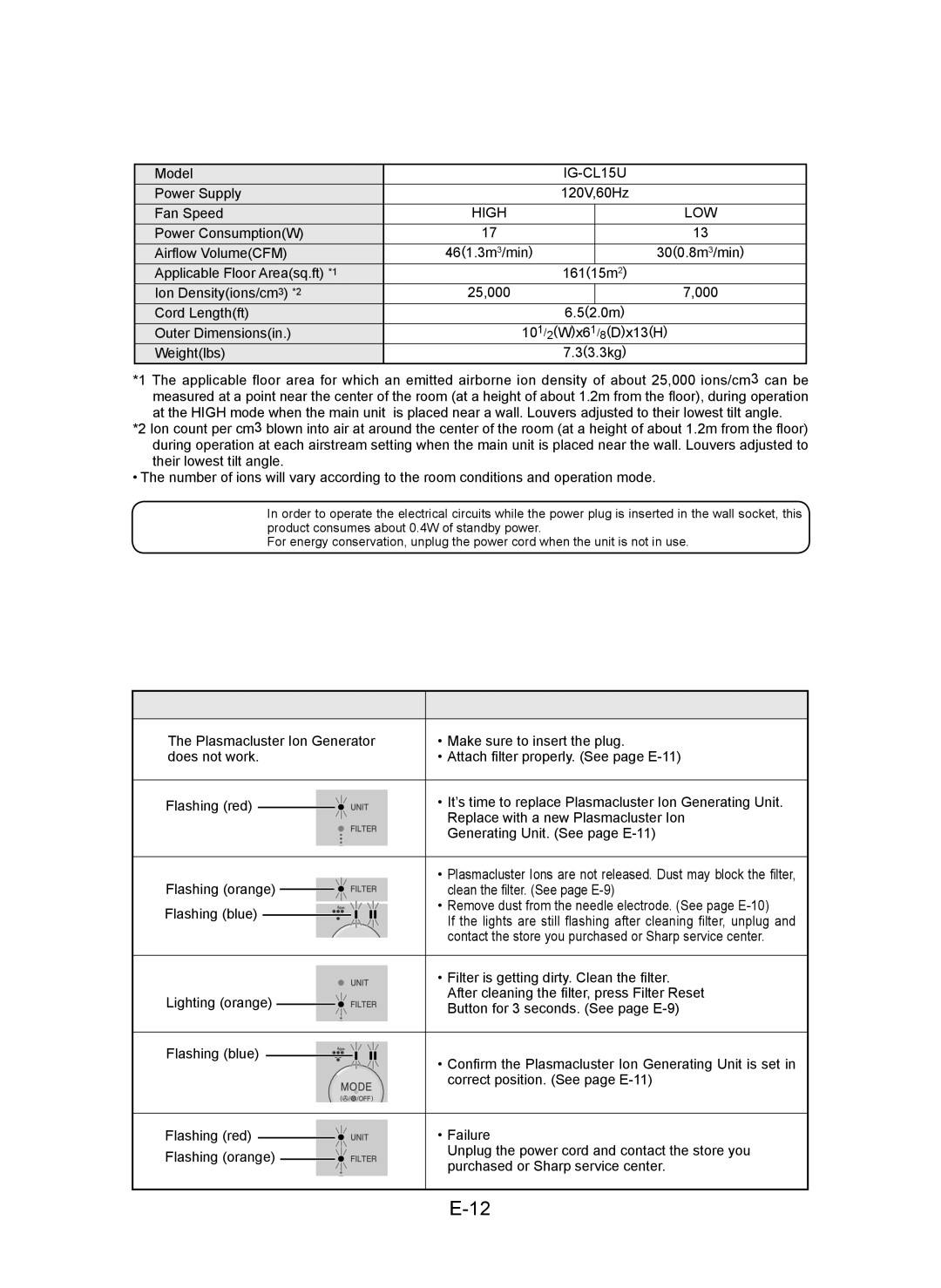IG-CL15U specifications
The Sharp IG-CL15U is a cutting-edge air purifier that combines advanced technology with a sleek design, making it an essential addition to any modern home or office space. This model is equipped with Sharp's innovative Plasmacluster technology, which releases positive and negative ions into the air. This technology mimics the natural cleansing power of the environment, effectively neutralizing harmful airborne particles, allergens, and odors.One of the standout features of the IG-CL15U is its powerful filtration system, which includes a HEPA filter that captures up to 99.97% of particles as small as 0.3 microns. This means it can efficiently filter out dust, pollen, pet dander, and even certain bacteria and viruses, ensuring a cleaner breathing environment. The activated carbon filter works hand in hand with the HEPA filter to absorb unpleasant odors and volatile organic compounds (VOCs), further enhancing indoor air quality.
In addition to its filtration capabilities, the IG-CL15U is designed for convenience and user-friendliness. It features a compact design that makes it easy to move from room to room, and its quiet operation ensures that it won't disrupt your daily activities or sleep. The air purifier is equipped with smart sensors that automatically detect air quality and adjust the purification speed accordingly, ensuring optimal performance at all times.
Another significant characteristic of the IG-CL15U is its energy efficiency. Operating on low power consumption, this air purifier helps you maintain air quality without significantly increasing your electricity bills. The intuitive LED indicator display keeps users informed about the air quality status in real-time, allowing for easy monitoring of indoor conditions.
Durability is also a notable factor, as the Sharp IG-CL15U is built with high-quality materials designed to withstand regular use. A user-friendly control panel allows for straightforward settings adjustment and features multiple operational modes, including an eco mode that prioritizes energy savings while ensuring effective air purification.
Overall, the Sharp IG-CL15U stands out as a robust air purification solution, blending practicality, advanced technology, and aesthetic appeal to provide users with cleaner, fresher air in their living spaces. With its combination of sophisticated filtration systems, smart technologies, and user-friendly design, the Sharp IG-CL15U is an excellent choice for anyone looking to enhance their indoor air quality.